

| NANTAN NOTEBOOK FMAK9200D This one's my "beater" vintage laptop. |
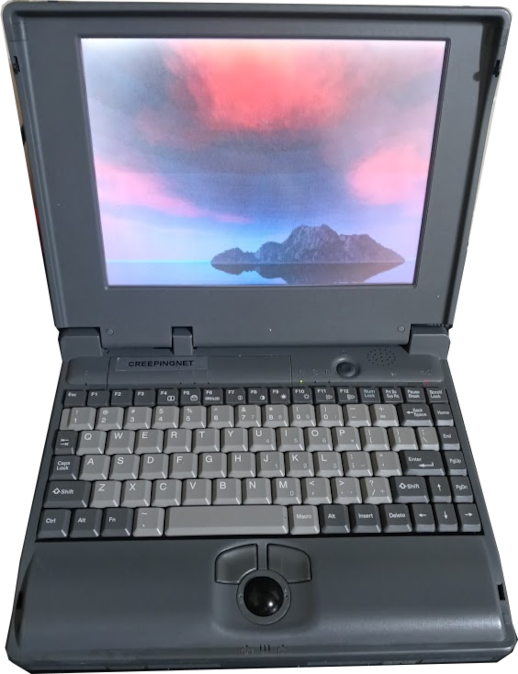 I've owned four of these previously, despite different branding, they are all the same laptop: 1994 ProStar 9200M, 1995 Duracom 5110D, 1994 DFI MediaBook NP9266, and this one, which is the straight up honest version - NanTan Notebook Computer FMAK9200D Model 9200C. They also were sold under the brands Eurocom, Highscreen, Milkyway (Milkyway Myriadbook to be exact, now that's a name, LOL), and possibly a bunch of others. It seems, based on Kapok's Official Website in 1996 that the "9000 Series (released in 1994)" was a "top rated" machine in various publications in Austraila and Japan. See, Kapok and Sager were both brands owned by NanTan Computer Corp, Kapok was their western ambiguation, and Sager was their house brand.
I've owned four of these previously, despite different branding, they are all the same laptop: 1994 ProStar 9200M, 1995 Duracom 5110D, 1994 DFI MediaBook NP9266, and this one, which is the straight up honest version - NanTan Notebook Computer FMAK9200D Model 9200C. They also were sold under the brands Eurocom, Highscreen, Milkyway (Milkyway Myriadbook to be exact, now that's a name, LOL), and possibly a bunch of others. It seems, based on Kapok's Official Website in 1996 that the "9000 Series (released in 1994)" was a "top rated" machine in various publications in Austraila and Japan. See, Kapok and Sager were both brands owned by NanTan Computer Corp, Kapok was their western ambiguation, and Sager was their house brand.
The FMAK9200 is a real underdog when it comes to vintage MS-DOS/early Windows laptops. It's got almost everything going for it (except the screen). It has soundblaster compatible sound with an ESS488 chipset (OPL/2), it has a flash bios, CR2302 compatible CMOS battery, user configurable options, it's easy to find chargers for, and it's made out of plastic that does not become brittle at 30 years old (yes, I'm lookin' at you NEC Versa). It has a great trackball, a bit of a so/so keyboard, the HDD Caddy is built liek a friggin tank, and the hinges are easily loosened so you don't destroy the screen. There's rumors of an active matrix version but I've never encountered one unfortunatley. The majority sold were either black and white using a 9.4" Casio STN LCD (which was pretty bad), or color using a 10.3" Sanyo DSTN Color screen that's actually quite surprisingly good for an early model DSTN. If I was the Kurt Cobain of laptops, these would be like my "Univox Hi-Flier" of the lot. They're cheap, they're good, and I keep coming back to them. 


That said, this particular laptop was bought on e-bay in 2022 for $35. It turned up shortly after the FMA3500C did, and at the right price. The auction claimed the computer had a broken screen, so it was bought somewhat like my other favorite - the NEC Versa M/75 - except this time it's because the auctioneer did not quite understand that the screen needs the contrast brought up, and this computer does not use mechanical controls - it uses a FN+F6 key to bring up the contrast on the screen. But it did have some other issues to be addressed. First off was CORROSION CITY! The original Nickel Metal Hydride (NImH) 9.6V 1800mAH batteries (yep, there's TWO of em') leaked out and ate up their connector boards, actaully, the traces were fine, but the contact pads were literally corroded off! It was so bad, grey paint was flaking off of the case everywhere, revealing regular, bare, gray plastic underneath. One screw was so corroded in I had to drill it out. And the original Floppy Drive was acting like a total piece of crap. So it was replaced with a spare NEC Versa Floppy drive I had laying around. No pretty faceplate, but it works well enough. At the same time, I had a Diamond Flower INC (DFI) Version of this laptop in monochrome, that laptop by contrast was like brand new, but had the crappy black and white screen (sold that one in early 2023 to a guy in Texas). This one was basically "fully loaded" but had definatley had some adventures in it's life before me. This was more of what I wanted because I actually USE my vintage computers. However, that also meant some TLC was in order off-the-bat. The trackball also was a bit sketch. I left it like that for about, oh I dunno...a year until I rebuilt it in late 2023. The first thing I did was loosened the hinges because the plastic cracked. I took the whole laptop apart and loosened the hinges up so that they did not have to work as hard. Then I used baking soda and superglue to fasten the screw anchors back into place. After that was done, the hinges work PERFECTLY. The screen was "re-cambered" (basically, I unscrew the DSTN panel partially, and then gently use tension of the attachment screws to try and even out the display, which worked great on this one). At first it ran a 80GB ATA/133 drive with FreeDOS RC4 1.3 on it, but I later moved it over to a 20GB running MS-DOS 7.01 and Windows for Workgroups 3.11. That way I could run some games like The 7th Guest on it, and also have Ultima VII installed, but not be wasting space. 


Next, a Intel 486 DX2/66 CPU was installed. I tried the AMD Am486 DX4-100 out of the Moondog tower computer, but I found it was not that stable on this system. I was often getting various errors running certain software, and while the performance was there, the DX2-66 was not THAT much slower. Plus, the DX2/66 probably did not require as much cooling as the DX4 would, and the fan, being very noisy, made me a bit skeptical about it's longevity, as I knew I might have to remove it from the laptop someday or it's going to burn out at some point. I used a adhesive Cyrix heatsink and thermal pad on the INTEL DX2 it has. Don't let that heatsink fool you, this is a Genuine Intel machine. 

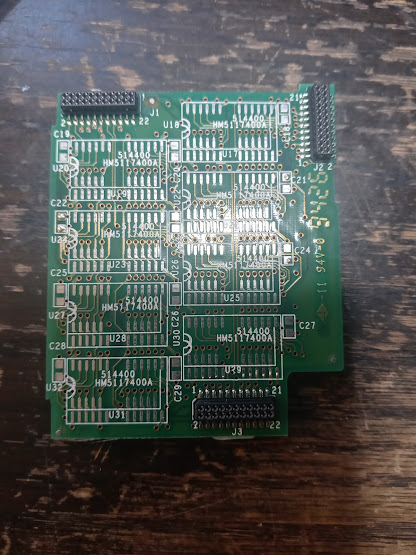
I did experiment a little with memory upgrading by soldering in more chips, but that did not work out. I just don't have the SMD soldering equipment required. I do want more RAM for this machine, and I have found the part numbers on a website for a defunct computer shop in California that claims to have them, but I have not made a move or a check to see if they still exist. Kinda' sucks because I'd LOVE to get more RAM for this, and bump it up to at least 16MB, if not 24MB like my old Duracom had. But despite being only 8MB, it's pretty fast and nasty without it, so I'm satisfied enough. That said, it was nice that NanTan/Kapok actually silkscreened the chip type on their memory cards. Almost wondering if remaking the cards might be possible. One of those PCBWay type projects. 


I did have to do some 30 year old Factory Rework though...really testing my soldering skills. See, whatever gooch that put this together at the factory in 1994-1995, damaged the 2 pin connector for the internal speaker.....leading to the internal speaker being HOT GLUED into place from the factory. I wound up redoing this, not once, but twice. By solidering two fine yellow wires, into the holes for hte connector, and then soldering the loose speaker connector wires to them. Originally this was done hackishly with a poor surface mount solder job, and electrical tape, but in late 2023, this was redone properly with heat shrink and the wires going THROUGH the holes in the power board. 
That said, though this is my MAIN YouTube retrogaming rig for DOS and Windows 3.1x gaming, there's a LOT of technical stuff to document. So many thing I had to figure out about the machine, like the switch.com program for the function key extended funtions, that this laptop actually has a "Turbo" function by pressing CTRL+ALT+UP for "Turbo" mode, or CTRL+ALT+DOWN to turn "Turbo" off, and of course the status is indicated by the power LED being either off or on. I provided a nice gut-shot of the board above for people interested in seeing it. It's surprisingly basic. I have used the microphone (located above the battery control board up top in the picture), and it works great. I just need to re-solder the charge pads for the batteries. I think I might even make a attempt to put some higher mAH battery packs in it (LiIon) with a BMC on each side - so it can be portable again. I also still have a LOT to do including changing the Dip Switches (so far, all I know is 1 turns the chime off and I think the others change the IRQ/Addresses for the hard disk controller and sound card), and figure out more of the jumper settings. There's also a 4-pin header next to where the speaker plugs in. If pins 2/3 are not jumpered, the PC will not POST. Very strange. There's a lot on this computer yet to figure out, and I can't find any manuals from NanTan, Sager, Kapok, DFI, or any other in particular, and I'm highly doubtful Kenny Chen will return my e-mails if he's even reachable anymore via the link on wayback machine. |