

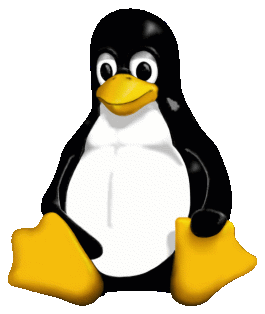 Believe it or not, I'm actually not a mennonite when it comes to technology. I'm pretty astute when it comes to current day laptops and desktops. I have been a certified Dell technician off/on since 2005. I am also CompTIA A+ Certified and I make the money to do all this stuff on this website doing I.T. support. I also spent 7 years doing hardware and software support for the various teams at Microsoft in Redmond, WA. I am famliar with Windows, Apple Macintosh OS X, and Linux. Currently I've moved 100% OpenSource at my house because I'm sick and tired of dealing with the same frustrations at home when I'm not getting paid to deal with them. Seriously - OpenSource rules!
Believe it or not, I'm actually not a mennonite when it comes to technology. I'm pretty astute when it comes to current day laptops and desktops. I have been a certified Dell technician off/on since 2005. I am also CompTIA A+ Certified and I make the money to do all this stuff on this website doing I.T. support. I also spent 7 years doing hardware and software support for the various teams at Microsoft in Redmond, WA. I am famliar with Windows, Apple Macintosh OS X, and Linux. Currently I've moved 100% OpenSource at my house because I'm sick and tired of dealing with the same frustrations at home when I'm not getting paid to deal with them. Seriously - OpenSource rules!
I don't exactly hate any of the hardware platforms, they all have good and bad that go with them. Apple makes great hardware but they do a great job (which isn't so great) at planned obsolescence. Dell makes great stuff that lasts awhile but the docking solutions SUUUUCK (especiaully ANYTHING from ANY make that uses a USB-C docking station), HP is alright, Lenovo is my brand of choice for PCs but they'e hard to find at a good price on the second hand market without buying something closer to 1999 but after 2005 but before 2013. You remember the "no Child Left Behind" crap of the 90's, I applied that to computers - no PC left behind - PC, Mac, Sun, or whatever the heck it is. If I can throw linux on it, and daily drive it, I will!
Typically, I'm a Linux user, but I'm not one of those guys who believes Linux is the only operating anyone should use....here's my stance on operating systems....sorry, this is going to be BRUTALLY honest...| PICTURES | SPECS & DESCRIPTION |
2015/2024 FrankenDell "Piecision" XPS 15 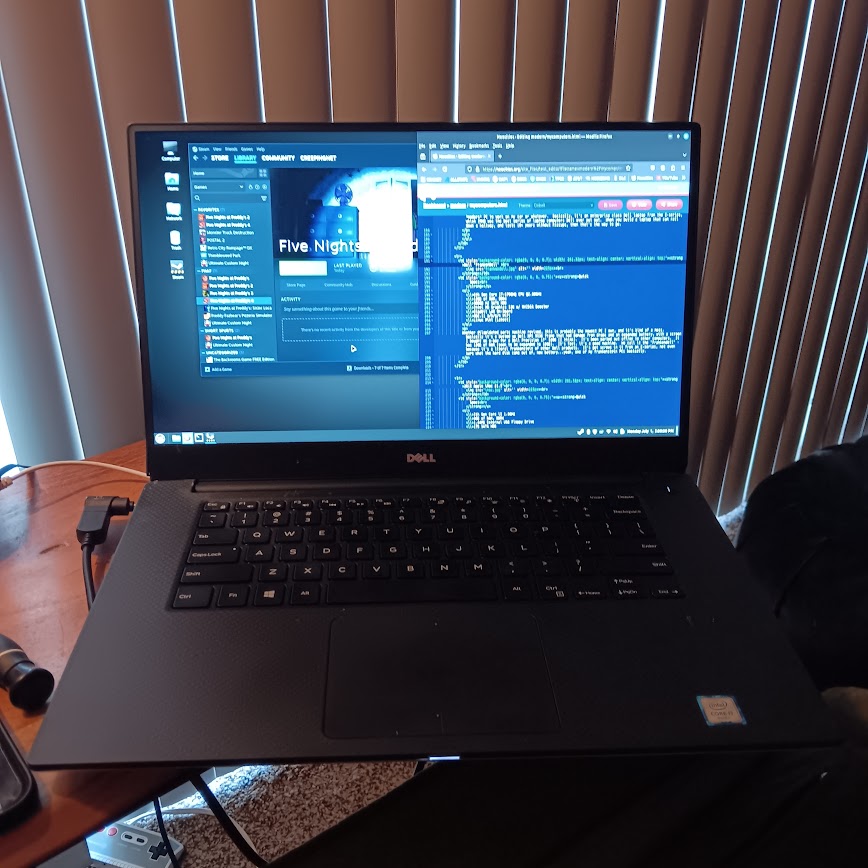 |
Quick
Specs
To be quite frank, I'm not even sure where I got this PC from anymore. It was a long time ago, someone gave me a crapped out carcass of a Dell XPS 9550 with a busted up touch screen and a buldged out battery. Having been a Dell technician since 2005 off/on again, I knew how Dell's "platforms" work, and kit bashed it with a mix of XPS and Precision parts from e-bay into the amaglamation that sits before you now. It's ugly, but it's fast, and it's held together with Duct Tape....probably should call it the "Red Greene Special". The Trackpad needs Stevie Ray Vaughn's fingers to left and right click as that buldged battery fuxored up the trackpad limiting tabs. |
Lenovo ThinkCentre M720 |
Quick
Specs
This computer is a barebones case/psu/motherboard hopped up with an 8th gen i5, maxxed out with 32GB of RAM, and a NVIDIA GeForce 750 Ti and it's the main desktop I use most of the time at home these days. In late 2025 it was upgraded from the Geforce 730 to play Drive Beyond Horizons. I've kept it 100% Apple and Microsoft free since day one, and it's going to stay that way. I also refuse to buy any PC with "AI" built into it. Because Lenovo, in their "infinite wisdom" pulled a Tandy 1000 and made the drive cage sit too close to the PCI-E slots, it has some minor case-modding done to it for the 750 Ti to fit - something I did in 5 minutes with a Atari orange paint marker and a Dremel...and it turned out looking like it was BUILT that way. That meant sacrificing the 3.5" 3TB HDD though for 3mm of clearance for the video card. |
2015 Apple iMac 21.5" "Garage Mac" |
Quick
Specs
The "Garage Mac" is back playing Babbdi in the garage and acting as my main reference tool for auto mechanics and luthiery. It's also what I use to program my BOSS Katana amplifier when on the 4x12 cabinet. It dual boots OSX Monterey for now....but may have a future booting Linux Mint as it's primary (and only) O/S once Monterey turns to crap again. |
2014 Dell PowerEdge T610
|
Quick
Specs
An old colleague named Dalius gave me this in late 2019, and it's since become my file server, Plex media server, game server, software server, and general storehouse of various data and things in the house. That said, mostly all it hosts is crap that's not really of any monetary value anyway, and it's highly firewalled from the Internet. I got this because Dalius overheard me talking about wanting to mess with some Enterprise Class Server hardware. Well, accumulating parts from some friends here and there over the years in the I.T. Industry allowed me to max THIS out. 192GB RAM, 2TB RAID, 2x Xeon CPU. It's a monster. I'm running it till it dies. That said, this is where I learned about using CAB Deployment Packages from Dell to install drivers during O/S installation, how to configure and use an iDRAC (though oddly I have to use the 486 or a VirtualBOX host to access it because it's so oooold), and generally, dick around with doing Server things with it. I know it's a monster, it eats electricity like a Semi does diesel (well, half as much, I only keep one PSU connected at a time, LOL), but it does the job, and it does it great, so I can't complain. It does have a botched CentOS Stream install on it as well which requires me to be present when booting the machine. That's fine, it only get's rebooted 4-5 times a year at most anyway, it's a Server. Things get really interesting during our wind-bourne power-outages though. In mid 2025, it was upgraded to Ubuntu Linux Server 24.04 and rebuilt from the ground up as CentOS was being a downright bastard and refusing to run current Kernels or even BOOT this ancient server. Also, this is when I discovered the IDRAC could be upgraded to an "enterprise" extension with KVM capabilities from a legacy web browser. Either way, it's been one hell of a learning experience working with this thing. |
HP (Hewlett Packard) EliteBook 8460p  |
Quick
Specs
We were scrapping some equipment from a repurposed location at work and I was offered some of the old junk they had pulled from onsite (includign multiple Direct TV modules which I decided it would be in my best interest to pass to prevent adding to an already spread-too-thin number of hobbies). However, while taking out a metal rackmount shelf, I saw that there were some zip ties holding somethign onto the bottom, and not a standalone KVM as the weight suggested. What it ended up being was this HP EliteBook which had been hanging upside down, probably since my tenure at Microsoft was only a year old, because I remembered repairing a lot of these. IT ran and had Windows 10 on it, so I took it home, ripped out the 320GB Spindle, wiped it, put in a faster smaller SSD, and 16GB of RAM I had laying around in a anti-static bag, and put LInux Mint on it....and much to my surprise, the battery holds a charge. I got about an hour and a half out of it the first time I ran it off battery. Right now, I'm waiting for my income tax refund to come in so I Can buy a power supply for it so I can stop mooching off the universal one my Wife's HP G6 has. |
Dell Latitude E7240 |
Quick
Specs
This was what was put together out of the Mac Mini and the XPS when the XPS's screen got smashed and the Mac Mini proved to be too old for what I wanted to use it for. I always keep 1-2 extra laptops to use at a moment's notice because my stuff has the unfortunate luck of getting destroyed in the oddest of ways. I'm not even that hard on them, they just get used a lot. So laying in my junk pile was yet-another-project (hey, the Wife has to deal with it, she threw my XPS 12 and cracked the screen on it, and it would cost me $200 to replace - on a laptop I probably could get at a pawn shop for $50), so I threw this together and well, it's going to be "Beater Laptop" #3. The E7240, and by extention, E7440 are worthy contenders in a durable laptop contest. They don't break easily, the screens are cheap, they have actual memory modules, they can actually dual boot without a boot manager (hehehe, I used to dual boot my 7440 at Microsoft between Windows 7 and Windows 8/8.1 using 2 128GB SSDs, used to switch at lunchtime to beta 8.x), many a frisky developer has knocked a E7440 out of my hands, and many a end user I've seen treat their E7240 like it's their unwanted, red-headed stepchild. I think I also have the last one to not have the expanding battery problem, but only time will tell. Going to toss another 16GB in this one somewhere down the road, and a bigger SSD. |