

| The Line6 HD500 Page How I Program, Manage, and a Patch-Download list for the Line6 HD500 |
|||||||||||||||||||||||||||||||||||||||||||||||||||||||||||||||||||||||||||||||||||||||||||||||||||||||||||||||||||||
 The Line6 HD500 came out sometime around 2013 or 2014 by Line 6 and was a part of it's POD series of amp modeling products which included the POD XT, and the original Line6 POD desktop unit. Unfortunatley with a nearly $500 price tag when new I could not afford to splurge on one in the mid 2010s when they were new, but I managed to snag one for under $200 in 2019 right before the pandemic, which has been the amp moedler I've been using ever since, and it currently sits under my desk as a permanant fixture for now (though I may decide to make it my sole effects device and live rig thing eventually).
The Line6 HD500 came out sometime around 2013 or 2014 by Line 6 and was a part of it's POD series of amp modeling products which included the POD XT, and the original Line6 POD desktop unit. Unfortunatley with a nearly $500 price tag when new I could not afford to splurge on one in the mid 2010s when they were new, but I managed to snag one for under $200 in 2019 right before the pandemic, which has been the amp moedler I've been using ever since, and it currently sits under my desk as a permanant fixture for now (though I may decide to make it my sole effects device and live rig thing eventually).
The HD500 is one of the most complex amp modeler/multi-effects devices I've ever owned. It offers slots for up to 512 presets across 12 setlists, and an insane number of effects based on classic pedals and effects including even synthesizers (monophonic of course). You can edit it via MIDI or USB using the Line6 HDEdit software, as well as edit patches manually as well using all the controls on the front. It has a black & white backlit graphics display which also can display your signal chain, and it has a wah-type expression pedal, effects loop (also configurable in the chain of devices you can configure using the editor/functionality). I bought my HD500 for $215-ish on Reverb in 2020 or 2021...I really can't remember, after having wanted one for over 7-8 years at that point. When the 2025 Rig-change came into being, the HD500 found a secondary role as my new pedalboard into my BOSS Katana as I started to reduce my equipment down and focus more on reliability than appeasing gear snobs. With this came an expansion into utilizing the HD500's MIDI Features en-masse to talk to the Boss Katana mkII Head I started using.Manual Preset Editing Of course, you can edit the presets manually, however, due to the complexity of this device, it gets rather cumbersome and a bit clunky compared to something simple....like a Blackstar IDCORE or a BOSS ME-6. The first thing to notice are the controls around the screen. On the left you have a Save Button, a Navigation Encoder - this is also a button - that can be used for finding the setlist you want to load. Beneath that is the Home button which can also cycle through various views for your various effects. To the right of the screen is the On/Off button that turns effects on and off, a D-pad like a game system would have (for menu navigation), and then beneath that is the "enter" button. beneath the screen also, is a row of 4 encoders, which change function depending on what you are doing, and Line6 had the foresight to put a little metal bar there to keep you from hitting them with your foot. To the right of the screen/control cluster, is a row of controls that should be far more familiar to most guitarists: Gain, Low, Mid, High, Presense, Volume - these are all Encoders that tweak the current preset's amp model in an intuitive fashion. And then set just a little further right of the "Volume" knob is the "Master" knob, which is the master volume for the whole HD500, and this is a regular analog pot. Next to that are two little micro-slide switches that have various things to do with the expression pedal, and then on the far right, the big chrome thing, that's the expression pedal, used for Wah, Volume, fading in effects, and whatnot. It's fully programmable, so there's a lot of cool stuff you can do with this besides indulging in your inner Kirk Hammett. A quick rundown of the organization here is this. There are 12 setlists on the device, each setlist consists of 64 patches, distributed in groups of 4 across 16 banks, for a total of 768 patches on this device. That's a LOT. Getting It Working In Linux So let's get a little honest here, in Linux, the HD500 does work, and it's recognized by Linux as an audio input and output device. The main I/O on it is as follows... 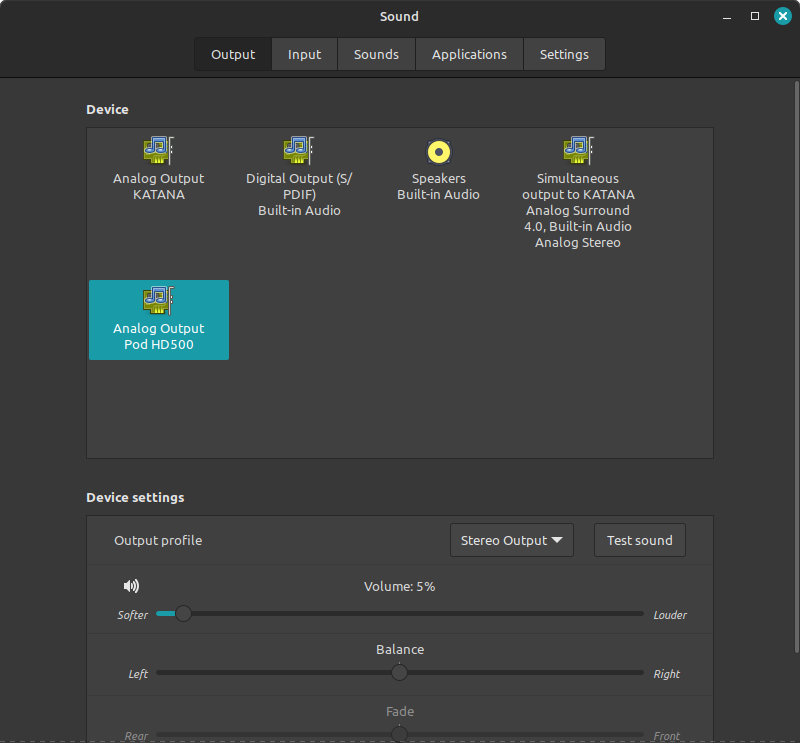
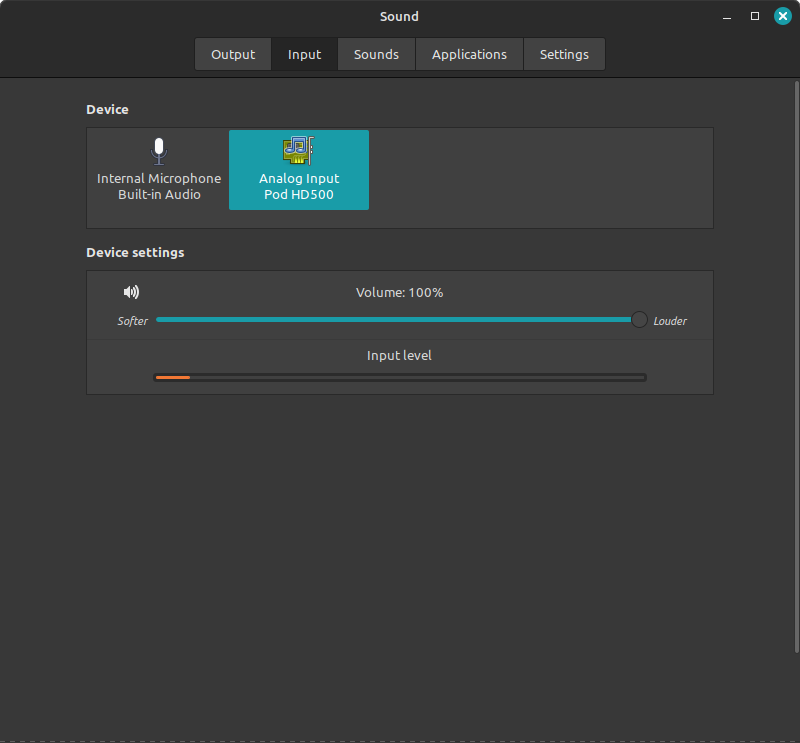
So when it comes to Linux Audio production, the HD500 is golden. It's when it comes to editing software that it becomes a real problem. 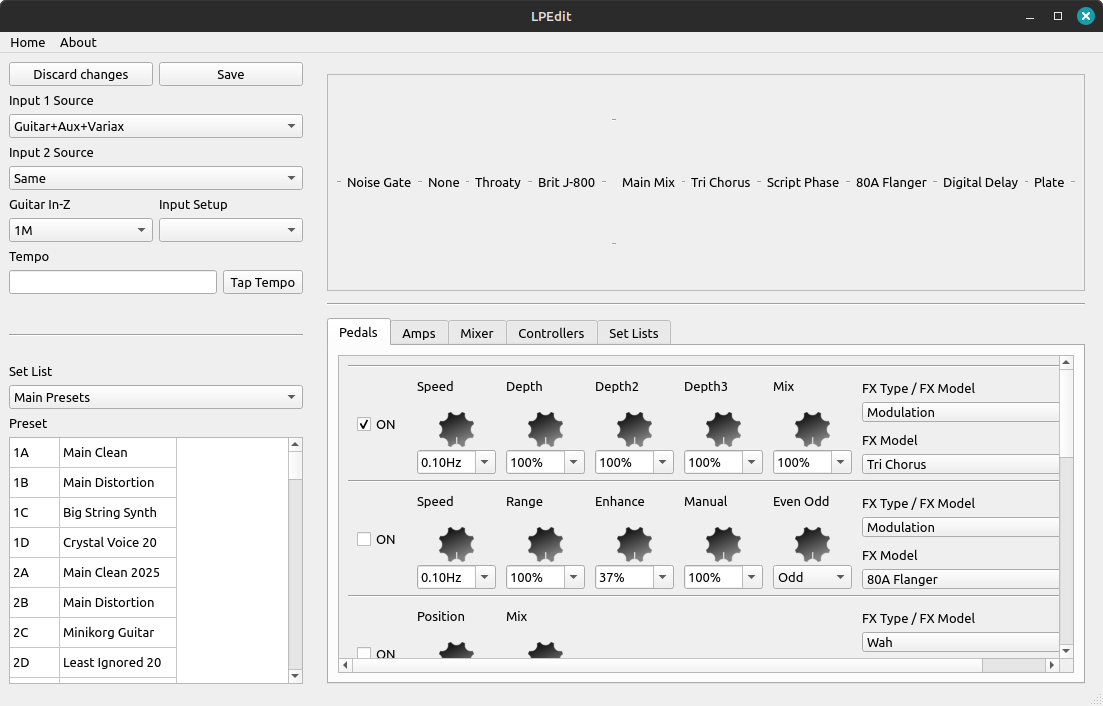
There is a custom made editor for Linux aimed at the HD500X called "LpEdit". Who knows, it could grow into a great piece of software eventually. That said, it's not my first choice, but there is one other option.... The solution I have? Well, let's just say it's a good thing I kept my Windows XP license, because that's precisely the MINIMUM this software works with, and that's precisely how I do it. I built a Virtual Machine in VirtualBox for Windows XP x86 SP3....here's a rundown...
Line6's Wonky Licensing Scheme with this Product & It's Built in Amp Models So this thing is a little like a video game, in that you can UNLOCK various amplifier models by purchasing "expansion packs" from Line6, and then using Line6 License Manager to "unlock" those packs (they're already on the device). Kind of ridiculous if you ask me since it's $99.99 for the remastered and fully loaded, and then $50 for all the others. This device was already almost $600 new, and still goes for $200 well used. Why in the hell Line6 could not just give us all the models already on the amp to begin with is anyone's guess. They at least could have made us play video games on the display to unlock them if nothing else? Maybe pong using the patch EQ controls? Pac-Man with the D-Pad? Patch Control - Regular Grid-Patch Mode vs. Pedalboard Mode The HD500 is capable of operating in two separate modes. One mode allows it to function like a regular digital effects device familiar to me like the BOSS ME-6, Korg AX30G, or Behringer V-Amp Pro - where each patch can be viewed as a grid, and generally - each bank has 4 presets. The benefit though is the upper four footswitches can be used to turn effects on and off still so you have some flexibility you would not have had with previous devices of this type. The other mode allows it to act as a series of "pedalboards" that you can turn various effects on and off with - ie - much like a Digitech product with the 2 footswitches, it shifts up and down in sequence now, and then you are given eight total footswitches to turn each effect on and off with. This is a good scheme to make it more palletable to musicians who don't want to change their process for changing effects away from the old "Stompbox" format that most of us are very used to - and it makes for a very intuitive interface for people used to this type of strategy. Expansion Packs for the HD500 Line6 Offers some expansion packs for the HD500 and HD500X (and other POD models) that you can purchase and download off the internet. These options include...
Editing Patches with HDEdit Patch Management The Line6 HD500 series offers an extra level of organization - setlists! So basically the hiearchy is Setlist->Bank->Patch. I have my setlists organized as follows....
Patches & Banks - Each "Setlist" consists of 16 banks of 4 patches each for a total of 64 patches per setlist, with a total of 512 Patches across 8 setlists (64x8=512). That's a lot of space. I'm still figuring out some of my organization at this time because there's just so much space to work with on my Line6 HD500. Patch Table - Example: Main Presets
Designing Presets - My Philosophy So I know there's a huge "Pilot's Manual" by Line6 for this, but this might help some people see a real life use-case for this device. So when I set out to design a preset on this device, it's very different than a lot of other devices I've used before. Unlike my older boards like the Digitechs, BOSS ME-6, Korg AX30G, Behringer V-Amp Pro, etc...I can change the ORDER in which my effects are placed in the signal chain, and this ORDER can make or break the sound of your guitar on these settings. What Line6 was going for here, was an ability for a guitarist to INTUITIVELY design their signal chain from scratch on the HD500 without having to suffer the limitations of things like, not being able to put a chorus before a distortion, or not being able to have 2 simulatanious amp sims in stereo. Most older systems had a very myopic point of view - ie one signal chain, one guitar, everything placed in the "industry standard" layout (tuner, noise gate, compressors, pitch, gain/fuzz/dist, filters/wah, amp, cab sim, mic placement, modulation, echo/delay effects. As we know, prior to digital amp modeling and digital effects, not every guitarist used this layout. Kurt Cobain, for example, put his DS-1 AFTER his Small Clone - a big "nono" for today's guitarists, but that's a part of his sound, and the only way to get that, was to put your chorus BEFORE your distortion pedal. But nobody's processor would let you do that for the longest time. Another part of it, however, is not just effects placement, but a lot of the "big" guitar sounds you hear on major records are actually OVERDUBBED using multple amplifers and even, at times, multiple guitars. Using Nirvana as an example again (I know their productions with Endino/Vig/etc. well) - when they made Nevermind, Kurt used a Twin Reverb, a Bassman, and a Vox AC30, just to name a few, and these were overdubbed on that record MASSIVELY. To a point that a lot of the tones you heard on Nevermind in the studio were unattainable live due to the fact that Kurt might have recorded a Strat, a Mustang, and a Univox on three different tracks with three different amps - might be the reason why you can't ever sound like that. While this device cannot change your playing up slightly through the three signal chains to make it sound like a studio recording, it CAN however, split your guitar off to multiple chains to get CLOSE to that sort of thing as one guitarist. So what this pedal does, is allows you to use not one, but TWO amplifiers, pan them, mix them, and balance their output, to produce different guitar tones than you can achieve by using just one amplifier in a modeling setup. Usually I'll start off choosing my amplifier(s) when I edit patches -to get a base-level tone set. IE, what I would sound like DRY playing into aforementioned amplifier. I'll EQ everything, set my microphone type, experiment with speaker cabinets, until I have my sound like I want it. This is what I call my "base" tone - basically, the sound that I'll likely copy and reuse on everything else for consistancy reasons. Then I will start off by adding the effects I won't want to change out. In my case, this usually means a reverb effect, and a chorus effect. THose get their footswitches unassigned and are set to an "always on" state. Then I may pick 1-4 "accent" effects of sorts, for me this could be anything from a small boost for solos to a pitch shifter, to a monosynth. These are assigned to the footswitches on the top row, and set to "off" when the patch is turned on. Using Presets - Manual Mode Vs. Patch/Bank Mode One thing that makes the HD500 interesting is that it uses the patch/bank model, but has 2 ways of accessing your patches - Patch/Bank (default) mode, and Manual Mode. Patch/Bank - In patch bank, there are sixteen banks of 4 patches each for a total of 64 total patches per setlist. Each of these patches are setup in such a way to allow you to start in a pre-determined state with certain effects on and certain effects off. So say, I switch from my clean sound, to my distortion. This comes at the cost of the 4 lower buttons in between the bank buttons and the sampler buttons to change between the 4 patches in the current bank. So typically, when I program these myself, I choose only FOUR effects that I can turn on/off via footswitch from the upper row while I'm playing. Manual Mode - Manual mode allows you to go up and down the setlist patches incrementally one by one using the up and down buttons, while having all eight footswitches available to turn effects on and of, sort of like having multiple pedalboards. The idea is that you don't need to change your pedal settings anymore, you just scroll up and down to change to the pedalboard you intend to use night after night on your setlist. I've just started exploring this so I can start using my Bugera Live with a smaller pedalboard (ie just the HD500) and have all the sounds I want to have - possibly in stereo if I feel like it. Patches Patches
Individual Patches
Setlists (Collections of Patches) |