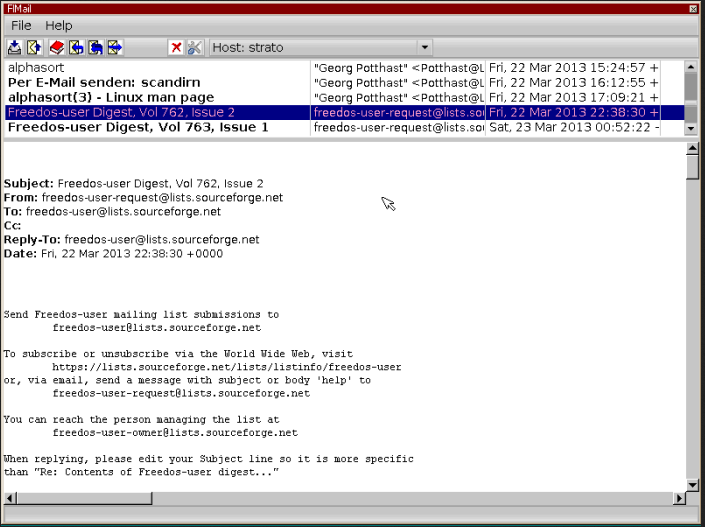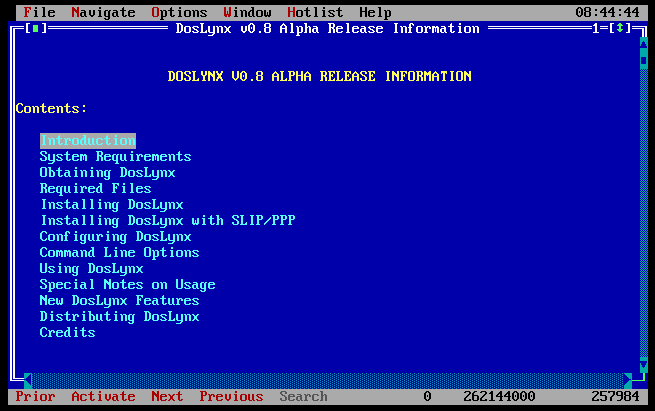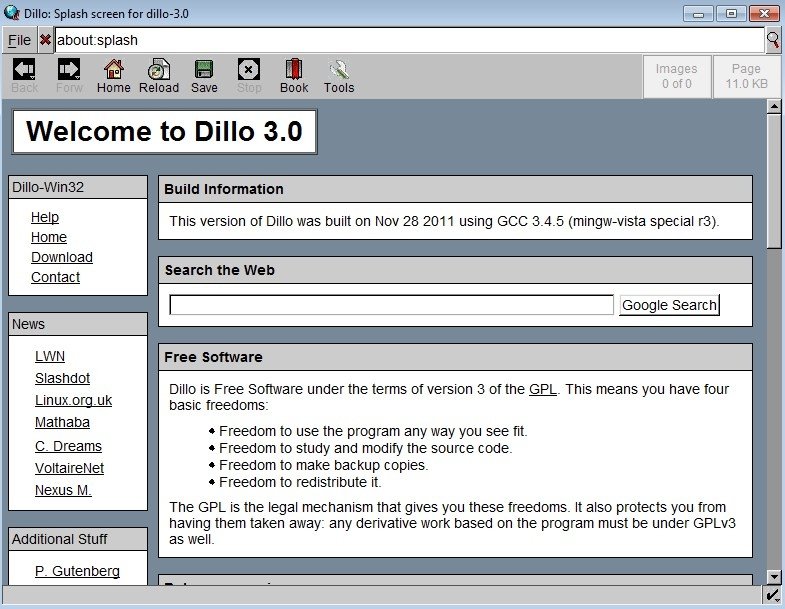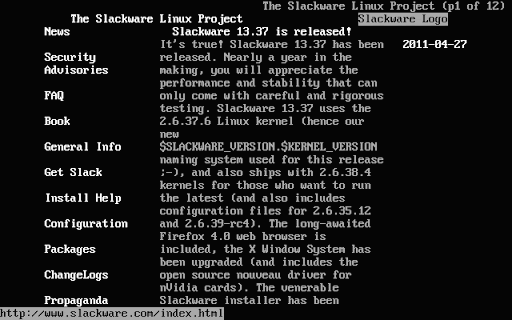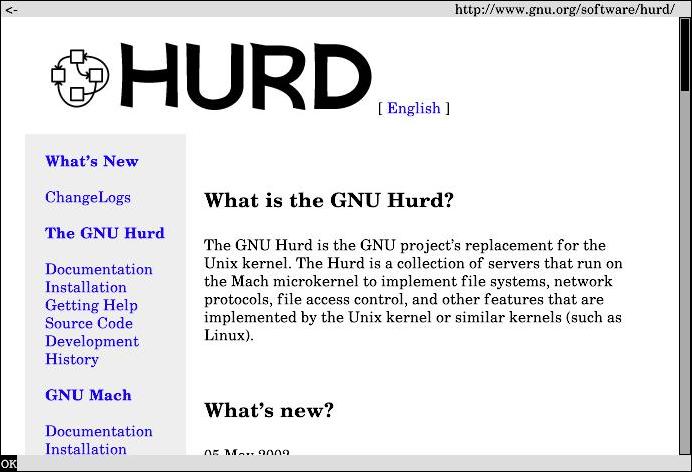| Every so often "Geek Culture" or whatever they call it, decides to talk about using DOS for a day or a look back from the past - possibly by some guy who probably did not really use DOS in the past anyway.
These kinds of articles tend to miss the reality that DOS actually still is a *thing*. It's just not the same as it was in the eighties. Sure, you could still use the same programs for running Spreadsheets, Documents, and whatnot, but most of us use it for gaming, and hanging out on the internet without extra distractions, recording with old-school trackers, and doing creative things like pixel art.
THE FALLACY
The problem is none of these guys, it seems, make an effort to go to places like FreeDOS, BTTR Software, DOS Ain't Dead Forums (a part of BTTR actually), and there was another DOS site I can't quite find.
While it's not going to offer the same range of productivity and capability as a modern windowing GUI O/S, it does offer quite a lot of day-to-day productivity that can be useful in a personal capacity. But to say that it's outright "useless" is a total fallacy...
Here's some of the falsehoods...
- DOS Is No Longer Updated - Technically, if you're just referring to Microsoft's version, then yes, DOS is no longer updated, but with Microsoft offering the source code to those as Open Source, there's no telling if someone might not start maintaining 1.05 or 2.5. But as a whole, DOS is still alive and actively supported as a compatible operating system under the FreeDOS banner, created by Jim Hall. The most recent release as of 2024 is 1.3. FreeDOS has been around since 1994, and still is being actively maintained, distributed, and cared for, so yes, it is updated.
- You Can't Get on the Internet In DOS - False, you can put pretty much any computer on the internet if you can find a TCP/IP Stack for it and it has the apropriate TCP/IP Packet Drivers. Most vintage x86 IBM Compatibles, and even some modern PCs, have drivers for the NIC for DOS that work in a packet driver scenario, and Mike Brutman's mTCP Suite is how you get such a system on the internet. Granted, if you're the average plug'n'play end user, you won't have an easy time because it requires a lot more manual configuration and understanding of TCP/IP networking to really get the most out of it, but if you're used to working in a terminal environment with plaintext config files - ie a Core install of Linux or Windows NT Server - then you might be pretty good at this.
- There's No Useful Software - There is, but how you use it, or intend to use it, might present a problem. The first issue, is that most older office suites are perfectly usable (WordPerfect, Lotus 1-2-3, Harvard Graphics, Microsoft Works, Microsoft Excel/Word/PowerPoint) but may not always be transferrable to a newer office suite. The second problem is newer solutions might not be able to use the file format you prefer, and if it can, the newer file formats may require more resources than legacy hardware might be able to handle. Just to list some there's: Ability Office Suite, Borland Turbo IDEs for programming, Dbase, Links Web Browser, Dillo Web Browser, Arachne Web Browser, various other SVGAlib stuff, even some Windows apps run by modifying the PESTUB using HX.
- DOS is Insecure - Like a lot of older things, security is a concern, but a lot of security on the modern internet is more about common sense, and knowing the machine you are using, and rest assured, none of us are doing financial transactions on the internet with a DOS system. ACtually, chances are, if you are using DOS in any capacity for such a thing, you're the kind that uses e-mail and money orders, not the kind that does secure online transactions. A part of being a DOS user in 2024, is embracing a lot of old ways of doing stuff, whether that's creating a directory using
md c:\stuff and then using copy c:\other\*.* c:\stuff to move files, or reverting to older offline methods of financial xfers.
- DOS is Slow - This is subjective. DOS is VERY slow in older versions, on older PCs - we're talking pokey 4.77-8MHz 8088 machines, ie hte Original PC and "turbo XT" clones - but anything 486-Pentium III absolutley RIPS, and a 286/386 makes a very comfortable DOS machine as well within reasonable limits. It's also made slow by loading more stuff than you need to run the computer, which is what most of the windowing OSes do. Luckily, there's no mix of a binary registry, several discreet config files hidden all over the hard drive in exclusive areas, 20+ active background services at all times, telemetry hosts, agents, wizards, and other assorted crap in the background. Typically a regular dOS load has just HIMEM.SYS for access above 1MB, and a mouse driver at the bare minimum - and then you can add other items to a secondary boot config ala-carte for other purposes such as internet access or those old goofey games that use EMS.
DOS for a Day - CreepingNet Style
So let's talk about if I were to use DOS for a day/week/year/etc...and how I'd go about using it as a "modern" workstation (in some respect).
Available to me off the bat are a 1985 Tandy 1000A, 1991 Compaq Deskpro 386s/20 with a "Blue Lightning" chip in it, a 486 DX4-100 Desktop with a 17" SVGA monitor and a high-faultin 2MB VRAM VLB Graphics Card - and then I have 4 laptops, 2 NEC Versa, a Pentium 75 and a DX4-75 - and then 2 NanTan products, a 1993 model with Color DSTN and no sound or networking, and a 1995 model with DSTN Color, Sound, and networking.
So honestly, if I were to pick out of the machines, my pick for a desktop would be the DX4, and so would my dX2-66 Sound/Net/Color Laptop Obviously.
DOS Version I'd Use - Currently, I'm more into supporting OpenSource than Corporate chicanery in the form of a commercial O/S, so I use FreeDOS 1.3. And forego the unsupported, out-of-date Microsoft releases a lot of "retro gamers" use which is in favor of compatibility (particularly Ultima VII).
The Average user... uses a computer for e-mail, internet access for social media, and web searches the most. I can't seem to find a statistical study that breaks this down, so I'm using common sense instead as my metric.
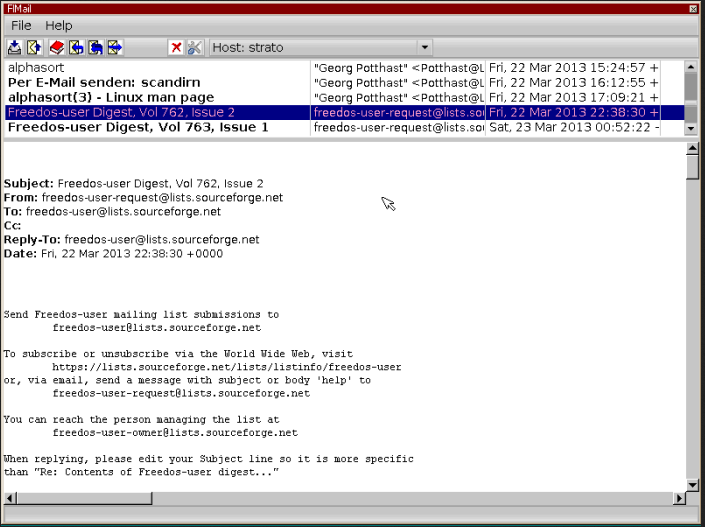
A internet grabbed image of FLMAIL in action, a SVGAlib DOS-based e-mail Client which runs surprisingly well on a 486 system with SVGA
e-mail - Probably the most modern and up-to-date option for e-mail would be FLMAIL. It's based on the SVGAlib Library initially intended for Linux but also ported over to DOS. You're going to find in 2024, there's a lot of cross-pollination going on between DOS and Linux. It even works with GMail and Yahoo if you're willing to turn down your Security Settings slightly. Someone really needs to update this to take advantage of modern TLS protocols, then it'd be a real contender. Also, some of my owin personal input, would be a Text-mode version - similiar to what Twibright did to the Links browser - would be great at making FLMAIL usable on non-SVGA machines. So e-mail is doable if you have a 486 or better (actually, it probably runs on a 386 with a Co-Processor as well (as long as you have an SVGA Card), albeit VERY slowly).
It is also possible to send an e-mail over Telnet. We will explore this one later on.
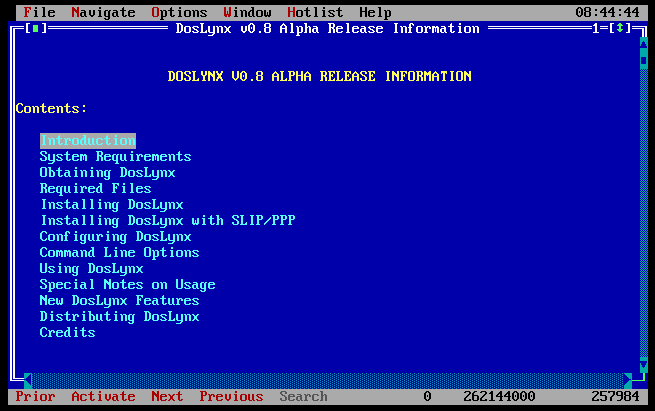

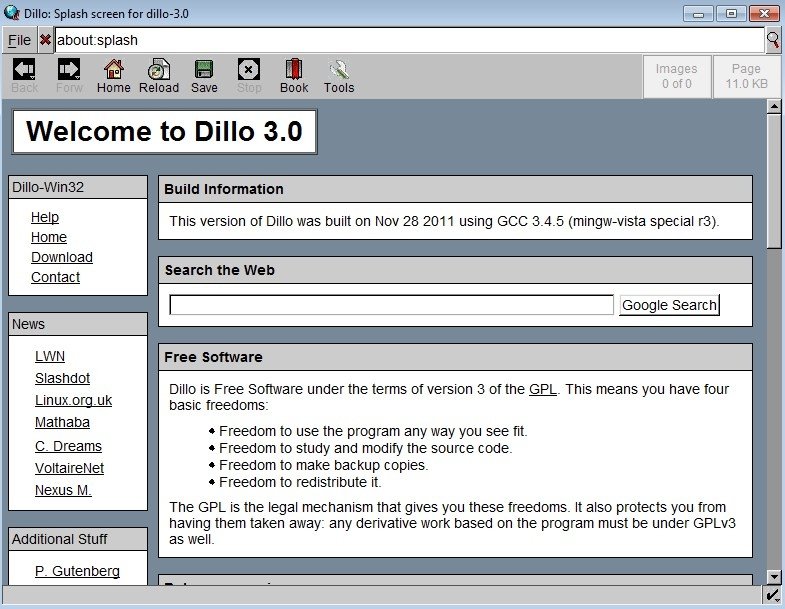
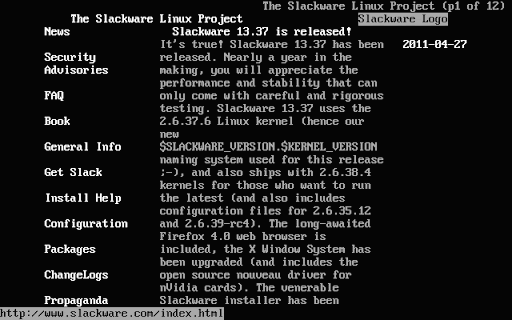
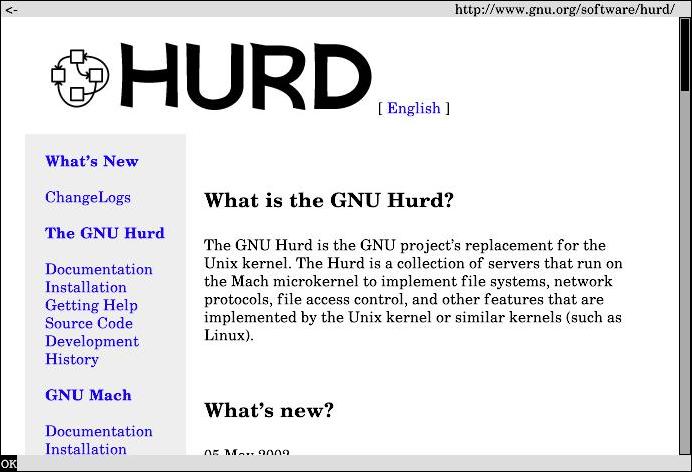
DOS WEB BROWSERS - TOP: Lynx, Arachne, Dillo, BOTTOM: Links in 80 Column Text Mode & SVGA Graphics Mode (640x480)
Web Browsers - by contrast, web browsing in DOS in 2024 is easier than anything productivity. We have not one, not two, but four total web browsers that can be used, but each one has it's own trials and tribulations.
BROWSER
SCREENSHOT
| DESCRIPTION/NOTES
|
LYNX
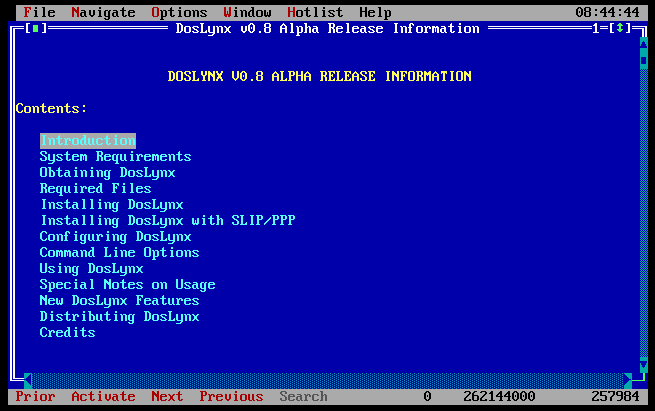
| Lynx, sometimes referred to as DOSLynx, is a text-mode based web browser based on the Linux console text-mode based web browsewr of the same name. It's the only browser I've found with ports old enough to run on a Intel 8086 or 8088 system without taxing graphical resources to do it, so there are versions such as older variants and 8088-80286 based ports of DOSLynx and Bobcat (another distribution of Lynx) that work on your ancient PC/XT/AT class computers without issue. Most modern variants of Links are designed to run on 386/DOS and likely have more of the security provisions built in that are lacking in the PC/XT/AT variations, like SSL and TLS and what-have-you. It only runs in text mode, so no graphics, but likely if you are a DOS user, you prefer READING the internet than being easily amused by glossy B.S.. This is what I run on my Tandy 1000A.
|
ARACHNE

| Arachne is a Graphical Based web browser that was originally created by Mike Polack and later taken over by glennmcc.com's webmaster. There are ports aimed at 8088/8086 based machines using a special Arachne Package Manager file (APM) which is sort of like "plugins" for ARachne that give it extended functionality, and add features and remove features from the browser. It can handle everything from CGA 640x200 all the way into high level VESA graphical modes. It doesn't play as well (in it's DOS variants at least) with SSL. I used to have this on the GEM 286 system I had and used it quite a bit on that system, however, it showed that the non PC/XT APM unloaded would cause Arachne to complain about a lack of a DPMI and ask for a 386 CPU. It could handle some light CSS, Javascript, and even things like Animated Gifs (which Links doesn't do so well), but I did find it a little clunky. What is nice, is it also works under Dial-Up as well as it does broadband. And to access over Browadband, all it requires is to load your packet driver to interrupt vector 0x60 and you're good to go (as with most DOS internet applications). It's also possible to install into a RAM drive (virtual hard disk loaded into RAM) if you have enough, and it really screams (my 64MB 486 DX4-100 system RIPS Arachne with that setup), only problem is, you have to reinstall every time you plan to use it.
|
DILLO
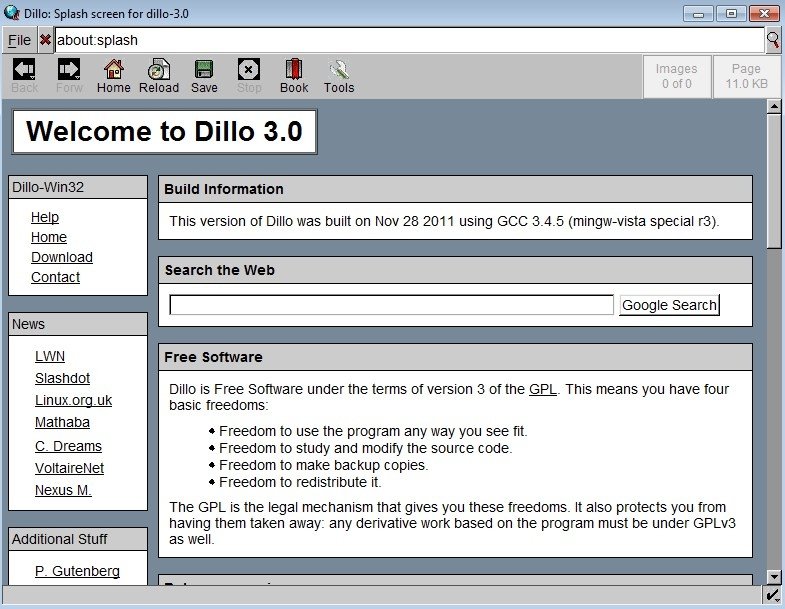
| Dillo is a web browser for DOS that's fully graphical and requires at least a 486 and VGA (Pentium preferred). This is because it attempts to more closely do the job of a modern web browser like Firefox. This is why it needs some serious firepower compared to my Pre-Pentium computing browser(s) of choice. Because it tries to do a lot of things that the others have a difficult time doing. Another problem is outdated security hashes and some other stuff in the DOS version that has to be tweaked, and it can't handle modern CSS STylesheets even as well as Links can. It also tends to be a bit clunky and slow on older (486 and older) hardware.
|
LINKS
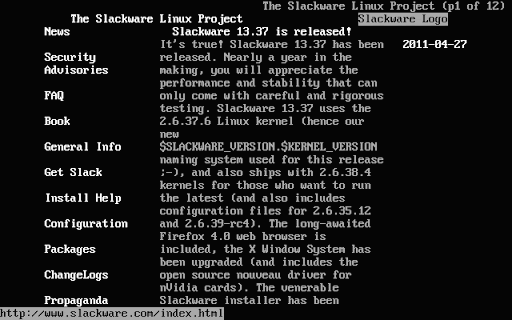
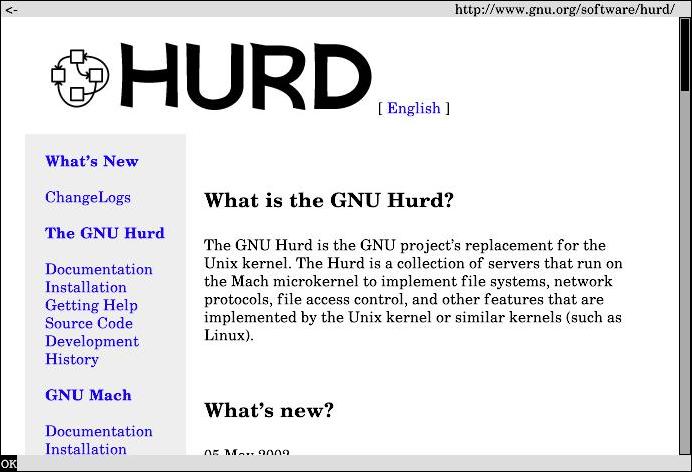
| This is personally my favorite DOS based Web Browser. Twibright Lab's Links browser is a multi-platform browser that's been ported to DOS and currently (as of 2024) is at version 2.28 in DOS. It supports TLS, it renders well enough to make the modern web not an annoying chore to read or view, it's ripping fast in text mode, even on a 20MHz 386 SX with 10MB of RAM, and in color it's not that bad on anything 486 DX2-66 and up. In text mode I have had this thing handle massive opendirectories, hundreds of pages long repositories and text file lists, and other downloading resources that you might need running a DOS system. So this one is top of the heap IMHO. So much so I sometimes use my 386/486 systems for web surfing in peace and tranquility without all those annoying paywalls and other things. That said, some sites like Facebook don't render so well, but honestly, if you're a DOS user, who the heck needs Social Media. Want to be social? Go talk with REAL geeks/nerds on Bulletin Board Systems (BBS) over Telnet and not a buncha' fanboys on Facebook who don't know a Cache from the dollar bill in their wallets. Ya' know, REAL techies, people who tell you to TROUBLESHOOT rather than just shotgun anything over 20 years old with a mass Electrolytic Capacitor replacement. ~ rant over
|
So we have web browsing covered. Let's talk about Social Media - aka the wide weird world of Bulletin Board Systems. See, BBSes are what predated X/Twitter/Instragram/Instagram Threads/Reddit/Facebook/Anotherprofile/Myspace/etc.....and they had an added thing of having online gaming (ie "Door Games") with leaderboards, places to download files, places to have mostly un-moderated conversations - you can read more in depth about Bulletin Board Systems in the modern age here
The way to get there is using the tools included in Mike Brutman's mTCP Suite - in particular, TELNET. You can find Bulletin Boards here at the Telnet BBS Guide. So say, I want to go visit a telnet called Bloodstorm - I'd type in "TelNet bstorm.kicks-ass.net" and it would connect me up to Bloodstorm's BBS. However, there is a catch - you need to register at the Bulletin Board to actually use it in it's full capacity. Some will let you on as a guest, others will force you to register, and some of those you will need to use your full, real name apparently.
The beauty of the Bulletin Board System is that as a social media platform, you have to be a being of higher intellect to use one. Not just is it a tad more technical, but it also acts as sort of a "weeding-out" device to keep morons from getting on there, ie. your typical lamestreamer adult circa 2024 whose going to get on there and start a huge flame war over something silly and inane (or even INSANE for that matter). There's no pictures, little to zero advertising. The games don't make your significant other give you the side eye because there's a huge cartoon ass on your screen trying to use sex to sell you use their pay-to-play-crapola time-waster. There's no trackers or bots to gather data for some Tech Bro hive to spy on you for more marketing revenue. Instead, you're on a server, hosted by a real person, usually with a passion for the art of computing, not a passion for getting everyone to give them more money for their latest mouse trap. Also the administrators known as SysOps tend not to tolerate assholish behavior that's actually assholish behavior. On top of it, right-to-be-forgotten is enforced a bit higher, since server space for a lot of these guys is a bit of a premium (as it's on their own hosted equipment).
And guess what - to use all this stuff - and keep your DOS system secure...all you need is a BATCH FILE to turn the internet on and off on your machine like a light switch. So while everyone else in the world is running around the internet, blissfully unaware someone could be putting a bitcoin miner on their Windows PC or Mac without notice, all we have to do is the following.....
To turn the network off.....using mTCP....
#FILE NETOFF.BAT
#UNLOAD PACKET DRIVER
c:\pktdrv\ether.com -u
And to turn it back on again....and say, re-synch your PC via NTP server and launch Links......
#FILE LINKS.BAT
SET MTCPCFG=C:\FDOS\MTCP.CFG
SET WATTCP.CFG=C:\FDOS\WATTCP.CFG
C:\NET\MTCP\DHCP
C:\NET\MTCP\NTP -set pool.ntp.org
C:\NET\MTCP\DHCP
C:\NET\LINKS\LINKS.EXE
So basically, only keep things loaded you need loaded, and you'll be blocking access to your system.
Now Let's talk Productivity. A HUGE Chunk of what you can do in DOS can be done with a Text Editor for the most part. Ie Editing configuration files, editing batch files, editing plaintext ini files even. You can also create standard ANSI ASCII text files that can be shared on just about any computing platform in existence all the way from some of the oldest S-100 systems from the 1970's all the way to a modern Windows/Mac/Linux system or even your cell phone.
The Future
Here, I don't kill anything before it's actually time to kill it off. And of course, with DOS, that will probably happen as those of us who grew up using it begin to get old and die off. I'm 41, that time is not that far away in the grand scheme of things.
What will happen, as the hardware becomes more and more aimed at Museums private and public, and becomes rarer and thusly more expensive, is DOS will be reduced to emulation more and more, and still be active to curious people wanting to learn about computing's history.
|