

 So you want to get into retro-compuuting with IBM Compatible x86 hardware from the 80's/90's, and you're not sure where to go. Maybe you're an old-timer who wonders what thee heck it is we do with these old machines, or why we keep them around, or maybe you're a zoomer interested in exploring PC history but don't want to clutter your house up with a bunch of beige boxes, or get something that won't run the software which you intend to run. Maybe you are looking for a class of machine that will suit a particular purpose or business requirement for an old piece of software - or maybe you're considering emulation. That's what this page goes into. So let's start with Emulation...
So you want to get into retro-compuuting with IBM Compatible x86 hardware from the 80's/90's, and you're not sure where to go. Maybe you're an old-timer who wonders what thee heck it is we do with these old machines, or why we keep them around, or maybe you're a zoomer interested in exploring PC history but don't want to clutter your house up with a bunch of beige boxes, or get something that won't run the software which you intend to run. Maybe you are looking for a class of machine that will suit a particular purpose or business requirement for an old piece of software - or maybe you're considering emulation. That's what this page goes into. So let's start with Emulation...
Emulation vs. the Real Thing - What you need to know
Emulated computer hardware is nothing new. We have had emulation as far back as the early 1990's. There are multiple emulators for x86 IBM Compatible PC's, with DOSbox being the one for IBM Compatibles thatrules supreme (there's also Tand'em for Tandy 1000 emulation, PC'em for oldschool 8088/xt/pc class stuff - if you don't what what that means, see the section where I delve into different eras of PC and what they are capable of. 90% of the time, with the average mainstream, people are going to suggest DOSbox. And they are going to in lieu of old hardware as well. But as this is an OLD HARDWARE page, I'm not going to discount that I'm not a little "biased" toward actual hardware - so make of that what you will.
The reality is not all emulation is perfect, it's called an EMULATOR and not a "Software Reproduction". IBM PC Compatibles were made by many manufacturers, using parts from many manufacters, put together by all sorts of people of varying skill levels from "just barely knows how to turn the thing on" to "Steve Wozniak" level. So emulating that exact 386SX you had in 1992 or that IBM PC XT you had in 1983 is not 100% possible. There will always be outliers and pieces of software that need something so exact it won't run withoutt being modified in somway, but there will also be the 85% or more of software that WILL run in something like DOSBox without an issue, most people fall into this category.
And you don't necessarily need to run DOSbox. Maybe you're partial to a particular genre/maker, ie, you like LucasArts and Sierra graphical adventures. Well, you don't need DOSbox, you can copy the games to your modern PC, and run them with SCUMMVM, a emulation engine that runs games that run on the SCUMM/AGI/SCI/Hugo's House of Horror's engine. Or maybe you want to play Ultima VII Parts 1 & 2 and not need to go through the ridiculous amount of resource file modification in DOS to get those to work with their janky "VooDoo" memory managers - there's Exult, or even on retro-hardware there's U7dpmi. Maybe you want to run a large scale network of vintage machines to reproduce a circa 1993 Novell Business nework - you can do that too using a Virtual Machine such as Oracle VirtualBOX. That's another viable option. While hardware is more fun, and more accurate, and easier in some ways (but harder in others), maybe emulation is right for you. I'm not the guy to make that decision, that is yours on your own.
The positive side of emulation is you don't end up dedicating space in your house for old hardware. You don't need to manage and maintain the old hardware either, or find out new ways to do old things, like find new ways of attaching mass storage to run your games from in the form of IDE ot SATA adapters and IDE to CF-CARD converters. If the Emulator fails, you just download a new copy and install it, or fix a plaintext configuration file at worst - instead of having to dedicate a space in your house to ripping apart PC's to find out what's broken. It's also a bit less stressful when you need to carry-out a rebuild on an emulator versus having to break out the tools and get busy working on some old machine.
The trade-off though is the experience is not 100%. You're still looking at "jaggy" pixelated, low resolution artwork on a HD monitor that's letterboxed, even if it has filters to similate the raster-lines. It's still not staring at a 14" beige, low-dot-pitch, CRT, sitting atop a large beige box with 2 HDD's with that disting bootup sound - "click" "Whirrrrrrrrr" "beep" "whirrrrrrrrr" "donka-donka" "donka-donka" "whirrrrrrrrr" "Beep" "Starting MS-DOS..." - and you don't get to experience a clicky, beige, mechanical keyboard with a 2 button mouse and the dusty yet high-tech smell of vintage silicon going about it's business in it's pokey MHz clockspeeds. But you won't have so much bizzare tweakery or multiple config profiles to run multiple games on t he same vintage hardware in some cases. For some people, that's okay.
Types of Users of Vintage Computers
Most peoplep assume we are all just "retro-gamers". That's not necessarily true, there are a lot of us out there, and a lot of us who do different things with "old hardware" for different reasons. So what kind of user are you, this is something to consider?
- Retro-Gamer - the most common kind of retro-computing user around. This is someone from any age group (typically) who wants to play older games, either out of nostalgia, or to learn about what came before what we have now. These types of users typically will start with emulation and then decide to invest in some vintage hardware, usually starting somewhere around the 486-Pentium II era most of the time, expanding outward into newer/older platforms as they want/need. DOS and early Windows had a lot of classic games on it such as Ultima, Monkey Island, Leisure Suit Larry, Doom, Duke Nukem, Commander Keen, and Wolfenstein - but there's also over thousands of software titles, many free/abandonware, to explore, and a lot of them very obscure, weird, or interesting. It can be a lot like being into foreign films and learning the cultures of different gamers around the world, whether it's playing Boovie from Russia or Saint Nicholas (Sinterklaus) from Holland. There's always something to learn or discover and get your own feel for.
- Business Use Case - the most unknown kind of retro-computing is the business use-case. Back in the 80's 90's, companies would sometimes invest thousands to millions of dollaras into custom coded software mamde by independant developers, sometimes very specialized, and intended to run on old hardware that would function properly in sometimes very specific thermal and atmospheric conditions. This can range from a 486 chugging away at gerber files for a CNC machine in a factory that is about 95 degrees all year round with metal particles flying everywhere, to a 286 powered machine on the Hubble telescope in outer space. "Embedded applications" is a very popular place for hardware tinkerers and Envelope Pushers below to find hardware to experiment with, as some of these p latforms are still "Alive" in the business world. They still make 486 class single board computers for example, to drive things like CNC Machines, Injenction Molding machines, and Traffic Lights, as it would cost more money in downtime or re-development to "upgrade" than it would to continue running the same software on the same class of hardware that has worked for a long time.
- Hardware Tinkerer Another highly unspoken group are hardware tinkerers. I'm a major one in this group (obviously). What we like to do is not just use our vintage hardware for running software, but we enjoy tinkering with the machines themselves, seeing what different hardware is like, how well it performs, and what advantages/disadvantages it might give. Some hardware tinkerers are budding electronics enthusiasts who want to work on something different than an Arduino or a Raspberry Pi - which often already has a lot of the projects and user path pre-cut for you to make it "easy" - whereas an old PC is kind of like homsteading in the desert, what works for one guy might not work for another.
- Retro-Developers There are people who prefer to develop FOR vintage platforms ON vintage platforms. A fine example of this would be Dave Murray, aka the 8-bit Guy, who has developed several modern games such as Petscii Robots for the eCommodore PET, on the Commodore PET, or the Planet X3 series. There's also DMA Software whoh released Retro City Rampage DX for both modern systems, and ported it to the 386+387 and 486 based computers, or the developer challenge that birthed Post Apocalyptic Petra, or whatver cheeky I presume Scottsman that developed the toilet-humor game for DOS "P". Also there's tons of people making new DOOM and Quake maps, and game mods for old titles. Even people like me who dabble in old engines like Adventure Game Studio, RST Game Maker, or even BASIC or OHRRPGCE - to develpp new games for DOS. Yes, even in 2022, there's new software still being made for DOS. You won't find it on any place like Steam or GOG a lot of the time, but you'll find them selling indie boxed titles and downloads from their website. The PC from the 2000's on back was very "rock n' roll" in this way - lots of us "paying our dues" creating software before getting somewhere with something big. A bit like starting a Punk or Grunge band to be honest.
- Envelope Pusher Actually a subset of hardware tinkerer, and onen I belong to as well. We are mostly intereested in seeing how far we can push the old hardware to run. This can go from just a guy wanting to build the best circa 1992 486 DX2-66 system he can - a system thatwould have cost around $15,000 back then, or people like myself who want to weed out all the "bottlenecks" in the form of appending "modern-ish" hardware to vintage hardware. For example, my main 486 box, Creeping Net 486, at it's barebones is a fairly typical DX4 system from 1995, but once we move into things like networking and Data Storagge, where I'm playing with hardwaer like SATA drives and mSATA SSDs in 44-pin IDE converters, or messing around with WiFi Serial Modems capable of WPA2-PSK on a modern WiFi Network, or TLS 1.2 enabled MS-DOS web browser, Links, then you're going into a new subsector where we are wanting the "vintage" vibe and feel, but without the inconveniences of old IDE bottlenecks, unreliable 30+ year old hard drives, cantankerous CD-ROM interfaces that only go 4x speed at best when we can use a 48x DVD-RW drive, video cards limited to 1MB of VRAM, and memory in capacities that limit the performance of the machine from being it's best. This is not a common subsect as it's one you neeed to work your way up to and requires at least an intermediate understanding of how PC Hardware, modern and legacy, actually work - and how theey can work together. As well as how the hardware evolved to these technologies - so it's like a working history lesson as well as seeing how dissimilar (or even similar) today's tech is versus what existed 10-20-30-40 years ago.
- Distrustful End-User And lastly, the elephant in the room, the "distrustful" end user. Some of us do treat our vintage hardware as a form of "Bug Out Computer" of sorts. IE, a non DRM protected, part-time connected, corporation un-manageble device that our data stored on it is strictly OURS, and that we own outright tangibly. This kind of shows how computing has "advanced" in the last 30 years. It used to be, you owned a licence to install a piece of software you bought because you had the box and serial key for it, all the data you created ono your computer was at thee mercy of the hard drive and floppy disks, not some faceless company with a "cloud" upon which you store it, and the lack of security mixed with common sense, prevented a lot of the current day cybercrimes like identity theft and ransomware, from being a thing - as well as the fact there is no full-time internet connection (unless you want one), and even ifyou do want one, you most likely are not storing or doing anything of any actual value on the machine, so the risk is mitigated by the fact the hardware is old, the software is old, and anyone using it is not going to be doing financial transactions (because they CAN'T) nor downloading much (it takes a really long time sometimes for things that take 10 minutes on a modern machine). But it's nice to have a peace of mind that you have a spreadsheet, word processor, entertainment, and digital data storage that is immune should the internet become such a cesspool that nobody is safe from it. Old computer's offer protection from that mixed with the rare trait of "Common Sense" known today.
-
Types of Vintage Computer "builds"
As many users as there are, there are roughly 4-types of vintage computer builds today in 2022.
- Period/Collectors Piece - A Period Piece build is a vintage PC as it would have been in it's respective time period. An example would be - an IBM PC 5150 from 1981 with 64K RAM, dual 160K Single Sided floppy drives, a 5151 Monochrome display with Monochrome TEXT ONLY video card, and the O/S and software from the time period on matching format to the floppy drives. This would be like a computer yyou would see in a museum display.
- Mainstream RetroGamer - Mainstream RetroGamer rigs would be similar to what a lot of YouTubers use. The majority of thtime it's a 486 or an early Pentium machine, usually with a CF Adapter installed, a reasonable - but not insane - amount tof memory, and some of-the-period aesthetic hardware to make it look the part, even if that hardware may be newer and better performing in nature. Fine examples of this would be LGR's woodgrain 486 or my Moondog Commputers 486 tower.
- Hybrid Rigs - Hybrid Rigs or "Retro-Modern" are basically what I do. YOu take a barebones vintage PC and then deck it out with maximum RAM, maximum HDD Space, max out the VRAM if possible, throw in asuper-obnoxiously high powered sound card. An example of this would be Creeping Net 486 which has a 2MB VLB VESA Video card in it, SoundBlaster AWE64 Value, PnP Ethernet, Super I/O controller with a fast dual IDE controller set to the fastest xfer rate with a ATA-133, SATA, or mSATA drive (including SSD) attached. The point of these is to weed out all the bottlenecks and inconveniences of a vintage computer, while retaining the stuff that makes it "special" and give it that "vibe" that makes it cool - still being itself, just without wait times or unreliable old data storage.
- Rat Rod - This is a class of machines, usually dumpster diver specials, or machines that look like hell and were bargained to death to a surprisingly cheap price on e-bay. Not retro-brited, and cobbled together out of whatever you could find or afford. This is a place a lot of people start out, and despite the beat up lookcs, cracked bezels, battery acid etched motherboards and cantankerous hardware, they have a character all their own that is unique. An exmaple would be a 286 barebones someone buys off e-bay, slaps in an 8 GB HDD they found at the local thrift, throws in a VGA card from Uncle Dan's closet of old random crap, and FreeDOS installed via a USB to IDE Adapter using a boot disk.
Eras of Vintage PC
Okay, so now time to dig into what is actually out there - the "generations" of vintage PC - what to use, what to avoid, and what each generation can do, I'm putting each one in a structured format, and then explaining them in the table below.
| Class/Desc.
| Years
| What they were Used For
| Pictures
|
PC/XT Class
(8088/8086)
The PC/XT Class machines were the earliest IBM Compatible x86 MicroComputers released. While considered starting in 1981, they actually started in 1983 with the Compaq Portable, and "offiially" carried on until 1987, though some examples were made as late as 1993 as budget "Turbo XT" Builds using low-end chinese parts. Many of these devices continued to see active use until well after the dawn of the mainstream internet/world wide web. Desktops were usually lay-flat "desktop" type machines where the monitor sits on on top, while portables were typically Sewing Machine Style cases called "luggables".
| 1983-1987
or 1981-1993
| Typically PC/XT class computers were status symbols and business tools of the rich, and large organizations that handle government, banking, and occasionally Science (though most serious Science centers would op for a a IBM System/360 Mainframe and a bunch of "dummy terminals" probably). Mostly they were used for writing text documents, spreadsheets, dialing up Bulletin Board systems (BBS), and playing old text adventure games, and 4-color CGA DOS Games, many of which were not DOS based but booted directly off of a floppy diskette placed in the A:\ drive prior to powering the machine on - "Booters" as they were called. Popular games included Sopwith, Ultima III, Ultima IV, Leisure Suit Larry, King's Quest I-III, Space Quest I & II, Maniac Mansion, Digger, Pac-Man, and various other arcade ports and recreations made by small independant publishers.
|


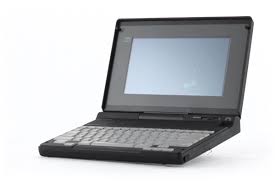



|
PC AT Class
aka. 286
The "AT" Class is named after the IBM Personal Computer AT/5170 released in 1984, a 286 based behemoth of a desktop aimed mostly at the business market and intended to leverage the 286 CPU's power using Linux. Of course, not long after, Compaq, Dell, Gateway 2000, Packard Bell, Zenith Data Systems, NEC, and all the others started to make their own "Clones" of this particular format of machine.
| 1984-1990
or 1984-1993
| The use case for a 286 is typically not that much different from a PC/XT class machine, except it's a little more capable than an 8086/8088/80186/80188 based PC is. Not a whole lot of people bought these, and those who did basically used them as a "fast XT". The 286 era was a weird one too as it kind of moves from PC's being a office tool for the basic office lackey, and a status symbol of the "educated" rich, into the early DOS era where 2nd hand PC's started to kind-of become a thing for the first time. 286's managed to live up until 1993 as clone boards can be found this late - basically making it the low-end of the rigs used for the "golden era of DOS gaming (1987-1993). Most of the time 286's were used similarly to Xt's, spreadsheets, word processing, maybe the occasional fancy EGA bar graph, pie chart, or presentation (Harvard Graphics), or the graphics mde for in something like Z-Soft Paintbrush or Microsoft Paint. As for gaming, popular games used on these would be: Ultima IV and VI, Monkey Island 1 & 2(ish), Commander Keen, and a lot of shareware and shovelware stuff.
|
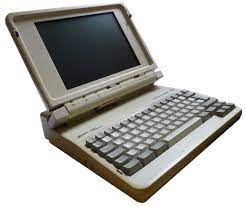
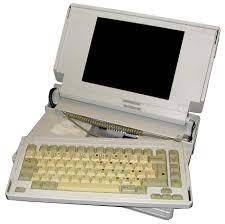



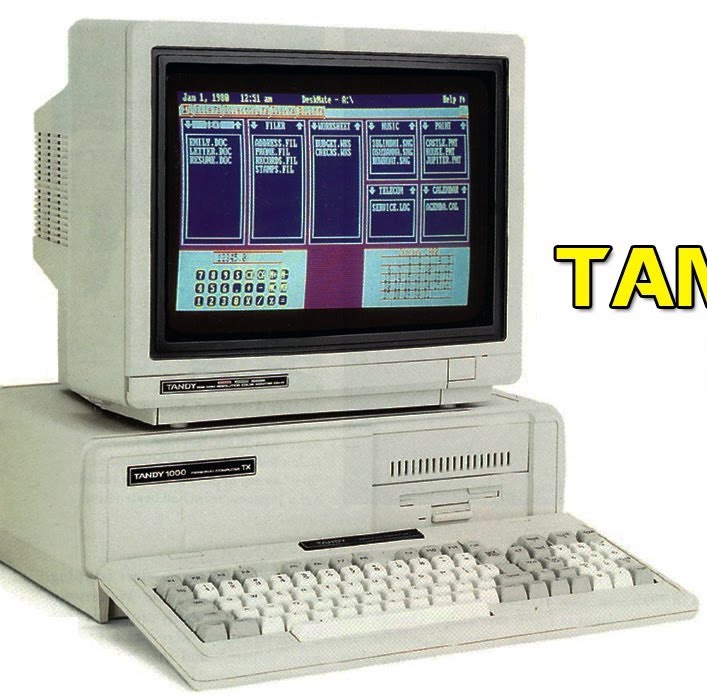
|
386 Class
The intel 386 class computer marked a change in the segement. In 1986, Compaq released the first one to market - the Deskpro 386. And IBM then followed suit in 1987 with their Personall System/2 series of computers, mainley the high end models with the new (and infamous) MicroChannel (MCA) expansions slots. Dell, Gateway 2000, and many others also realeased 386s of their own, but this was really when the generic "Whitebox" clone PC was taking off, these were usually the plain towers and desktops you saw that all had varying names but shared the same Steelcase, Songcheer, and Kingspao cases with each other.
| 1986-1995
| The 386 started off mainley as that one $10,000 computer in the office that would be used to process large spreadsheets and databases, but by the end of the 80's, would become a mainstream staple in computer-needy upper class and upper-middle-class homes, and eventually relegated to the "i'm giving this to my kid to play with" computer by the mid-late 1990's. These were the poster-children of the "Golden Age of DOS Gaming" - as they ran ALL of the populalr games and software of the 1986-1992 period really really well. This includes: Maniac Mansion, Leisure Suit Larry I-V, King's Quest Series, Space Quest Series, Police Quest series, Ultima V, VI, and VII parts 1 & 2, Monkey Island 1 & 2, Sam and Max, Lost Vikings, SIm City, Sim city 2000, Sim Earth, Sim Ant, Wolfenstein 3D, Duke Nukem Episodes, Jill of the Jungle, Elvira, and a heaping ton of the endless sea of VGA compatible, 386+ DOS titles of the era.
|

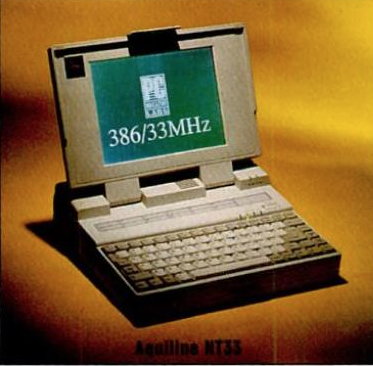



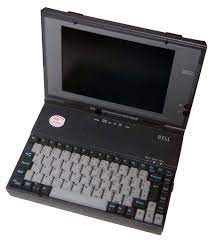
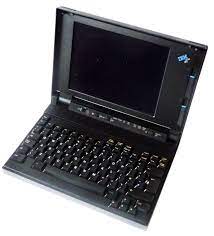
|
486 Class
The intel 486 class was really the PC's "Adolescence/Teenagerhood". At the start of the era, the 486 was seen much like the 386 4-5 years before, as an expensive machine meant for "real work" that needed a lot of "horsepower". The 486 era introduced us to a LOT of things that are pretty normal now: high-speed-direct-to-CPU bus slots for video and other high speed functions, user-upgradble CPUs, memory past 8MB on the regular, Windows, the internet, optical media, SVGA Graphics, and digital audio on a PC. Everything today's PC is taken for granted for - it owes to the Intel 486 era.
| 1989-1997
or 1989-2007
| The 486 era saw the start of the IBM Compatible PC as a "mainstream" platform. At first it was again the "$10,000 computer in the office for "REAL" work" but by 1991-1992, the 486 was coming into it's own as a powerful desktop workstation for everyone from the basic office admin all the way to the CAD powerhouse architecht with digitizer pad beating on that internal 487 floating point unit like a red-headed stepchild. They were among the first computers to surf the world wide web, among the first to play 3D First Person shooter games, and among the first in general to seem anything remotely similar to a "modern" PC....but....they were also the LAST to be downclocked to run older, unthrottled software, the last to have key-security on the case, the last to be stuck under a 528MB HDD size limit, the last to have the majority of their games run on pure DOS vs. Microsoft Windows 9x, and among the last of these machines to be seen as a "Precision Instrument" and not a "Consumer Product". The 486 of 1995 looked almost nothing like the beige, boxy, basic, SVGA, sound-less 486 of 1989. As such the 486 laid host to many of the most respected software and gaming titles above, as well as Doom, Duke Nukem 3D, X-Wing, Tie Fighter, Mortal Kombat, NASCAR, Abuse, The 7th Guest, Alone in the Dark, Pursuit of Greed, Descent I & II, heck, a 486 will even run Diablo or Postal. Suprisingly, the 486 was such an "x86 Hero" of sorts, it managed to find a new life beyond consumer computers post 1997, as a popular Embedded platform running in factories and medical equipment worldwide - leading the PGA 168 processor chip to continue production by intel until 2007 - that's right, 2 years shy of it's 20th birthday. Simultaniously Microsoft dropped support of Windows 3.1x at the same time - as many 486 embedded systems were still running that GUI on top of DOS. It makes the 486 era one of the most popular and fascinating eras of retro-computing on the IBM Compatible x86 platform.
|
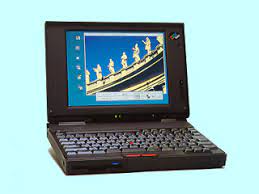


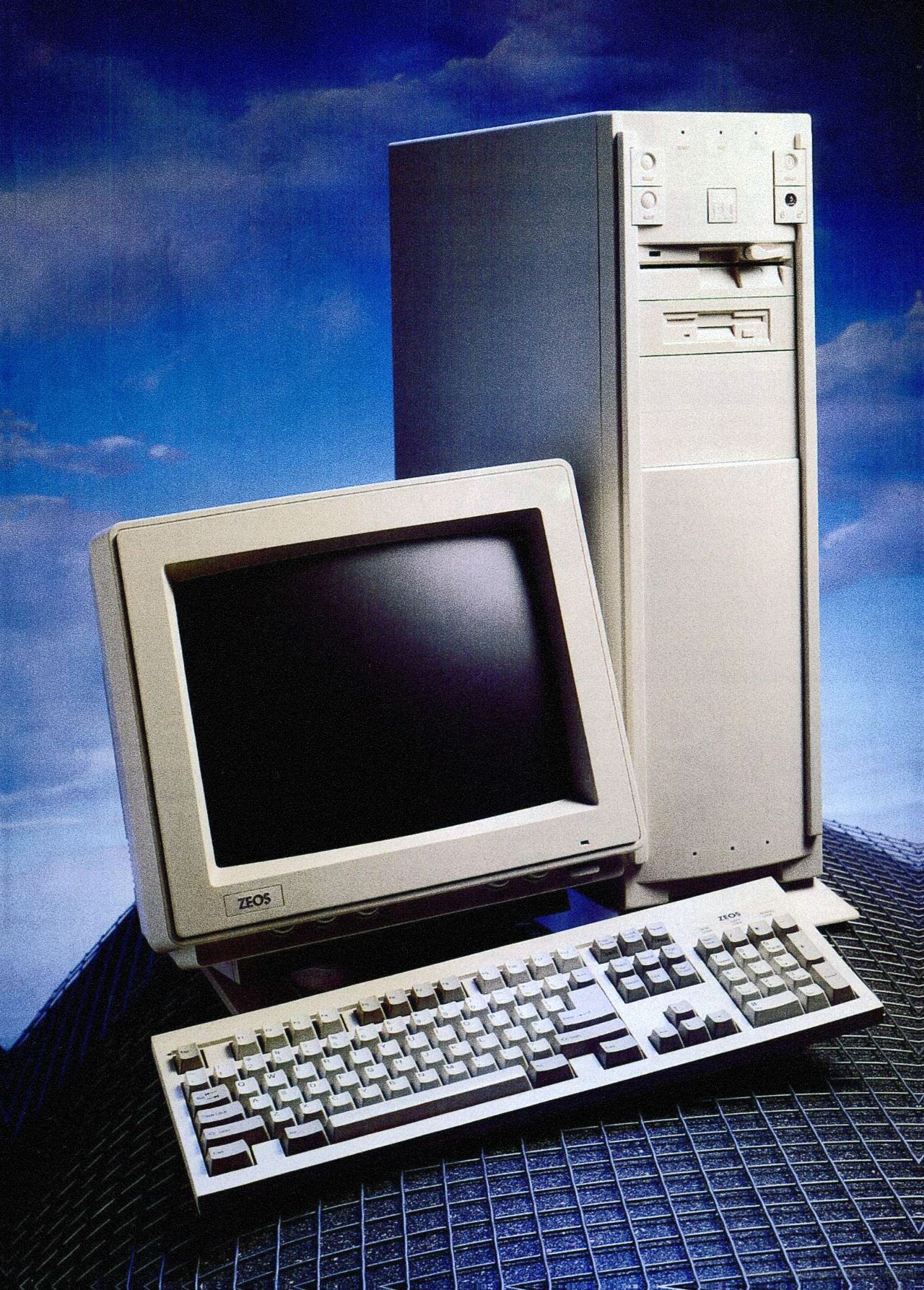




|
Pentium (586) Class
The intel Pentium started in 1993, but did not catch on until 1995. Initially it was offered in a buggy, thermally horrible, 60 and 66MHz part, that had a serious flaw in the Floating Point Unit (math Co-Processor) inside the chip. Intel spent the next 2 years perfecting it, eventually releasing the popular Socket 5 parts known as the Pentium 75, Pentium 90, Pentium 100, and Pentium 133. Later a 166 and 200 MHz part were released, as well as a 133, 166, 200, and 233MHz parts with MMX Technology being released sometime in 1996 or 1997. The Pentium name came from the fact that Intel could not use a number as a Trademark, so they chose the term "Pentium" - using the latin terms for "five" (Penti) and an abstract noun of "element" (ium) - hence "Pentium". By this point, beige was being replaced by off-white on desktops, and gray on laptops (mostly) such as the NEC Versa, Toshiba Sattelite, and some later compaq models. Laptops started getting wider, flatter, and with bigger screens beyond 10" in size (previously 9.4" was the most popular screen size). The Computer had finally come of age as a mainstream consumer product, as throughout the Pentium's lifetime, PC's went from the old "whitebox" clones of the 80's and early 90's, to standardized "Consumer" offerings like the Compaq Presario, Dell Latitude, IBM Aptiva, and HP Pavilion model in the home, ,and "Enterprise" models ke the Compaq SystemPro, Dell Precision, IBM NetVista and PC-3xx models, and the HP Z-series in the workplace.
| 1995-2002
| The Pentium, with it's final takeover of the mainstream in 1995 with the help of Microsoft' highly popular and influential O/S - Windows 95 - and the advent of hte Internet going beyond a stand up comedian joke nobody understood to an actual thing people were doing - it was the beginning ofthe consumer PC. This was when DOS gaming started to fall by the wayside to 3D, and Direct X driven computer games running under Windows 9x, which would set the stage for later on. Once you get past a certain point in this era, they become less suitable for anything older than a 386 because the speed is just too fast for any older DOS titles, with most of them being either unplayably fast, or crashing with a "divide by zero" error at the command line because the processing is just too quick.
|

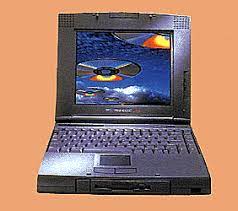
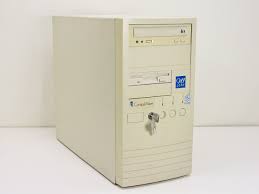

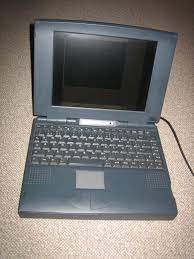

|
Pentium Pro/II/III/4 (686) Class
The 686 class starts in 1996 with the intel Pentium Pro, which came in 166, 200, and 233MHz clock speed, and is a rare CPU used in servers (I used to have one I used as my backup computter to the GEM PIII back in 2004). The Pentium Pro was then updated, and created for the consumer market as the Pentium II in 1997, carrying on into an improved version called the Pentium III in 1999. In 2001, the Pentium 4 came about, and represented a large change in archetecture, which would be maybe the last time we would have a tremendous, industry-wide, sweeping presumption of what a "modern" PC is on such a wide scale. These machines were instrumental in the mainstream-ization of PC's.
| 1996-2013
| The Pentium Pro was mostly just used in high end servers and ultra-high-end workstations. When the Pentium II was released, by then the world of Windows 9x and later Windows NT based software and gaming had already been cemented by the original Pentium and Windows 95. As we move into the Pentium III era, DOS starts to fade by the wayside massively as "obsolete", until in the mainstream consciousness, it was "dead". This was the rise of the "modern" PC, and the final nail in the coffin, Add to it that Windows Me failed, Windows 2000 Professional was a great O/S, so Microsoft moved the entire product line away from the DOS derived 9x format, and entirely to their half of their original joint project with IBM - known as OS/2 - called Windows New Technology or Windows NT. Windows XP was the first in the line of unified NT-based Windows releases that continued through the 21st century through Windows Vista (2006), Windows 7 (2008), Windows 8.x (2013), Windows 10 (2014), and Windows 11 (2022). By the you reach the Pentium 4 category, you're running very cose to a "modern" machine, to the point you can still load a Pentium 4 with Linux and use it as a "Daily Driver", even in 2022. It won't be fast, but It'll work. Currently a lot of retro-gamers like to use these since they are still cheap, but there's no telling how long that will be because there's also a following of nostalgic younger millennials and zoomers interested in the early days of Windows NT 3D gaming such as Skyrim and GTA San Andreas.
|



|
And I think the buck should stop here, because once we start getting into 64-bit, x86 compatible, multi-core, CPU's like the AMD Athlon 64, Intel Pentium D, Core 2 Duo, Core 2 Quad, aand Core i-series still in use today, things become less and less interesting, security becomes way more restrictive, and if you're running that you might as well be running an emulator for your DOS and early Windows games nbecause at that point were talking speeds so fast even running a game from 1994 on it starts to become a bit of a challenge without some form of Emulation to weigh it down.
Laptop or Desktop
Another thign to consider is what you want to have for a machine if you choose actual hardware, is what kind of form-factor machine you want. We will go from smallest to largest here, and what genres they are best suited for, and their limitations (if any).
 Clamshell Style Laptop - The Clamshell style laptop computer, or "notebook", or even smaller "Sub-Notebook" PC's are a pretty good choice for someone wanting to get into vintage hardware on limited space. These are typically best for the 80486 and early Pentium era, especially since late model DX2 SL and DX4 486 laptops, and early Pentium systems, can come with an Active Matrix LCD panel and SoundBlaster compatible audio. That said, once the Cardbarker and YYZKEVIN'S cards become a more common or popular soslution for sound, this will widen the pool to laptops from the late 386SX era as well for retro computing on the go. What's also nice is they take up a small amount of space, syou could have at leasat 5-7 of of these on a single shelf of a bookshelf and have enough computer to last you awhile even if one dies. Popular clamshells are the: IBM ThinkPad 300 and 700 series, Compaq LTE series, Toshiba Sattelite series, Toshiba Tecra series, NEC (Ultralite) Versa series, NEC Versa 2000/4000/6000 series, NanTan's various 486 and early Pentium laptops (sold under many names), The DEC/Digital hyperbooks, Gateway 2000 Colorbooks, and in the palmtop category of this we have the Toshiba Libretto as a very sought after and very tiny solution. I don't count these new POcket386/Book8088/386 machines in this list as they are another vector for **new** Laptops/Palmtops.
Clamshell Style Laptop - The Clamshell style laptop computer, or "notebook", or even smaller "Sub-Notebook" PC's are a pretty good choice for someone wanting to get into vintage hardware on limited space. These are typically best for the 80486 and early Pentium era, especially since late model DX2 SL and DX4 486 laptops, and early Pentium systems, can come with an Active Matrix LCD panel and SoundBlaster compatible audio. That said, once the Cardbarker and YYZKEVIN'S cards become a more common or popular soslution for sound, this will widen the pool to laptops from the late 386SX era as well for retro computing on the go. What's also nice is they take up a small amount of space, syou could have at leasat 5-7 of of these on a single shelf of a bookshelf and have enough computer to last you awhile even if one dies. Popular clamshells are the: IBM ThinkPad 300 and 700 series, Compaq LTE series, Toshiba Sattelite series, Toshiba Tecra series, NEC (Ultralite) Versa series, NEC Versa 2000/4000/6000 series, NanTan's various 486 and early Pentium laptops (sold under many names), The DEC/Digital hyperbooks, Gateway 2000 Colorbooks, and in the palmtop category of this we have the Toshiba Libretto as a very sought after and very tiny solution. I don't count these new POcket386/Book8088/386 machines in this list as they are another vector for **new** Laptops/Palmtops.
 "LunchBox" Portables - This is a smaller category of machines that are rougly the size of a kid's lunchbox, and bridged the gap between the original "Sewing Machine" portables and the up-to-present-day Clamshell Laptops. These machines include the Compaq Portable III (286/386), Comopaq Portable 486 series, HP Network Advisor, Dolch Pack packet sniffer devices, and a multitude of "white box" luggables with LCD or plasma screens from thee late 80's and early 1990's. These were most often employed as "Packet Sniffers" or network diagnostic tools since they had desktop power in a case small enough to lug around, but just big enough to use poweful ISA and EISA network diagnostic tool cards. Later models like the Compaq Portable 486C can come with an ACtive Matrix LCD and can be easily upgraded with desktop components to have Ethernet and SoundBlaster compatible audio, far more easily than a mid-late model 486 clamshell where PCMCIA Sound cards are literal "unobtainium" right now.
"LunchBox" Portables - This is a smaller category of machines that are rougly the size of a kid's lunchbox, and bridged the gap between the original "Sewing Machine" portables and the up-to-present-day Clamshell Laptops. These machines include the Compaq Portable III (286/386), Comopaq Portable 486 series, HP Network Advisor, Dolch Pack packet sniffer devices, and a multitude of "white box" luggables with LCD or plasma screens from thee late 80's and early 1990's. These were most often employed as "Packet Sniffers" or network diagnostic tools since they had desktop power in a case small enough to lug around, but just big enough to use poweful ISA and EISA network diagnostic tool cards. Later models like the Compaq Portable 486C can come with an ACtive Matrix LCD and can be easily upgraded with desktop components to have Ethernet and SoundBlaster compatible audio, far more easily than a mid-late model 486 clamshell where PCMCIA Sound cards are literal "unobtainium" right now.
 "Sewing Machine" Luggables - If you're going for a truly vintage eighties PC these might be an option, though they also are in that "collectable" category. The original Luggable PC was the Compaq Portable released in 1983, which was also the computer responsible for opening up the "clone" market that led to the PC's ultimate success as a platform outside of IBM's stronghold. These are in large cases, about a foot and a half high, a foot wide, and almost 2-feet long. They usually have a CRT monochrome screen (though a few "sewing machine portables" have color screens). These include the original Compaq Portable series (Plus/286 versions included), The IBM PC Portable, Panasonic Sr. Partner, or the color Sanyo MBC775. There's also a crossover variant in the IBM PC Convertible, which was a luggable that could switch between a desktop "luggable" type setup with a CRT, to a quasi-clamshell with an LCD monitor.
"Sewing Machine" Luggables - If you're going for a truly vintage eighties PC these might be an option, though they also are in that "collectable" category. The original Luggable PC was the Compaq Portable released in 1983, which was also the computer responsible for opening up the "clone" market that led to the PC's ultimate success as a platform outside of IBM's stronghold. These are in large cases, about a foot and a half high, a foot wide, and almost 2-feet long. They usually have a CRT monochrome screen (though a few "sewing machine portables" have color screens). These include the original Compaq Portable series (Plus/286 versions included), The IBM PC Portable, Panasonic Sr. Partner, or the color Sanyo MBC775. There's also a crossover variant in the IBM PC Convertible, which was a luggable that could switch between a desktop "luggable" type setup with a CRT, to a quasi-clamshell with an LCD monitor.
 AIO "All In Ones" - Some PC Manufacturers in the 80's and early 90's tried to make a PC that was in the style of a Macintosh, IE, the screen is a part of the computer on the bottom. These machines were pretty much a standard desktop PC with a 12-15" Moncohrome, MCGA, VGA, or SVGA Cathode Ray Tube (CRT) Monitor built into them. These tend to be nice for space saving if you want a desktop, but are a bit more cumbersome and a pain to work on when they need upgraded/serviced compared to a Low Profile desktop or even a regular XT/AT Desktop/Tower configuration. Also, if the monitor dies, you're done. Common variants include the IBM PS/2 Model 25, IBM EduQuest series, and Compaq CDS-5xx series.
AIO "All In Ones" - Some PC Manufacturers in the 80's and early 90's tried to make a PC that was in the style of a Macintosh, IE, the screen is a part of the computer on the bottom. These machines were pretty much a standard desktop PC with a 12-15" Moncohrome, MCGA, VGA, or SVGA Cathode Ray Tube (CRT) Monitor built into them. These tend to be nice for space saving if you want a desktop, but are a bit more cumbersome and a pain to work on when they need upgraded/serviced compared to a Low Profile desktop or even a regular XT/AT Desktop/Tower configuration. Also, if the monitor dies, you're done. Common variants include the IBM PS/2 Model 25, IBM EduQuest series, and Compaq CDS-5xx series.
 Full Blown Desktop/Tower Setup - This is the fairly stereotypical setup of the time, either the "lay flat" desktop case or the "tower" case. Desktop cases came in various proprietary formats as well as PC/XT, AT, and Baby-AT, as well as LPX "pizza box" - which were small, low-profile cases. Typically these are the more compact of the two because you can set the monitor on top of it, which is actually more convenient as you may be switching in and out floppies and CDs a lot. Tower's stood upright and it seems they were cloned off the IBM PS/2 Model 60/80 towers initially. They come in 3 sizes, mini-tower, mid-tower, and full tower. Mini-Towers usually have less external bays than a comparable desktop but are the most common from the 386/486 era, and the Mid and Full towers can reach as tall as 3.5' tall. These are good if you want a lot of storage options and doodads installed in your vintage machine. That said,d a lot of theese might require some tuning and tweaking of your own to go to taste, but they are also the easiest to find in a bog-standard configuration that's easy to learn because others have iit already.
Full Blown Desktop/Tower Setup - This is the fairly stereotypical setup of the time, either the "lay flat" desktop case or the "tower" case. Desktop cases came in various proprietary formats as well as PC/XT, AT, and Baby-AT, as well as LPX "pizza box" - which were small, low-profile cases. Typically these are the more compact of the two because you can set the monitor on top of it, which is actually more convenient as you may be switching in and out floppies and CDs a lot. Tower's stood upright and it seems they were cloned off the IBM PS/2 Model 60/80 towers initially. They come in 3 sizes, mini-tower, mid-tower, and full tower. Mini-Towers usually have less external bays than a comparable desktop but are the most common from the 386/486 era, and the Mid and Full towers can reach as tall as 3.5' tall. These are good if you want a lot of storage options and doodads installed in your vintage machine. That said,d a lot of theese might require some tuning and tweaking of your own to go to taste, but they are also the easiest to find in a bog-standard configuration that's easy to learn because others have iit already.
Things You Need To Know before you go Shopping - The Tech
It's a good idea to know, before pursuing your first vintage PC system, to understand at least some of the technology and specifications to help you find what you are looking for, and what each part of the specs refers to - on this site I tend to use my own standard chart I've used for years for basic specifications on PCs so that I can let you know what they are, or so that you can figure out what they are. So I will explain them....using one of these tables....
| Make
| Vintage Computers of course, have some popular manufacturers. For 8088-80486 era PCs, the most esteemed of course is IBM. Compaq, Packard Bell, HP (formerly called Hewlett Packard), and Tandy (Radio Shack) are the other most popular brands of vintage PC to pursue. However, pursuing these devices means you'll be paying big name prices for a lot of them in a lot of cases, or at least, the hopeful opportunist thinking that their beat to hell 1985 Tandy 1000A they found in a farmer's field is worth $450 seems to think that. However, don't let the lack of a big name discourage you. There were many other big companies (NEC, Acer, Dell/PC's Limited, AST, Advanced Logic Research (ALR), NanTan, DFI (Diamond Flower Inc), Samsung, Mitsubishi), tiny local startups that almost made it to a national or international level (AMT, GEM Computer Products/MEC/C.MORE), or even tiny local shops (Data Experts, Holt Office Systems, CAT Computers....etc.), or even home-rolled systems some nerd built decades ago that are still kicking around the deep dark corners of thrift shops, garage sales, or the internet. Just keep your eyes peeled, and know what you are looking for.
|
| Model
| Model#'s are something that's a little more tricky. Most big manufactuerers don't have one, but TWO models of the machine, one is a Marketing model (ie IBM Personal Computer, Compaq Portable, Compaq DeskPro, Tandy 1000, AST Premium, Acer Aspire, Dell Latitude, NEC Versa, etc...), and the other is the model# on the back that really tells you the tale of the system's original specs (ie T/C:5150-E21, original PC, IBM), 2570 (Compaq, Deskpro 386, original 16MHz model), 25-1000A (Tandy 1000A)....etc). Models are not nearly as important as they may seem, unless you are collecting these machines due to a vested interest in a specific maker/model-series, then these become more important. Like I owned 5 NEC Versa, but one was a model PC-410 (UltraLite Versa 25C), a PC-440 (Versa 40EC), another a PC-470 (Versa M/75CP), another a PC-490 (Versa P/75HC), and another a PC-720 (Versa V/50C). All of those are sold as an "NEC Versa" - but they are all slightly different from each other with differing specs and different production runs in different years. But if you are just getting it to use it, the model is more important in identifying the specs. But beware, there's a lot of misleading info on the internet on system specs, not everyone cares as much about accuracy. I try hard but even I make mistakes sometimes.
|
| Generation/Class
| This goes back to what I was talking about further up this page. PC/XT class machines are typically 8088/8086/80186 based machines with a maximum of 640K RAM and usually have Monochrome, CGA, Hercules, or EGA Video installed. "AT Class" Refers to the full blown 286 machines like the IBM PC AT or Compaq Deskpro 286. 386 and 486 machines are close but a little different with 386's being mostly basic 16-bit ISA based machines, and 486s meaning anything from a 486 SX-25 with an ISA bus and no cache like a 386, all the way to a full blown monster AM5x86 PR-75 hot-rod with PCI bus like a Pentium and 3D Graphics. PEntium systems are more easy to understand when we talk about CPUs.
|
| Power Supply
| This refers to the power supplied to the computer from a wall outlet. Most desktop computers have a large metal box inside that provides power to the drives and motherboard, and is rated in a "Wattage" ie 63.5 Watts was the original PC's power supply, with 150 Watts being the norm for it's clones. 200-250 Watts is pretty normal for most 286-486 systems. We did not see monster-sized power supply wattages until the 2000's when the whole lighting your computer up like some kind of neon egg display became a thing, and overclocking your CPU until it smokes was a way to be "cool".
|
| Battery
| If you're purchasing a portable, you might encounter the Battery. They have 3 specs to pay attention to, if you are interested in using it as a portable....the Battery Chemistry, the Milliamp-Hours (mAH) rating, and of course, the battery PART NUMBER! The earliest laptops used Nickel Cadmium (NiCad) batteries, which had crappy battery life (under thirty minutes), liked to be exercised daily to keep what little charge they would keep, and could developp shorts that by now most likely have happened and rendered the battery inoperable without my lunacy. By about the early-mid 1990's, we started to see Nickel-MEtal Hydride Batteries (NiMH), which were similiar to NiCad except they were les prone to the memory effect (only charging up to the previous charge if not fully charged), and better for the environment than earlier or later solutions. They too can sometimes be rehabilitated. Last is our modern chemistry, Lithium IOn, the infamously testy battery chemistry that can burst into flames if mistreated, but the lucky part is if you buy an older laptop with Lithium Ion batteries, you might still be able to find new replacements for them. The unfortunate part though is not a lot of 486 laptops had the ability to use a Lithium Ion battery. And no, you can't swap chemistries unless the manufacturer designed a battery to allow that (like IBM did with their Pentium ThinkPad 755CDs). The mAH rating indicates how long the machine will last. About 1800 gets you about 30 minutes a charge, about an hour with 2000, about 2 hours with 4000 mAH. And that's on a GOOD battery, some of these system's can't charge the battery, or if they do, it'll run for about 5-10 minutes then die. Lastly, is the part# since some places do (re-)make batteries for old laptops and you MIGHT be able to find a replacement online using newer (and better) cells of the aporpriate chemistry.
|
| Form Factor
| Form Factor refers to the standardized case design. For 8088-80486, these includ PC/XT (wide PSU with a fan inside and on top, switch on the right rear corner, wide case with 4 5.25" external half-height (or 2 full height) bays), PC AT which usually has a 2-3 external floppy drive bay on the far right of the front, with hard drives behind some panels or the faceplate in the middle, some have the big paddle like PC/XT, some don't. Baby-AT is the most popular form factor for everything form the 386 on up. These cases look more modern, have power buttons in the front rather than the right rear corner, can have Turbo and Reset Buttons, Digital Readouts, and use smaller power supplies with a shape compatible with some more modern ATX Power Supplies.
|
| Motherboard
| The motherboard is that big circuit board that lines the bottom of the case. This has the CPU socket, expansion slots, memory slots, holds the BIOS Chip (usually Award, Phoenix, or American Megatrends on these old boxes), and basically, is the central nervous system of the computer that holds the rest of the whole shebang together electronically. These are usually made by companies that might seem unfamiliar to you like GemLite, Biostar, MSI, Mitac, First International Computer (FIC), GEM Computer Products, Addonics, or **gasp** PC-Chips. PC Chips are a bit notorious for their fake cache chips on some 486 systems from the early 1990's - which they got int rouble for. Not an important detail but look for words like "Socket 3 (486)" or "socket 7 (Pentium)" for clues, as well as the memory type.
|
| CPU
| This refers to the processor chip that's inside the computer - ie, the little expensive chunk of ceramic and silicon that makes the PC go, the engine if you will. These of course will all be Intel "x86" CPUS - ie numerically end in *86*. These include the 8086, it's lower cost cousin the 8088, the 286 (AT), the (80)386 and it's 16-bit external budget twin, the 386 SX. 486's get really complicated with SX, DX, SX2, DX2, DX4, AM5x86 PR-133, SL, and even some weird variants that fit on a 386 CPU or 386 socket (giving you two in one ;). Pentium is when it gets easier, these were basically the 586/686 systems, and are just called simply Pentium 1 (60-233MHz), Pentium 2 (150-500MHz), Pentium III (350MHz-1.5GHz), and Pentium 4 (1.0GHz-3.0GHz).
|
| RAM
| This refers to the "Working memory" - ie, those chips on the motherboard that store your program data while the computer is on. THe importance of this is that it enables you to run newer/bigger programs if there is more of it. PC/XT class stuff typically has 640K or less memory (Kilobytes), PC AT can range from 256 Kilobytes all the way to a whooping 16 MEgabytes of RAM in a VERY rare incarnation meant for some kind of Unix system, 386s and 486s typically have between 2MB for the oldest, creakiest 386 from the Regan era, all the way to 64MB or more for a screamin 486 DX2 or DX4 (or better) system. RAM for PC/XT/AT and some 386 systems was just done in individual chips arranged in rows of 9 on the motherboard called "Banks", 286, 386, and 486 used SIP (30 pins in a row), 30 pin SIMM (smaller cartridgeS), and 72 pin SIMM (bigger cartridges) memory. Some people get memory confused with hard disks. RAM stores data only when the computer is on, HDDs store data long term. Sometimes they are termed as volitile and non-volitile storage accordingly.
|
| FDD - Floppy Disk(ette) Drive(s)
| Floppy Diskettes are what most Gen Alpha and Gen Z call the "Save Icon". They were little plastic shells with a plastic "Disk" inside that would be spun around and store data long-term magnetically, and prior to the popularity of Hard Disks gaining toward the end of the 1980's, they were the ONLY form of data storage on a PC. Older floppies were actually floppy and called 5.25" or "Five and a Quarter" disk drives, which come in 2 capacities and are a GREAT earmark for telling an AT from an XT. If it says it has 360K 5.25" drives in it - then it's most likely a 8086/8088/80186 based XT machine, but if it has a 1.2 MEGABYTE 5.25" drive, it's going to be a 286 or later machine most likely. Starting with the 386, these drives were grouped with some form of "Save icon" 3.5" - or three-and-a-half inch floppy drives. By then, they were more or less used as "Sneakernet" - aka, "network with your shoes" - aka, you take the disk(ette), walk with it to the other computer, put it in that computer, and then access the data on that disk on that computer to move the data between machines. Earliest (and rarest) units were 720K and might be an earmark of an early 386 or 286 era machine, while 1.44MB drives are in just abou everything from the mid-era (circa 1988+) 386 all the way on to mid-2000's Pentium D, Core 2, and late Pentium 4 machines.
|
| HDD - Hard Disk Drive(s) (aka. Winchester Drives)
| The Hard Drive is some box inside the computer - usually with a spinning platter, that is magnetically read by a read-write head, like some kind of demented magnetic record player (kinda' sorta). This is where the O/S, programs, and whatnot are stored. PC/XT class computers did not come with one usually (as they were very expensive, like $4000 for 10 Megabytes expensive), PC ATs were some of the first to the consumer market with a HDD (around 20-60MB), while 386 and later went from 80MB all the way to early Gigabyte sizes around 2.1 to 8 Gigabyte stock. They might refer to the storage type too, which is the connector methods used (which has to do with how the drives work), such as "IDE" Being the most common (and most useful), though IDE is also referred to as PATA (Parallel ATA). The other most common one you'll see is MFM/RLL - which refers to a set of huge (in size, not actual capacity) hard disks used in very old PC/XT/AT machines that sound like a Space Ship taking off when the computer is starting up (and can make a rickety table do the "twist" - my Compaq Deskpro 286 was twistin' the night away all night long playing Leisure Suit Larry II on a disused end-table).
|
| Optical Drive(s)
| IF you see an "optical drive" - aka a CD-ROM or DVD-ROM Drive in the computer, then it's most likely going to be either one beefed up 386, or most likely is a 486 or later machine. Most of the oldest optical drives are dead and gone by now, including those Tray Loader units we remember from the early 1990's that looked so high-tech and cool but did not seem to last long. And don't let a DVD-ROM drive fool you because there's plenty of wackos out there like me putting high speed ATA DVD drives in 386s and 486s (my Compaq Deskpro and Creeping Net 486 both have high speed 48x or faster DVD-RW drives in them, heheheh), and not all these old computers were put in someone's den corner for 30 years and forgotten, a lot of them met crazies like me and got souped up to the hilt eventually.
|
| GFX/Graphics Card/Graphics Card Chipset
| My rule of thumb is to look at the back if nothing is listed - if you see a 9 pin female connector, then it's going to be monochrome, CGA, HErcules, or EGA, and there's no way to tell without looking at the card or motherboard that port is attached to. IF you see a 15 pin three row connector (ie VGA Connector), you're golden and the thing should work with just about any LCD or CRT monitor you throw at it. The graphics chipset name can also be an indicator. TTL Mono/CGA/EGA/Hercules was mostly used on PC/XT/AT machines, with VGA taking over by about 1988 or so. SVGA started around 1991, and became standard around 1992 or 1993. Mono/CGA/EGA/Hercules means 16 colors or less, low resolution, poor text (or great text and no color), VGA means a maximum of 16-color at 640x480, or a maximum of 256 colors at 320x200 (ie the most popular graphics mode for all DOS games from 1988 onward), and SVGA means you can go up into the screen resolutions your modern Windows 10 machine can handle wlike 800x600, 1024x768, or even 1280x1024 in some really high end cases, and at color depths beyond 256 colors for photorealistic graphics in software that supports it (ie Windows & Windows Software). 640x480 or 320x200, or any other xxxx X xxxxx screen "Resolution" numbers means how many tiny little squares or "pixels" constitute the whole screen using those lining one edge. So 640x480 is 640 pixels wide and 480 pixels tall - get it?
|
| Sound Cards/Audio
| THe earliest PC's had just an internal speaker that made square wave noises and other assorted electronics project hobbyist noisemaker sounds. The most common card, and the one to look out for, is a genuine SoundBlaster or a compatible SoundBlaster card. The clones have chipsets made by companies like Aztech, Crystal Semiconductor, ESS, or Turtle Beach (to name a few). Tandy 1000s were some of the first PC's with enhanced sound (lifted from the failed IBM PC Jr) with 3 channels of squarewave noisemaker goodness, so no need for a card in those. Adlib is 1/2 a SoundBlaster created in 1984 (the synthy sounding part), there's others out there too like Gravis UltraSound, Pro Audio Spectrum, or the Windows Sound System (WSS) compatible cards made using chips like the AD1848 or the Crystal cS4231.
|
| Network Interface Adapter (NIC), aka Network Card
| A lot of these machines are on their third or fourth owner (or more) now and have had an Ethernet card installed. These cards also can look like video cards so lookout. However, I find most of the DIN-9 Token Ring cards from the olden days were installed in IBM PS/2 systems that were used in various govenment funded things (Schools, Libraries, Grovernment Offices, etc), and most anything else will have a standard RJ45 Ethernet card in it (or something that can be rigged for RJ45 using an AUI Transciever or some other network stuff I'll expand on later on). Cool feature to have, especially if you don't want to go digging for ancient Floppies that are still good.
|
| Wireless/WiFi/802.11x
| Believe it or not, WiFi is a possibility on vintage computers. However, on 8088-80486, you'll be limited to 804.11b speeds (11mbps - just 1mbps faster than ethernet, and it really isnt saying much). However, I'll expand on this more later on. I find however, most old 486 laptops don't have WiFi cards, usually they have a Clippercom or MHZ 14.4K Modem card in it, and then some kind of SCSI card for some premium CD-ROM option.
|
| Operating System (ie O/S)
| Aka, what it runs - if it even has it installed. It MS-DOS, Microsoft WIndows, Unix, LInux, Knoppix, OS/2, BEoS....whatever they chose to put on it. Most often you'll run into DOS on everything from the original IBM PC to late era 386 equipment. 486's are a mixed bag of DOS (5/6.x), Windows 3.1x, and Windows 9x depending on how long the owners continued to run that machine.
|
| Keyboard
| There are THREE Standard keyboard wiring on vintage PC's with three standard ports, two of which fit each other but are electronically incompabitle. All PC/XT class machines use an XT keyboard, easily told apart by having only 10 function keys, no arrow keys and a numeric keypad. There are some AT keyboards though - called XT/AT Switchable keyboards, that allow you to switch it into an XT compatible mode so you can have luxuries on your XT like 12 function keys and arrow keys. These use a big 5-pin round "DIN" connector. The same connector is ALSO used (but incompatible with XT) on the AT keyboards. These are usually 101-104 keys big (104 usually means it's a newer keyboard with Windows keys on it for Windows 95 on up). Lastly are PS/2, which have the smaller 6 pin connector known as a PS/2 connector, which is identical to the PS/2 mouse connector. However, be caerful, because some makers use proprietary keyboards. The old IBM PC JR. used Chiclet keyboards that were wireless, or wired keyboards with a RJ-like connector like a phone cord. Wyse/Amdek did the same with their PC's and the phone cord cable (which was adopted from their dummy terminals I remember my mom using at the hospital as a kid). Tandy's 1000 series used their own big din connector with something like 8 pins in there, and used 5-pin dins for the "Joystick ports" (like a wacky computer-game-system hybrid). Some USB keyboards MIGHT work with PS/2 or even AT systems, but the amount of adapters needed might strain the port.
|
| Mouse/Trackball/Trackpad/Trackpoint
| Most PC's before about 1991 or so, did not have a "pointing device" as these are collectively called. They were an option mostly used by CAD designers and people doing artwork on the computer. The rest of us used the keyboard for everything. When Windows 3.1x started to take off, pointing devices started to gain popularity. Mice are the most popular, which look like a little block with 2 or more buttons on it, and a little ball in the bottom. Old mice did not work like today's optical mice, they rolled a ball around inside the bottom to move 2 rollers for the x and y coordinates of the mouse cursor. Trackballs were a mouse flipped upside down basically, and designed for the fingers to roll the ball around, not hte table. Trackpoints were invented by IBM for their ThinkPad laptop and usually sit in the "home row" of the keyboard between the H and J keys, and are like at tiny joystick. The trakpad started to show up on later 486 and early Pentium laptops by about 1995 or 1996. If you see a "Ball mouse" with a computer, make sure it has the ball with it. You can't find those as a replacement in the wild. Some mice are serial and have a female connector on one end with 9 pins, some have a PS/2 like connector with a lot of pins (Bus Mouse), and some are PS/2 mice which have six pins and the same connector as a PS/2 keyboard. Most 486 and older machiens used serial mice.
|
| Monitor
| If you're really really relaly lucky, the owner might have the original Cathode Ray Tube (CRT) monitor - aka the "Bubble Monitor" or "Tube Monitor" or "screen". TYhe screen needs to match the PC's card. CGA/EGA/TTL/Hercules have 9 pin connector cables on them, usually permanantly attached to the monitor, and the earliest units look like a little TV set with 2-3 knobs on it, and may even have a weird power connector that attaches to the PC in back somewhere rather than plugs into a wall. Most of these old monitors are between 12" to 15" in size. 17" and bigger did not become commonplace until the late 1990s/early 2000's. Some people might bundle an LCD, which is smaller, more affordable, and might leave some space on a desktop behind the screen to put a cool plant or some other artsy thing to go with your retro-gaming fun. But they have a side effect of making old PC games look "Jagged" on screen due to their finer graphics quality, and some can be cantankerous with old graphics cards.
|
| Other Accessories
| Other accessories can include a printer, game controllers, 3D headsets, or some random "oddware" - go watch LGR videos for that last one! You never know what cool stuff you'll find with some of these old PCs.
|
My PErsonal FAvorites
So what does CreepingNet like in vintage PC's. Well....
For Early DOS Software - I tend to prefer the Tandy 1000 Series myself because that's what I started off on, and those computers have a little *more* than a standard PC of the same era. That said, they do have some downsides in that they are non-standard outside of expansion cards, RAM, and Drives, and they are not exactly the most compatible keyboard and video wise with everything. They also are not that fast in a lot of cases (4-6MHz for the most popular models pre-286). My system is a 1985 Tandy 1000A that has been "maxxed out" with 640K RAM, dual 360K DSDD Floppy Drives, a 4.3GB ATA HDD on an XT-IDE Controller, Realtek Ethernet through WiFi over a bridge, and otherwise, is a stock Tandy 1000A except the beefed up NEC V20 CPU that gives it a 10%-30% CPU boost that makes some of those newer DOS titles for the 8088 a little happier on the machine. Tandy 1000's are not super expensive, but they are not cheap, as Tandy made a LOT of these things, espcially the 1000A, 1000EX, 1000HX, 1000SX, and the 1000TL/series - Young Sheldon notwithstanding. Another great option for these would be one of the many old "Turbo XT Clones" out there by a zillion makes and brands (including generic) as they are fully standard, and highly expandable, including can be made pretty close to a Tandy 1000 with an EGA card and one of the newer Tandy 1000-series style SoundCards found on places like TexElec.
For later DOS Software (1988 and later) - I tend to like a 486 system, usually a DX2 or DX4, with a SoundBlaster or comaptible card and SVGA, and a turbo button. The barebones of these PC's are pretty straight 90's 486, but I do a LOT of modification and tweakery to them to make them what some call a "Tweener" - basically, my 486s play well with my modern linux boxes. This means graphics cards get their empty memory slots filled, the RAM is boosted as high as 32 or 64 Megabytes, the level 2 Cache RAM is set around 256K or 512K or more, all the old IDE PRe-ATA standard stuff is yanked out and replaced with an ATA DVD drive and ATA-66/100/133 compliant drives with Dynamic Drive overlays so I can use the full capacities of 8GB-256GB (yes, I use 256 Gigabyte drives in a 486 - it's frickin' awesome!). However, this works best with a VESA Local Bus Hard Drive controller like a PTI-255W or a VESA Laptop chipset that has a speedy disk controller like my NEC Versas. Having these high speed controllers even enables me to use SATA Adapters and modern 2.5" SSD Drives at full capacity (!!!). Creeping Net 486 runs a 128GB SATA II Intel SSD as it's main FreeDOS Drive. The idea is to keep the system as self-contained as possible so I get to enjoy all the perks of the vintage machine, without all of the pains of floppy disks, optical drives, or having to switch out software or drives to play something different than usual or experiment around. I find a good DX4 will run everything from DOS 5 all the way to a fairly decent Windows 2000 PRo SP4 x86 installation.
A GREAT machine that can do it all though, at a decnet speed, is a 386! 386s are great and very underrated machines because of the fact that they don't have all the bells and whistles of a 486, but have more speed, power, and instructions a 286 or XT 8088 don't have, and turbo on these tends to work as intended with old 8088-era games because it's just slow enough to run those at proper speed, while running golden-era DOS games at proper speed when full up. Things like my Compaq with the Blue Lightning is the caddilac of this setup because you can get just good enough to run a mean game of DOOM or Ultima 8, but you also can run Alleycat and it's not like the game is running on six pots of coffee.
|




