PC Graphics are almost as plentiful as the sound systems you can pick from. Standard systems include: MDA, CGA, Hercules, Tandy 1000 16-color, EGA, VGA, and SVGA. There's also some weird oddballs like the Plantronics graphics card, or the IBM Professional Graphics Adapter (PGA).
GRAPHICS TYPES
| TYPE + SS
| TECHNICAL
| DESCRIPTION
|
MDA
Monochrome Display Adapter
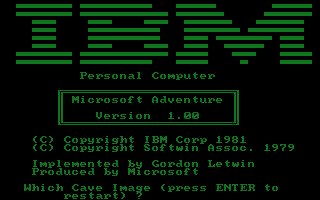
| 40 Column Text Mode Minimum, 80x25 Column Text mode most common, NO Graphics Support, uses ROM Based Fonts (similiar to those used by EGA and up), and the color of the fonts on screen are determined by the phosphors coating the inside of the CRT (usually Green, Amber, or White). This was commonly seen on PC/XT/AT class machines and died off during the 386 era.
| Released with the original IBM PC in 1981, and in wide use until around the end of the 1980's. MDA, or "Monochrome" as it's often referred to, was one of the most popular forms of video display technologies on the PC in business. It still saw continued use in various embeeded, healthcare, food service, and other industries post-1990 that did not require color graphics to be usable. The difference between this and "Hercules" is this cannot display graphics modes, just text modes. This is largely why a lot of early MS-DOS games were made using 80x25 column text mode - for compatibility.
|
CGA
Color Graphics Adapter
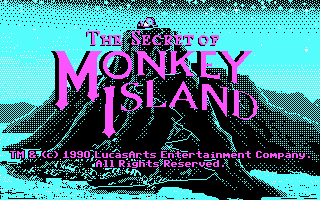
| Supports a very low 160x100p 16-color mode not in common use until recent years, with 40 and 80 column text mode in 16-colors being the most common, 320x200 with 4 colors out of a pallet of 16 being the most common, and a high resolution 640x200 2-color mode (black/white) for business applications with GUIs (VisiON, Early Windows). Most commonly used on the PC/XT/AT era machines, dying off by the time the 386 was getting more common.
| CGA was introduced in 1981 but did not really take off until the IBM PC Xt in 1983. It's capable of displaying text modes such as 80x25 and 40x25 column text mode in 16 colors, but gets limited down to 4 colors out of the full 16 in 320x200 and 2 in 640x200 "high resolution" mode. Most early DOS games are written for this particular type of card. It also features a "CGA Burst" composite mode capability that can use graphical artifacts over composite to give the appearance of more colors on screen than there actually are. There's also a super low resolution 160x100 pixel graphics mode that's rarely, if ever, used.
|
PC JR/Tandy 1000 Graphics
A "Superset" of CGA

| Was a SuperSet of CGA created for the IBM 4860 Personal Computer Jr. in 1983, and taken over by the Tandy 1000 Series in 1984 onward, and later referred to as "Tandy Graphics Adapter" (TGA) as a result. This adapter had 2 modes to be hep to - a 160x200 pixel graphics mode used widely by Sierra's early AGI Graphical adventure games, and a EGA-like 320x200 pixel 16-color mode used on their SCI games later, and many other games such as the Ultima Series (IV and later), Taito Arcade games, and Thexder, Zeilard, and Silpheed - to name a few, oh, and early Sim City as well.
| These graphics are often referred to as "Tandy 1000" or "PC Jr" graphics, though it's also compatible with later standards such as EGA in some respects. The standard adds 2 more graphics modes, mostly used in Sierra AGI adventure games and various mid-late 80's MS-DOS games. It kind of overlapped and shared some attributes with EGA.
|
EGA
Enhanced Graphics Adapterr

| Released in 1984 along side the IBM PC AT 5170. EGA had a maximum resolution of 640x350 Graphics at 16-colors, with VRAM up to 64K in some cases (though 128K has been reported for other applications. Common makers of cards for this included Quardram, Oak Technologies, ATI (EGA Wonder), and WD/Paradise.
| EGA was a short in-between of CGA and EGA, finding favor with software around about 1986 or so, and losing favor by the time 1990 rolled around as VGA had taken over as the dominant standard. EGA cards can have up to 64K VRAM on them, and can pick up to 16 colors out of a 64 color pallet on some more enhanced and souped up cards. However, they are an odd outlier compared to some of the cards that existed before and after. A good match for a 286 system.
|
MCGA
Multi-Color Graphics Array

| MCGA was released with the IBM PS/2 Model 25, and IBM PS/2 Model 30 in 1987. It had a very short run before being supplanted by VGA in the very same year. It lacked some of the high resolution modes used by EGA and VGA, but had full backward compatibility with CGA. The most noticeable aespect was the 320x200 @256 Color graphics mode used in most DOS games from that point forward.
| MCGA was introduced on the IBM PS/2 models 25 and 30 in 1987, and was expanded further into what we would call VGA by the later that year. It SEEMS that the MCGA Circuitry only ever made it into IBM's PS/2 Model 30 and Model 25 AIO workstations in 1987, later being replaced by a full VGA system by 1988-1989 in the 286 versions of those models. The "Mode 13" MCGA Graphics mode would become the defacto standard for DOS games up until when DOS fell out of favor for gaming by the late 1990's.
|
VGA
Video Graphics Array
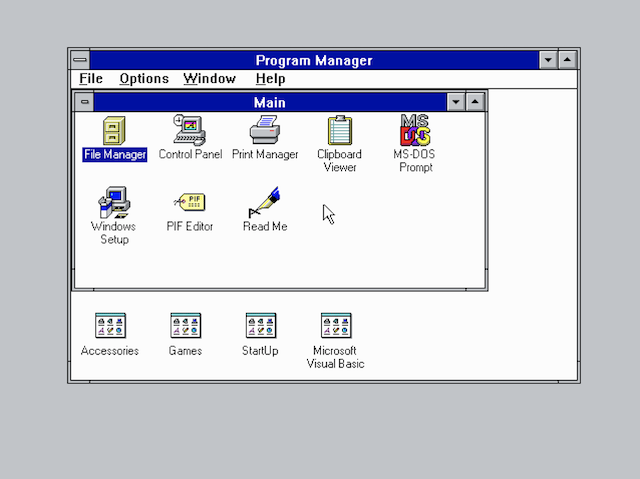
| Basically 100% backwards compatible with MCGA/EGA/CGA/TGA graphics modesl + text MDA modes with similiarly as crisp text. 256K VRAM Standard, with the most common cards including ATI VGA Wonder, the Ubiqutous Western Digital PVGA1A and it's related series "Paradise VGA"
| VGA took over as the de-facto bottom-tier graphics standard (top tier at first) in 1987 and continued to be a "standard" well into the 2000s+. VGA of course still had the very popular "mode 13" 320x200 256 color graphics mode, but it's more often known for it's 640x480 16-color mode, ubiqutous with early Microsoft Windows 3.x installations such as the screenshot to the left. VGA became the baseline on early Windows systems starting with 95 (though other, older standards could be hacked in), but VGA 640x480 at 16-colors was the standard up until Windows XP in 2001.
|
SVGA
Super Video Graphics Array

| 512K VRAM +, capable of at least 640x480 with a pallet of 256 colors, and can reach into the 32-bit "True Color" video modes. Came in ISA (early), VESA Local Bus (VLB), and later PCI Configurations. Common card/chipmakers included 3DFX, ATI, Trident, WD, C&T (Chips & Technologies), and of course Cirrus Logic being one of the most popular. Was eventually replaced by custom GPUs at the end of the 1990's such as NVIDIA and ATI/AMD.
| SVGA was really just an expansion over VGA, by doubling the graphics memory (512K), and going up from there. The earliest SVGA cards were ISA cards, and the earliest systems were generally desktop LPX systems with their SVGA Chipset integrated into the computer itself. SVGA was capable of 640x480 at 256 colors in Windows, and later this took over to be the standard for games in DOS and Windows from about 1995 onward, going up gradually every few years or so. With SVGA, the color depth and resolution are limited by how much VRAM you have, with the minimums (my rule of thumb) being: 512K = 640x480 @ 256 colors, 1024K 640x480 @ 16-bit color or 800x600 @ 256 Colors, 2048K 640x480p @ 32-bit True Color, 800x600 @ 16-bit Color, 1024x768 @ 256 Colors - and it just goes up from there.
|
Monitor Types
| PICTURE
| MAKES/MODELS
| COMPATIBLE
STANDARDS
| DESCRIPTION
|
Composite
Monochrome

| Philips BM7502
Tesla PMD-60.1
Sanyo DMC 6600U
Apple II Monitor
Amdek Video 300
Amdek Video 310A
| Monochrome, CGA
| Composite Monochrome Monitors were more popular on older computer systems such as the Apple II and Tandy TRS-80 series, but some people used them with PC's with a MDA or CGA card early on, often to save money on replacing a monitor from a otherwise incompatible system. These are not a particularly popular choice today in vintage computing as these monitors are often small, old, rare, and give comparatively terrible picture quality compared to a TTL Monochrome Equivalent such as an IBM 5151.
|
Composite Color (RCA)
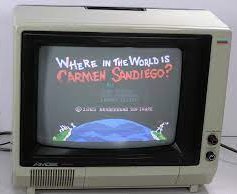
| Amdek Color-1
Color Televisions
Apple Color Composite
JVC TM-A13UCV
JVC TM-A130SU
| Monochrome, CGA
| Another holdover from the Hobbyist & Appliance computer era of the late 70's/early 1980's. The Color Composite Monitor was genreally used with machines that did not use an RF Modulator to connect to tha Television Set, the Apple II being one of them. These monitors, however, could be a great choice for a very early DOS system that you plan to use the expanded colors in CGA Burst Mode (CGA modes 1 and 3), which uses color artifacts to get more colors on screen than CGA is actually capable of. Television sets with a composite input also apply as this kind of monitor as you will get similar quality, or maybe a little worse, using a regular TV set. Sizes range from composite on a little tiny portable TV of 5" all the way to a massive 30" CRT Television with Composite from the early 21st century.
|
TTL Monochrome

| IBM 5151
Compaq DSM Mono
Amdek 410A
Magnavox 7613
Magnavox 7623
| Monochrome, Hercules
| These were the earliest "official" monitors used by the IBM PC and compatible computers. They are called "TTL" meaning "Transistor-to-Transistor-Logic". Basically, just a bunch of Transistors controlling the single eletron gun that shoots the image onto the screen. When most people think Monochrome, they think Amber (Orange) or Green only text and graphics, but these also came in regular Black & White (White phosphors) as well. The color is caused by the color of phosphors coating the inside of the picture tube. Very simple stuff. However, you need a Hercules card to actually display graphics using one of these monitors, or one of Compaq's special early cards, or a Quadram EGA card. One thing to look out for with these monitors is also the power connection, since most come with either an IEC male plug for power that connects into the SECOND power port on an aold XT/AT/Baby AT power Supply, or worse yet, Compaq used a 12-pin connector that provided 12VDC to their DSM MOnitors found on their Compaq Deskpro machines. Size generally was around 12-13" on average for these displays.
|
RGB

| IBM 5153
Magnavox 8762
Samsung SC452C
Tandy CM1
Tandy CM5
Tandy CM11
| CGA
| Early RGB Monitors were mostly meant for displaying low resolution graphics. This was why they were available in tandem with TTL Monochrome. Most people preferred the crisp display of a Monochrome Display but the tradeoff was one color in several shades and possibly no graphics modes for business purposes where you'd spend hours on your IBM PC or compatible working. But CGA was intended more for people who were doing graphical presentations like bar graphs or charts, or home users who were wanting to play video games in color without tying up their televisions. The most famous of these monitors is the IBM Model 5153 Color Display, which was sold with the IBM PC, XT, and AT. However, there were many clones of this monitor made, and even some non copycat monitors such as Tandy's CM series sold with their 1000 series machines. These were usually 13"-15" diagonal.
|
EGA

| IBM 5154
Magnavox
IMTEC
| CGA, EGA
| The only real difference between CGA and EGA monitors is that EGA monitors have a higher Dot Pitch intended for the crisper, cleaner graphics and text character set for EGA. That said, some EGA modes, such as 640x200@16 colors, can harm a CGA monitor due to refresh rates incompatible with CGA, or at least it will render it non-legible. EGA was when monitors started sticking around the 14" size.
|
MultiSync

| NEC MultiSync JC-1401
NEC MultiSync II
Samsung SyncMaster
| Monochrome, Hercules, CGA, EGA, VGA, SVGA
| MultiSync, or "MultiScan" monitors as they are properly called (MultiSync is the branding for NEC's own MultiScan monitors), were a special, then very-expensive range of CRT monitors intended for use with multiple video formats - sort of like a PVM of the Computer world. These monitors can handle just about any video card up to current era SVGA, however, the dot pitch may still be too low to handle anything over 800x600. That said, they do work really well if you want a one-size-fits-all CRT monitor, which is a part of why I grabbed the NEC MultiSync II that I repaired. Average size is about 14", as they fell out of favor as SVGA took over in the early 1990's before larger monitors became more commonplace.
|
VGA

| Addonics MON7C4B
Zenith 1490
Zenith 1492
IBM 8514
IBM 8512
| VGA
| VGA Monitors are basically low-dot-pitch Analog CRT Monitors intended for use with MCGA And VGA graphics cards. They will always have a DB-15 connector on the back (three row), and IEC power for the power plug. Older ones have a lower dot pitch comparable to a similar MultiScan monitor. Like CGA/EGA before it, these VGA monitors can handle higher color depth 640x480 pictures, but typically don't have the circuitry to drive anything higher than that (and you would not want to because of the horribly low dot pitch making on-screen text illegable, but graphics will look amazing if they could). VGA came in Monochrome as well, typically black & White phosphor, but they are rare and not particularly desirable because of the lack of color, and the fact they tend to be smaller. Mono VGA was about 12" usually, while color would usually be 14"-15" in size.
|
SVGA

| Magnavox CM2015D1
Gateway EV910B
Compaq 710T
Dell E772C
Dell M770
| VGA, SVGA
| Basically the same thing as a VGA monitor but with the addition of the ability to display graphics up to or above 800x600 or 1024x768. Just about every PC CRT Monitor from 1994 onward can be regarded as such with few limitations based on age and screen size, as you will fare much better with 800x600 on a 17" CRT, than you would 15". Sizes got as high as 21" by the turn of the century just as PC monitors were shifting from CRT Technology, to LCD technology.
|
Gas Plasma
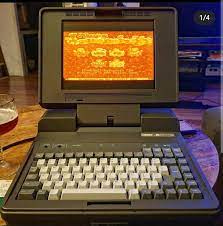
| IBM P75
IBM P70
Toshiba T6400
Compaq Portable III
Clone "Lunchbox" PCs
| Mono, CGA, EGA
| Gas Plasma was one of the earliest forms of non-CRT display on portable/luggable computers, as well as several early laptop computers. They are easily told by their Amber Orange glow on a black background. One of the best known portables to use this was the COmpaq Portable III, but Toshiba, IBM, and others used this type of display as well. They sort of overlapped TN and STN displays a bit as well.
|
LCD TN/STN Displays
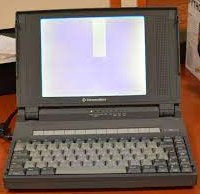
| Toshiba T1100
Zenith SuperSport
Compaq LTE
Mitsubishi 286
| CGA, EGA, VGA
| These are almost always mono, and the later STN variants are backlit. The earliest units look a lot like the background on a calculator and were used on a lot of portables circa 1987-1991, being phased out in favor of. Early STN Displays were similar, but were backlit, with blue text and white backgrounds (or vice versa with inverted video). The Zenith SuperSport 286 was one such system to use such a display. These were replaced by the DSTN displays found on later laptop computers.
|
LCD DSTN Color

| TwinHead
NanTan FMA3500C
NanTan FMAx9200
NEC UltraLite
NEC Versa V/50D
| VGA, SVGA
| Dual Scan Super-Twisted Neumatic color displays were first the premium option, and later relegated as a budget option after Active Matrix became cost-effective enough to build a laptop with it. As they age they tend to look more washed out and less as easy on the eyes than they were initially. A major complaint though was gaming on these, fast moving objects dissappear, which is a big reason why a lot of old 386 and 486 laptops you find on e-bay with these displays have the rare "Mouse Trails" option enabled in Windows 3.1.
|
Active Matrix TFT LCD
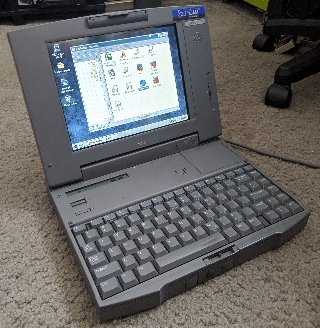
| Toshiba T3400CT
NanTan FMA7600
NEC Versa
IBM ThinkPad
AT&T Safari
Samsung Sens
| SVGA
| Active Matrix Displays were the first very good technology for laptop computers in color, and were a premium item on most laptops up until about 1994 or so. Popular laptops with such as screen included the IBM ThinkPad 300/700 series, the Toshiba T3400CT, the Compaq NTE Series, Samsung Sens 700/800 and AT&T Safari/Globalyst versions of those modes as well as the also associated NEC Versa models which often came with Active Matrix as standard. This makes for a bright, crisp, picture with almost perfect tracking and no ghosting.
|
"Modern" 4:3 LCDs
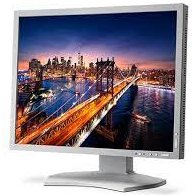
| Samsung SyncMaster 710MP
Dell 2007FP
| VGA, SVGA
| Modern 4:3 LCD Displays which can be found rather cheap at your local thrift store are an optimum choice for people who are on a budget. That said, some cheaper ones (particularly HP/Compaq models in my experience) tend to act up with certain VESA Video cards using higher resolution modes.
|
CRT VS LCD
One of the biggest issues you'll run into retro-computing with a desktop, is the idea of which is better, CRT, or LCD. CRT Monitors are the native technology used by vintage PCs and in the case of anything EGA or older, likely your only real option (except CGA Composite).
But anything 286 or newer with VGA and a DE-9 connector on it, can be linked up to all but maybe the newest LCD panels.
| CRT
| LCD
|
|
PROS
- Authentic to what was used
- Will Support "odd" graphics Modes
- Lower Resolutions don't look "Jagged"
- Will fit the Aesthetics of the PC
- Easier to find for CGA and EGA than LCDs
- Can Be Fixed
- Is doing a positive thing for the Environment
- Cheap if you find someone looking to get rid of one (Free even)
- Offers the best intended graphics quality
- High Level of Adjustment with Obvious Controls
- Most Adjustments are analog and therefore more satisfying when set
CONS
- Large & Heavy
- Consumes More Electricity than some LCDs
- Can be Very Difficult/Expensive to Dispose
- Hard to find a skilled repair person for
- Can bevery dangerous to repair/work on yourself
- Easy to damage with wrong graphics mode
- Screen burn-in
- Expensive on the market due to a growing collector-base
- May not be shared with a modern PC
|
PROS
- Light and Small
- Inexpensive, some are less than $10 at a thrift shop
- Can handle higher resolution late-model graphics cards well
- Can be shared with a modern system
- Really common and easy to find
- Easy to Recycle
- Easy to Get Fixed (cheaper ot Recycle though, usually)
- Very Crisp Text
- Can be DIY repaired with a very low risk (usually)
CONS
- Can be difficult to find a 4:3 Aespect Ratio Model at times
- Can be finicky or difficult with certain VESA Graphics Cards
- Some graphics modes will not work with an LCD (ie Interlaced)
- Graphics can look very "jagged" in low-resolution modes
- Modern 4K variants can't take old VGA graphics (needs Scaler)
- Needing A Scaler makes more expensive than a CRT
- Difficult to get a satisfactory adjustment with digital controls
- Hidden/Inaccessable Menus if not a Technician
- Dead Pixels
|
Laptop Screen Technologies Explained
The Earliest Portable PC's included the Compaq Portable, Hyperion, Panasonic Sr. Partner, and the Sanyo MBC-775. These computers contained within, a 10" CRT, all of which were Monochrome (Green or Amber Phosphor) except the Sanyo which is a COLOR CGA compatible "Luggable". The Compaq can do Graphics, while the IBM Portable PC could not.
By the Mid 1980's, people started to want a portable computer they could take on the airplane on business trips, or sit in the coffee shop, and do their work on the go. This lead to the creation of the Laptop computer. These included such early units as the GRiD Compass - often used by Police Forces in the 80's, Zenith DataSystem SuperSport Series, and even Compaq tried shrinking down their portables to use Laptop-style Screen Technologies such as the COmpaq Portable III.
The "Gas Phosphor" display was used for a short time on certain models including Aforementioned Compaq. It basically looked like an LCD version of a Amber Monochrome CRT. It did not really take off since LCD Panels required less power to work.
LCD Panels started to become commonplace toward the mid-late 1980's, starting with STN (Super Twist Neumatic) LCD's. The earliest "clamshell" Laptops used these and they were either non-backlit and looked like a Nintendo Game Boy Screen on a large scale, or they were backlit and often Blue/White. The "Twisted Neumatic" part of it, is that inside each "Pixel" is a twisting element that allows more light through, this is what gives the LCD multiple shades of the same color (usually blue or gray). Non-backlit screens lik ehte Game Boy and some early laptops allow light through off a reflective backing to make it visible, while others like the Zenith SuperSport or NEC UltraLite did this by lighting the back of the screen with some Cold Cathode light bulbs on one or both ends.
DSTN Screens - or "Dual SuperTwist Neumatic" worked in the same method, but using multiple light filters to create COLOR Graphics for older laptops. These started to appear on VERY late model 286 and early 386/386SX/386SL high end mobile workstations. Sharp and NEC made some of the first models of these. Any STN Technology screen, however, has a nasty side-effect of "ghosting" when high-speed graphics are on the screen, because the twists inside the pixels cannot twist fast enough to accomodate swift changes in things such as high speed animation or computer games. However, some of the earliest 486 laptops came with such a screen, including my NanTan FMAP9200D.
Active Matrix TFT - aka, Active Matrix Thin-Film-Transistor, is the premium screen of the early clamshell, battery powered, portable era which was during the 386/486's tenure. TFT, unlike STN, has a single transistor for every pixel, capable of producing Red/Green/Blue, and mixing those colors together, allowing for a full rainbow of colors, and allowing for a very bright, very sharp, very nice picture. Some of the earliest laptops to use these included the NEC UltraLite Versa, IBM ThinkPad 700 series, Compaq LTE (certain Models), and certain other very high end laptops. These are what is desireable for retro-gaming on the go on a vintage device. TFT took over as the dominant technology from that point forward.
Graphics & Text Modes Explained
PC's run their screens in many different "modes" based upon what the software developer intended the software to do, whether it needs graphics or color, or not, and whether or not it needs to be more readable, or produce a nice image.
A fine example of this is the old Presentation Software Pre-PowerPoint known as Harvard Graphics, of which I've used a few times personally. Harvard Graphics would often run in Text Mode for certain text-intensive items, while using a high resolution graphics mode for pie charts, graphs, and infographics for your presentation. So part of it - configuring your slides - would be done in 80x25 column text mode (the common text mode used by a lot of computers, even today), and the graphics would be in 640x480 or 640x350 or 640x200 depending on graphics card, with a pallet of 2 to 256 colors.
| Mode #
| Hex/Int
| Text/Gfx
| Resolution
| Colors
| Standard
| Refresh (H)
|
| 0
|
| Text
| 360x400
| 16
| MDA/CGA
|
|
| 1
|
| Text
| 360x400
| 16
| MDA/CGA
|
|
| 2
|
| Text
| 720x400
| 16
| MDA/CGA
|
|
| 3
|
| Text
| 720x400
| 16
| MDA/CGA
|
|
| 4
|
| Graphics
| 320x200
| 4/16
| CGA
|
|
| 5
|
| Graphics
| 320x200
| 4/16
| CGA
|
|
| 6
|
| Graphics
| 640x200
| 2
| CGA
|
|
| 7
|
| Text
| 720x400
| mono
| MDA
|
|
| 8
|
| Graphics
| 160x200
| 16
| TGA
|
|
| 9
|
| Graphics
| 320x200
| 16
| TGA
|
|
| D
|
| Graphics
| 640x200
| 16
| EGA
|
|
| E
|
| Graphics
| 640x200
| 16
| EGA
|
|
| F
|
| Graphics
| 640x350
| 16
| EGA
|
|
| 10
|
| Graphics
| 640x350
| 16
| EGA
|
|
| 10(ALT)
|
| Graphics
| 640x200
| 4
| TGA
|
|
| 11
|
| Graphics
| 640x480
| 2
|
|
|
| 12
|
| Graphics
| 640x480
| 16
| VGA
|
|
| 13
|
| Graphics
| 320x200
| 256
| MCGA
|
|
|

