

Attempting To get a cheap untested card to do SoundBlaster and Adlib Support on 386/486 Laptops without sound - the cheap way |
|
Vintage laptops Pre-Pentium with SoundBlaster sound are very odd, uncommon, and unusual. When the 386SX/SL and 486 SX/SL generation machines were introduced around late 1992, most computers in general, that were PCs at least, did not have digital sound, or FM Synthesis. The majority were still being sold with just the Programmable Interrupt Timer based "Internal Speaker" option. Sound was reserved for only high-end "Multimedia" machines, which were $1500+. At the time, a bleeding edge laptop was something like an IBM ThinkPad 700C, or a NEC UltraLite Versa 25C - and these laptops would have no sound, active matrix color screens, and a 300MBish HDD at the best. They also could not utilize regular ISA BUS cards, with the earliest units not having any options for expansion, and if they did, it was proprietary usually. Others had a standard called PCMCIA Type II. A ISA Run-a-like with some PCI-like features and no DMA that would allow user's to install special cards to add hardware capabilities to their laptops. One of these capabilities was sound, however, Sound Cards for laptops were not a common purchase choice as most of the people using laptops were using them for BUSINESS, and not for audio purposes. As such, these cards are rare and hard to obtain these days, except some special examples.
The Panasonic KXL-D20 was a ESS1688 based Sound Card with OPL/3 FM Synthesis built into it, and it also included a controller for SCSI devices - common at the time for people needing Multimedia support with laptop computers and needed to use a CD-ROM drive. Typically these cards would come with a cable, and a Panasonic "Discman" Style CD-ROM with or without speakers, to act as a speaker device in the case of speaker models, and as a CD-ROM drive otherwise. There was also a Multimedia Kit that provided this card and a "breakout" box common to such devices at the time to allow for line in, headphone out, and microphone inputs, with a passthrough for your CD-ROM drive. 
PCMCIA itself has a standard pinout where upon pin 62 is for allowing audio to passthrough to the internal speaker. Panasonic made 2 such PCMCIA Type-II sound cards that could do this. The CF-VEW211 and CF-VEW212 cards had an option that allowed oyu to output FM Synthesis or Digital Audio out via the PC's internal speaker. Pin 62 was created for the purpose of sending Modem Output so you could hear your modem dialing up, but they seemed to use this feature on these two cards for the audio output - without a breakout box - how about that! But this card does not have that feature. However, I have 2 ideas for a fully "dongle-less" system - three actually if I were to make my own card. First idea was to jumper a wire from the audio output pins to pin 62. This would, in theory, cause the audio to be passed through to the internal speaker, and output could be adjusted via the software. Idea #2 would be to use the audio output of the pins and then run them into a flat speaker module that would allow the card to be it's own speaker in the PCMCIA slot, likely using hte structure of the laptop for acoustics. But before we can explore these (and possibly other) ideas, we need to find out what pins are used for audio output on the KXL-D20 card. So I found a common ground via the external shield around the connector for the breakout box and attached an alligator clip. Then for the other side I used a loose wire with a clip on it, and then wired the mess into a pair of headphones. I fired up the NEC Versa M/75, and kicked on Monkey Island 2 LEChuck's Revenge in Windows 95 where I had the drivers already up and running, and I managed to get audio from the game through the headphones at a rather reasonable level. Pins 26 and 27 were the pins where audio could be sourced from - so I have found left and right. 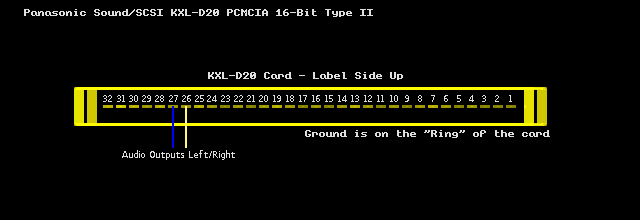
So then I did the riskiest part of them all - opening the card. Both sides of the card have metal covers affixed by thin industrial double sided tape. Inside I could see the card's innards and get the pinout. 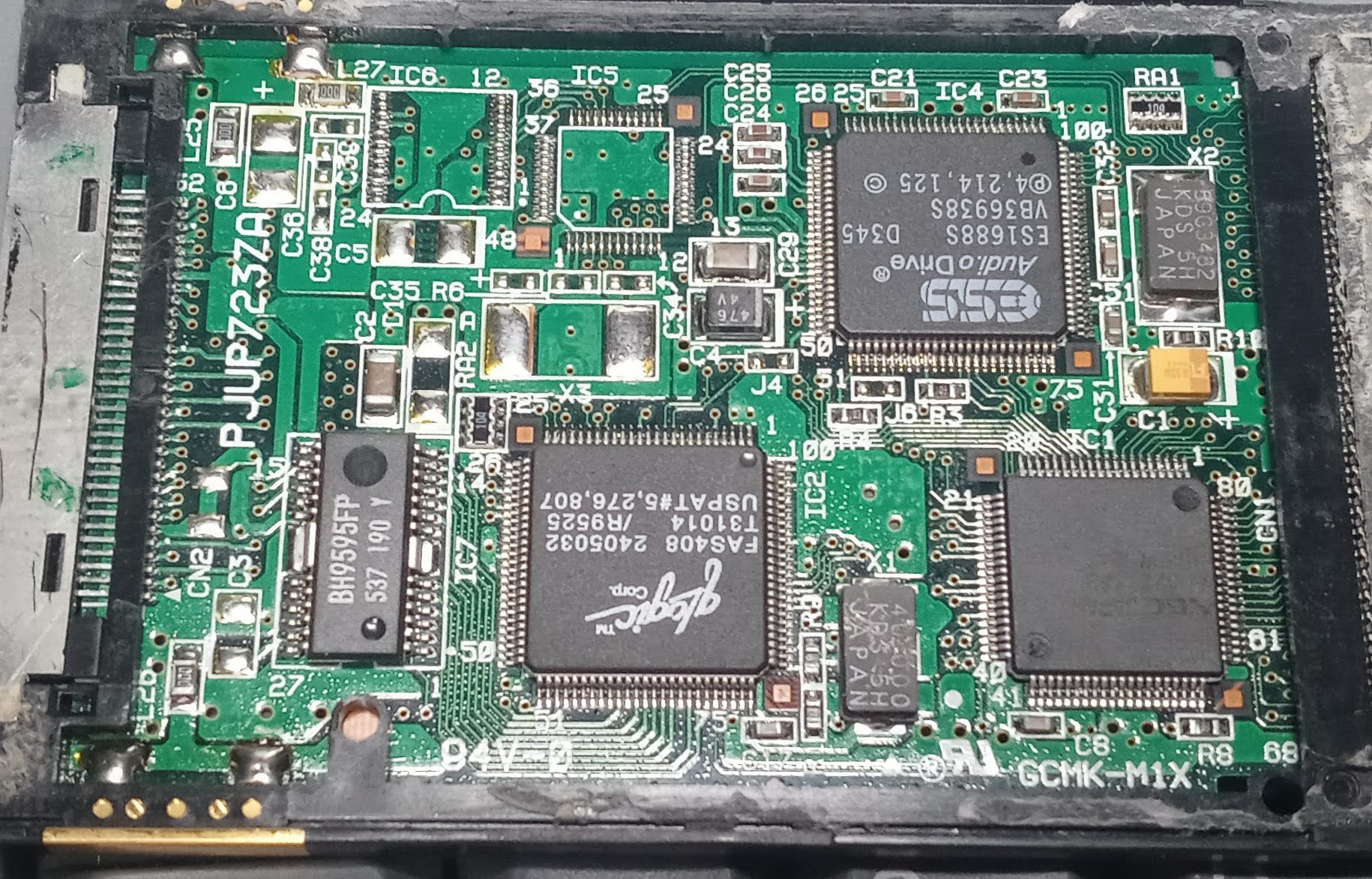 Click on the Card to See a LARGE high resolution picture up close. It's clearer than the one on VOGONS. This is my actual card. I tried running a signal to pin 62 at first, and this kinda, did not really work. It did, however, wreck the PCMCIA Drive cage in the M/75 (thankfully I had a spare). So I replaced the drive cage and have decided to opt for a better option. One Idea I have is to put some small wires inside the vias and experiment with various output options. |