

| NEC VERSA INTERCHANGEABLE PANEL INFORMATION PAGE |
|
This page is Advanced stuff dealing with LCD Panels, Ballasts, Digitizer Panels, and other stuff. So this stuff requires some electronics knowledge and some skill with soldering and working with tools on solid assemblies that are not the most forgiving pieces of metal to ever work on.
Screen Options Explained (Versa Ultralite/E/M/P only) The user detachable screen feature on these notebooks provided the ability for the user to upgrade (or downgrade) as they please. They also make figuring out what model you actually have very confusing hence why there is a separate section. Unofficially, there was a "denotation letter" added to the end of the model name for the notebook to tell you what screen it came with from the factory ie a color Ultralite 25 would be a "25C" while a Versa M/75 with True Color support would be an "M/75TC". The Versa V had three options unique to that model and that are generally considered not user interchangeble.
Monochrome Models 640x480p, 64-shades of gray
Touch/Pen Monochrome Models 640x480p, 64-shades of gray
Color DTSN Models 640x480p, 4096 colors max
Color Active Matrix 9.4" 640x480p, 4096 Colors Max
Touch/Pen Color Active Matrix 9.4" 640x480p, 4096 Colors Max
True Color Active Matrix 9.4" 640x480p, 32-bit color
High Resolution Color Active Matrix 9.4" 800x600p, 4096 coolors
High Resolution Color Active Matrix 10.4" 800x600p, 4096 coolors
NEC Versa V information - The NEC Versa V models had a permanantly attached screen that came in DTSN and Active Matrix formats in either 64-shades of gray (mono) or 4096 Color Max (color). The Screens used in the V models included the Kyocera panels used in the other models, and the NEC NL6448AC30-10 panels used in the Versa M/P models using a single-wire connector to the motherboard (likely the same one used on the later - 11/1994 - NEC M/P builds). Heavier Screen Technicals (wiring, boards, etc.) NOTE:This part only applies to the NEC Versa Ultralite/E/M/P models, the Versa V is excluded due to the non-detachable screen. This is also on a deeper level than someone without electronics skills may want to go into. This is all information I have done by either reverse-engineering or modifying NEC Versa Laptops. Any mods or changes I have listed You Do at your own risk!. I am not responsible for damage to your computer if you attempt any of these mods/upgrades/changes.
Connection Boards for Color Screens 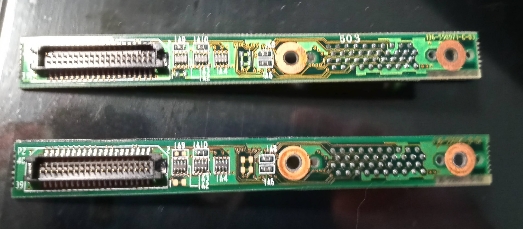
A Pair of Versa Type III Connector Boards, the top has IA9 populated (Versa HC models), the bottom ddoes not (Versa C Models)
The type I and early Type III cables also included an extra connector for attaching to the 3M MicroTouch Digitizer system for the touch screen models. Usually this was taped off with cloth tape on the non-touch models. Versa P's and TC models did not have this connection on their cables. Upgrading/Downgrading from 640x480/800x600 (Normal 4096 color screens only w/ Type III Connector) It is possible to upgrade a Versa M or P series laptop from 640x480 to 800x600, or reverse down to 640x480 easily so as long as you have a Type III connector board with the single connector and the 2 multiplexer chips on it. I did this to my Versa M/75 to create a non-existent model I call the NEC Versa M/75HCP (High Resolotion Color with Touch), as a replacmeent 800x600 panel was cheaper than a 640x480 panel, and would allow me to draw in higher resolutions at times anyway for digital artwork. 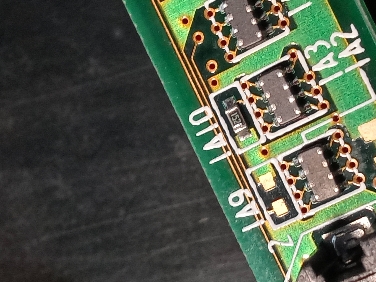 Components IA10 IA9 is a 500K Ohm Resistor (SMD), this is the resistor used to switch between 800x600 and 640x480 pixel activ matrix screens on a Type III Versa screen connector board. The one above is the 640x480 board from my M/75CP that I upgraded for 800x600 after the original NL6448AC30-10 screen died.I replaced it with a NEC NL8060AC24-01 800x600 9.4" panel which I paid $25.00 for. For 640x480, NL6448AC30-06 and NL6448AC30-10 are the best panels to get. The 06's came in Versa E, and the 10's came in Versa M, V, and P models. The 06's tend to be brighter, but the 10's have field replaceable CFLs. What you will have to do is dissassemble the hinge cover first and take out the controller board, it should look like the two I've shown below. There are 2 sets of SMD pads for a 105 code (500K) resistor marked IA9 and IA10. If IA9 is not populated, it's setup for 640x480, if IA9 is populated, then it's setup for 800x600. If it's setup for one, it won't accept the other. If you have an 800x600 and want to use a 640x480 screen (compatible models are NL6448AC30-03/06/10), remove IA9 and install one of those. If you want an 800x600 screen then you will need a NL8060AC24-01 LCD Panel, and IA9 will need a 500K resistor put on it.  Testing The Screen after my upgrade, put a pair of resistors in series for a total reading of 470K Ohms, later this screen setup was installed in the Touch Screen assembly to create a NEC Versa M/75HCP - a non-existant model that was an 800x600 touch screen Versa with active pen (!!). Goes to show how hackable these laptops can be. My Experience - When I did this upgrade, I was replacing my original NL6448AC30-10 panel because trying to use the TC board with it blew it up. So I found some NL8060AC24-01 panels on E-bay for $20/ea and bought one. I took apart my P/75 and looked at the board and found they were the same board (where my photo came from), except the 500K resistor on the second multiplexer on the M/75's original board was missing. Since I did not have a 500K resistor - SMD or otherwise - I rigged up a 470K resistor using 2 resistors in series to get as close as I can, and then shrinkwrapped them together neatly. When I tried it, the M/75 booted right up letterboxed in 80x25 column text mode. I put in Windows 95 and it booted up and accepted 800x600 full screen. I've been using this setup for almost 2 years for now, and the M/75 is my "Daily Driver" of the lot so it's gotten pretty well broken in. Versa M-Series Graphics Daughtercards  The above board is for the Versa D/C/HP/CP models that use a regular 4096 total color or 64-shades of gray LCD panel. This board fits beneath the CPU board between the CPU board slots. It will not work on a TC model - which uses it's own special board. This board is the ONLY difference between a PC-470/480 and PC-570/580 Versa M-series laptop. The NEC Versa M/75 and M/100 were unique in that they were availible as 2 different actual base units based on the screen used: the regular models (D/C/CP/HC) and the "TC" models with true color screens. One part of this was the use of a special, thicker, industrial panel P/N NL6448AC30-09 - which was capable of 32-bit "True Color" at 640x480 pixel resolution. The other part, however, was a diffrent graphics daughtercard from the one found in the Versa M/75 regular models. I have pictured the two cards above. The one on the left is the standard Versa graphics daughter card compatible with all screens used on the PC-470-xxxx and PC-480-xxx models. On the right is the "TC" Daughtercard which only works with the PC-570-xxxx and PC-580-xxxx screen assemblies. Also, the plastic mount for the PC-570/580 is KEYED so that it only fits into a PC-570/580 machine, as damage to the screen circuitry or control board can occur if you use the wrong screen with the wrong base unit, as they are incompatible with each other. Digitizer Information 

The Cracked 5-wire Resistive Touch 3M MicroTouch Digitzer from my M/75CP and the label from it with the part#, Serial, adn Revision# - please e-mail if you know where I can find more of these or and/or the stylus The Touch Screen Laptops (P/CP) had a 3M MicroTouch digitizer setup inside the laptop screen itself. This option was offered later on on the original Ultralite and later Versa E series, as well as a limited number of Versa "M" Series laptops had it as well (despite not having a Stylus mount across the back). The Digitizer was a resistive touch 5-wire setup - with an annode at each corner, and a "hoop" around the screen. The digitzer itself was roughly 10.5" overall with a 9.5" "active" area where the touch s creen ran, and had the wires taped on with orange tape. I'm not 100% of my part#'s and other details outside of what I got from my Versa M/75 that came with a touch screen as it was a part of a Words+ System 2000 Augmentatitive Speech Synthesizer system originally (whiich I still have and will write about as well). See #'s below. The Millimeter measurements of the panel (as I may end up using a non-OEM, likely Aliexpress replacement) are 213x172mm roughly.
And the wire pinout - yes I took the digitizer apart to reverse-engineer this - is the below - from top to bottom...
The pinout for the stylus/pen, I have not yet figured out. This is something I will need to figure out so I can rig-up/rewwire an RJ45 variant to work with the 1/8" phono port on the right side of the screen. The touch screen should work both with fingers, and pen, and I could even see when the glass was broke it tried a few times to register a touch from my finger (the top layer can break and the touch can still work). 4096 Color Screen Pinouts The below pinouts are for the 3 connectors on the actual screen so you know what signals come down those pins. This applies to the NL6448AC30-03, NL6448AC30-06, NL6448AC30-10, and NL8060AC24-01 LCD Panels ONLY. I took this from the original datasheets for the NL6448AC30-10 and NL6448AC30-06 LCD Panel that can be found online. CONNECTOR 1 (top)
CONNECTOR 2 (Middle)
CONNECTOR 3 (bottom)
|