

| ETHERNET TO WIFI ADAPTERS AND VINTAGE PCS | ||||
|
It's 2023 (as of this writing), and increasingly, people are getting sick of running Ethernet all over their homes, even for their legacy devices. Would you believe me if I told you there IS a way to attach your vintage computer to a modern WPA2 PSK WiFi Network WITHOUT using a WiFi Adapter?
Welcome to the world of the Wireless Bridge - or the "WiFi to Ethernet" adapter as some companies call them. What this is is basically a little device that connects to the ethernet port of your device, and then acts as a bridge between the ethernet networking on the device, and the wireless network in your home. This short page has to do with how well these seem to work, and some of the applications I envision for them.Basic Use (one Vintage Machine) The most basic use of these would be to attach one to your Ethernet Card via CAT5e after configuring it for your network. This is the setup I'm ultimatley going with to allow my vintage boxes to be sovereign entities without considering where the space for these should be. Using a Wireless Bridge to Connect Multiple Hosts via a Switch Another method I considered was ordering ONE of these for the Garage and connecting to the WiFi network from down there on a 10mbps Switch, and then enabling me to have 2+ machines connected to the same adapter. A list of These Devices
How I set my First one Up - NetGear WNCE2001 When I got the NetGear WNCE2001 - which I bought used of course - the first thing I Did was a full factory reset by pushing in the pinhole for reset next to it, and then connecting it to my modern Linux Laptop via Ethernet (with the WiFi on the laptop shut off). Then you have to configure it to connect to your WiFi Network next. Once connected to your WiFi network, you can simply plug your vintage PC into it, and then it acts kind of like a liason between the vintage PC and the network. This seems to me, to be GREAT for Security - essentially making your legacy client invisible (instead everything sees the Wireless Bridge). One big benefit I see with this setup, is that I see a small increase in speed, almost like the Wireless Bridge is acting as a buffer, allowing smooth, un-interrupted traffic to my DOS Boxes from the internet and other sources. I've seen a bit of a improvement in lost packets and corrupt files over things like FTP and large (talkin' over 100MB) downloads. Macintosh Computers - Another Way 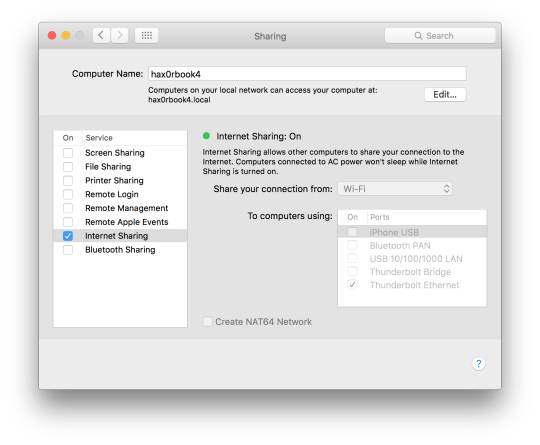 Did you know that some Apple Macintosh machines are capable of using their Ethernet port as a method of "internet connection sharing" of sorts? I found this out while digging around in the menus of my iMac.
Did you know that some Apple Macintosh machines are capable of using their Ethernet port as a method of "internet connection sharing" of sorts? I found this out while digging around in the menus of my iMac.
Basically you go into settings, network, select "Internet Sharing" from the left hand pane, choose to share your WiFi with your Ethernet port on the Mac, and then plug your vintage machines into the Macintosh's ethernet port. You don't even need a crossover cable to do it, just regular Ethernet. If you need to connect more than one machine, you can attach a switch to the port and then connect the other computers to the switch as well. Linux - Yet ANOTHER Way to Connect your vintage Machines Wirelessly And if you have Linux, you're not S.O.L. either, because you can reconfigure the ethernet port to bridge network traffic from the vintage PC to the Linux box. I did this with my iMac so I Could use the WNCE2001 in the garage instead (which works GREAT through a switch with both PCs) and still have the 486 in use on my desk under Linux, and it works great. The side effect though is you get connection issue messages when you don't have the vintage machine on, but you can just ignore those, or likely disable them. |