

| CREEPING NET 486 I Call it the Monster Truck PC |
|
If CreepingNet 486 seems familiar to you, and you've been following as far back as at least 2004, well, let's just say the CASE with this computer has been not one, but two other "Creeping Network" machines back in the day. It all starts with that case I bought from BJ Surplus back in 2004.

In 2017, that's when Creeping Net 486 grew the most. The L2 Cache was finally built out to be 512K using carefully researched DRAM modules. The video card also got a bump up to 2MB VRAM. The CPU was replaced by an AMD Am486DX4-100 SV8T - with WriteThrough Cache capabilities like an early pentium (but only 8K L2 Cache), and I bought a POST Card. The rebuilt machine was a total beast now and could run anything I threw at it. I also started down the procession of Lian Li RH17 Mobile Racks in Beige - since Computer Surplus had those, I also picked up some 2.5" 44 pin to 3.5" 40 pin converters so I could start using old LAptop hard drives in the machine as well.
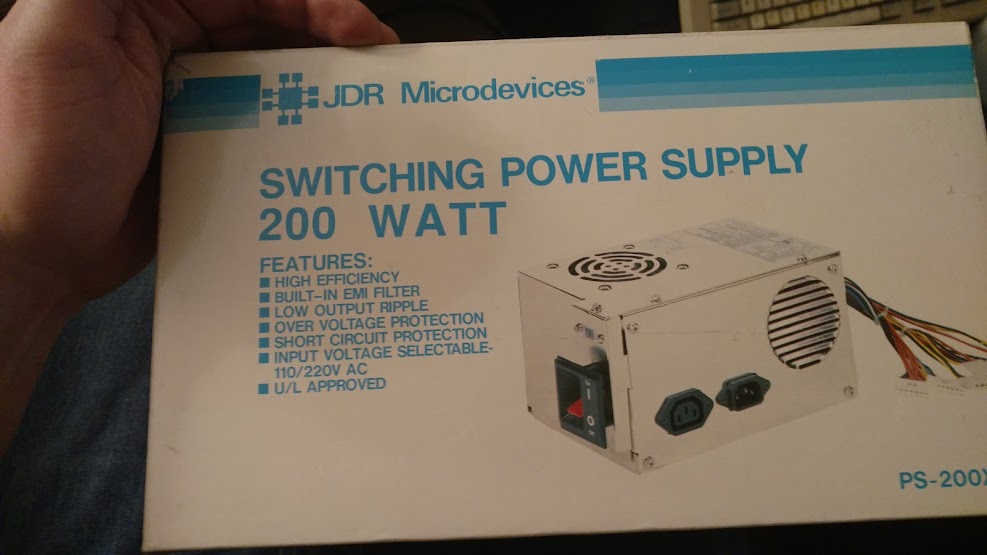
 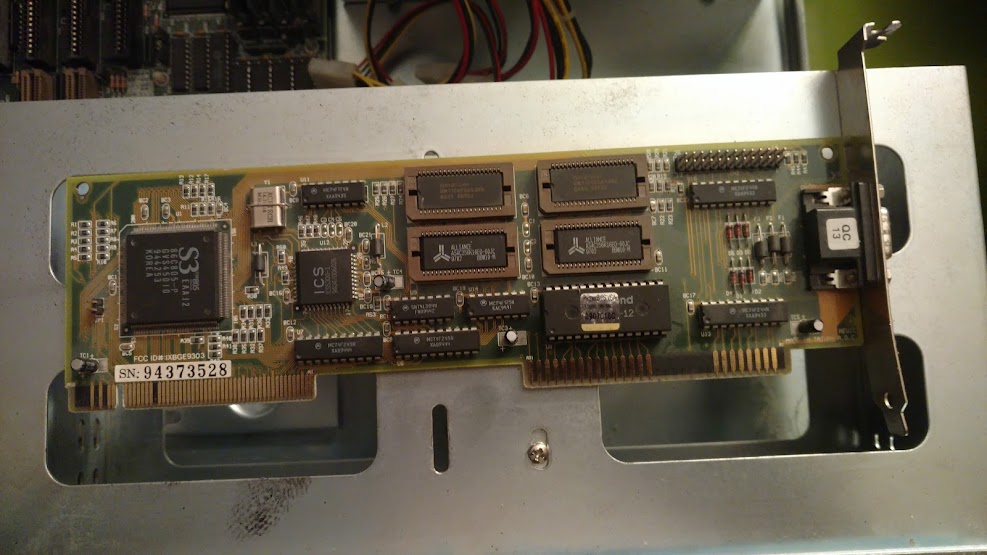
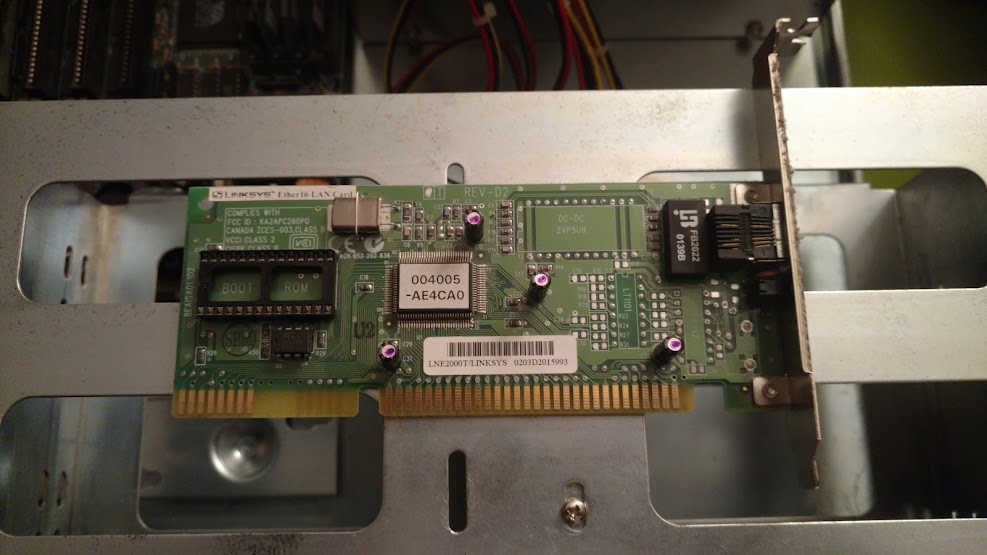 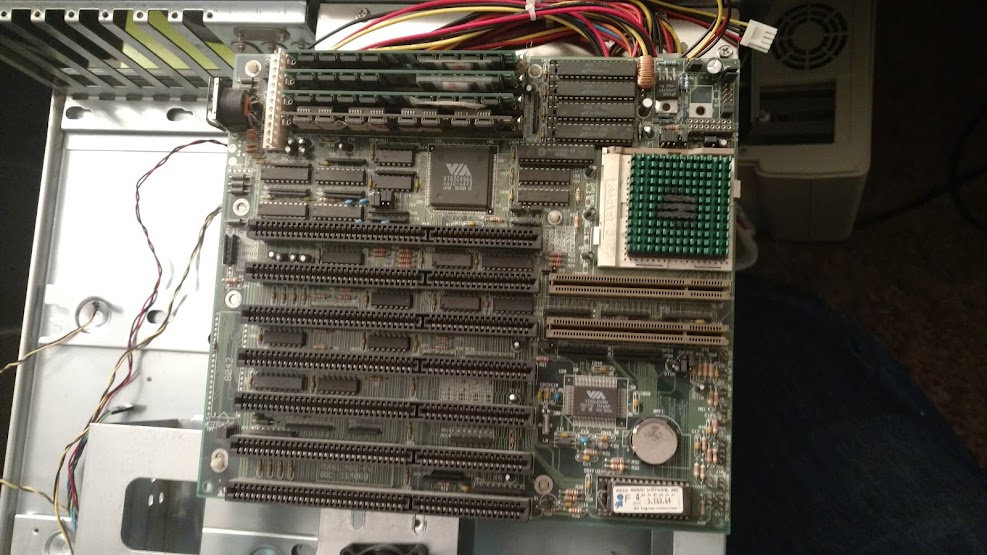
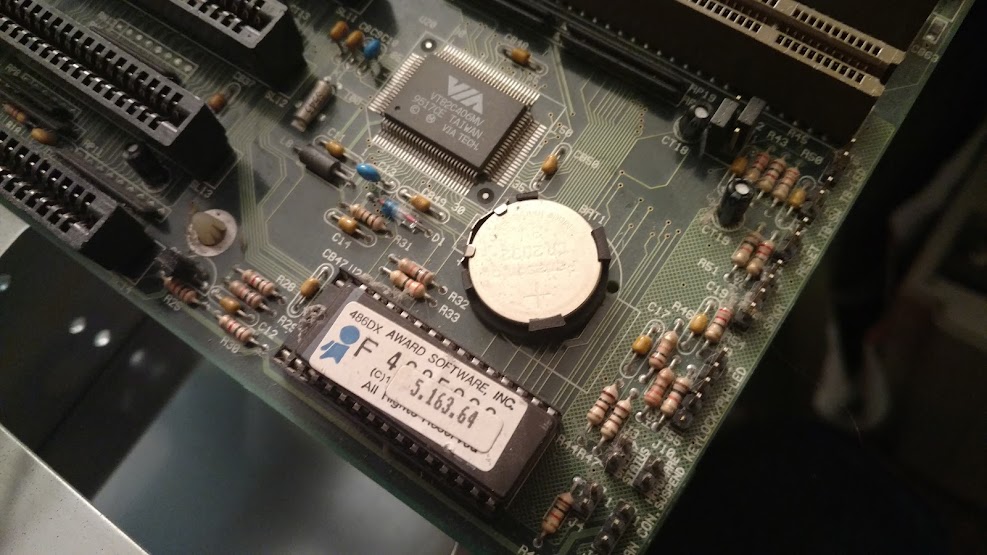
I also continued to accumulate cheap hard drives from Computer Surplus including a bunch of 40 and 80GB ATA-133 IDE Drives in 2.5" and 3.5" form factors. These were all setup for Windows 2000 Professional, Windows 95 OSR 2.5, Windows 98 SE, and later FreeDOS 1.2. I picked up a few bits at RE-PC as well, including the NEC "weapon" (named such because it weighs 10LBS and has a cable thicker than the wiring for the ABS system on my truck) keyboard that matches the one LGR used initiall on his Woodgrain 486 (stamped with a military asset tag on top, lol). Honestly, I always found it amusing that my machine seems to share DNA with both LGR's Woodgrain 486 (CPU, Keyboard, L2 Cache), and DaveJustDave Retro's 486 build (he had the same case I do - almost looks like my computer to a T, wonder if he bought the other PC/XT clone case bjsurplus had).
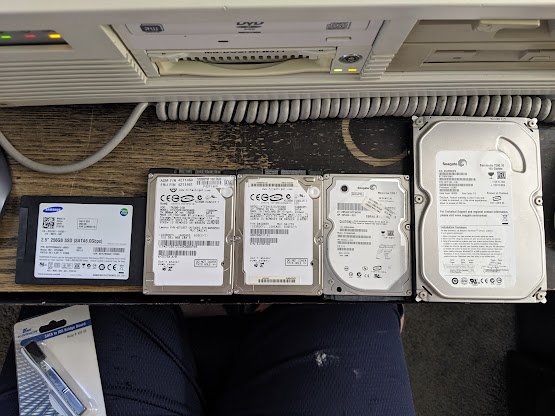
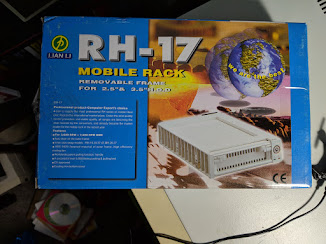
In 2018, I got a Micron SVGA monitor with a NEC Ready 9522 that I sold off. I still have the monitor, but it's since gone to the Compaq if I was to do a room-full setup. the Lian Li mobile Rack was replaced a second time upon moving, and this time I decided to leave the keylock in place to turn the drives on and off. This is when some of the wildest experiments began for me thoug. In the winter of 2018, we went to Silicon Valley where my wife's auntie used to live, and I got to wipe out some shelves at the local Fry's Electronics. One item I snagged in the midst of my techie debauchery was a KingWin ADP-06 SATA to IDE Converter. And so now, CreepingNet 486 is a SATA system - keeping me with a working pool of hard drives for the next forseeable 20 years at least - including some SSDs.


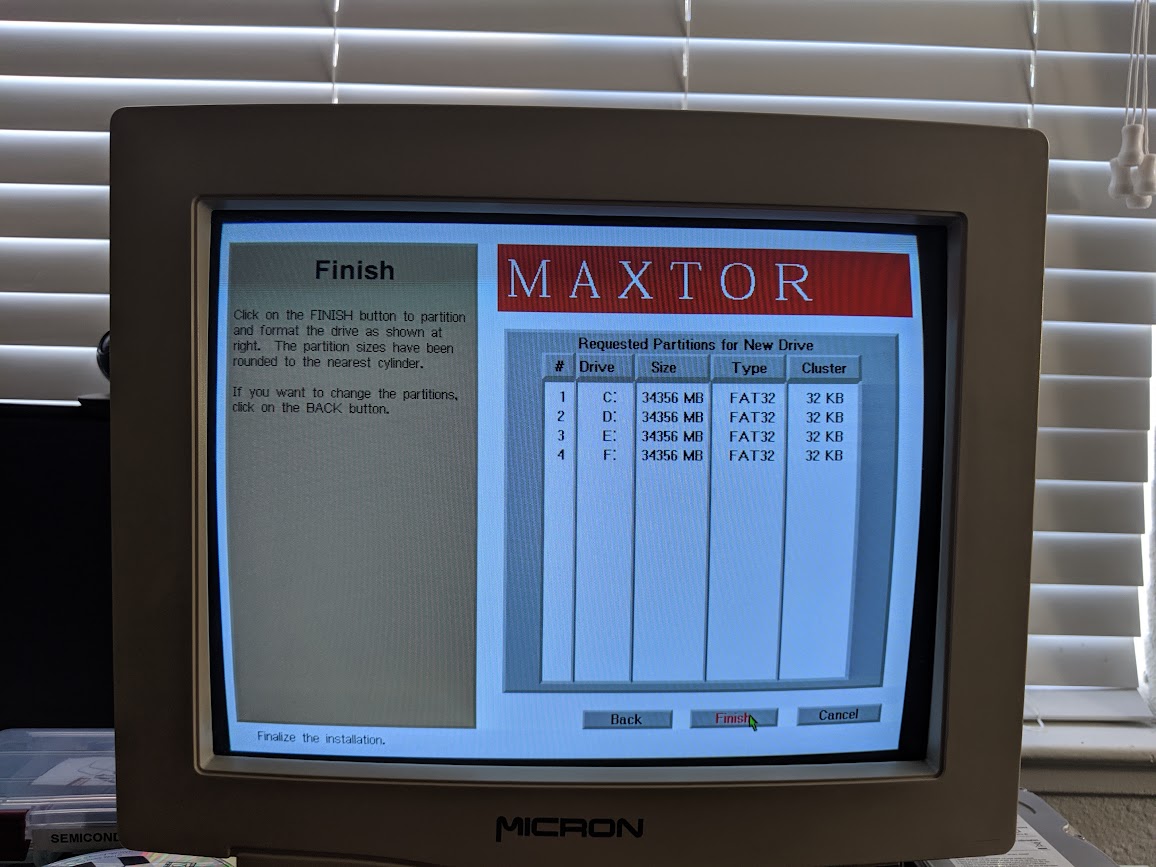
I did a lot of experimenting with hard disks on it including getting a full 4x 64GB FAT-32 partitions in Windows 98 SE on a 256GB 6gb/s SSD on that computer - so much bloody space on a 486 I don't think I'd ever use it all! I could probably download every single piece of Abandonware on the internet and still have enough space left for 2 centuries of Savegames! I even tried putting mSATA 128GB and 256GB drives on it - they worked too using a 44 pin adapter I bought on e-bay for like $7. The secret is during the last upgrade, I moved to a dual IDE PTI-255W Super I/O VLB Controller with a Western DIgital chipset. This drive still had drivers on files.metropoli BBS, and I could basically run it in PIO-4 and it RIPS! So it finds some blasphemously huge hard disk drives on this system! Seriously, there's a tempting idea to use a 500GB SATA drive with ALL my different OSes and whatnot on it, and then, multiboot it using GRUB, so I could put a i486 core version of Ubuntu on there as well - and use a modern PC operating system on it. Because of the decoupled IDE optical drive in the setup, ripping optical media, even some DVD's as I upgraded to an LG DVD-RW Drive around the same time as the move, has only ever taken 15 minutes at the longest. ALL of my DOS virtualized ISO files are ripped on this computer using that DVD-RW drive using omi (a part of the SHSUCD CD-ROM tools suite for DOS). Since then it's pretty much remained much the same. In 2020, I managed to snag a 17" CRT during COVID, a Dell that is like brand spankin' new save for the busted up base. This is perfect with that monster-power video card it has. I run Windows full-up at modern resolutions on that beast and it's easy on the eyes, and the scanlines in mode13h (320x200 @256 colors - the most common DOS Game resolution), especially emulators or even EGA/CGA resolutions - make the monitor feel "Retro" even though it's a very bright, crisp, modern CRT.
Hencefourth, this is why I consider this computer "The Creeping Network" rolled up into a ball, because it's got parts from almost every system from 2001 to now on it, and I'm STILL pushing the limits of the i486 era "Wintel" platform in 2023 and beyond - which means the smearing and deliberate ignorance of minimum system requirements continues to be a thing. I've almost gotten The Sims to load on it, I got Five Nights at Freddy's to bring up the title screen for a few seconds before crashing in Windows 95 (yes, I ran Scott Cawthon's Indie game on this computer....crazy huh), It runs Diablo like nobody's business, and Postal is actually quite comfy on this monster. Most people call this a "tweener" - because it can go between the vintage machines, and the modern machines, and do the jobs of both, though a bit slow for the modern stuff, and a bit too fast for the vintage stuff. This one is the 100% "keeper" of the Collection. MORE RECENT UPDATES Sometimes I go crazy and manage to continue the insanity on these machines. CreepingNet 486 has been VERY active in 2024....so I'm expanding these pages a bit.... 

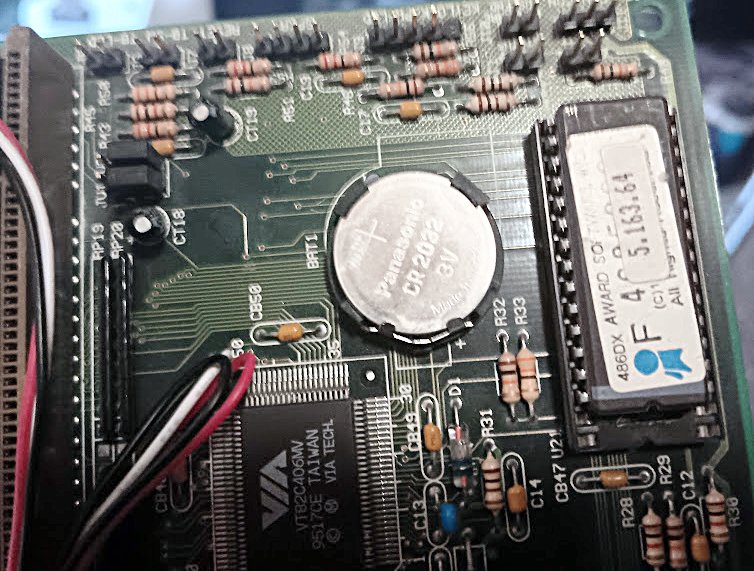
Some of my first Board-Level Repairs were on CreepingNet 486, including upgrading to a replacable, MODERN, CR2302 Button Cell CMOS battery (which I have not replaced in...oh....almost 15 years, that's one damn good battery), my "staple jumpers" for the CPU selection (because finding 0 ohm "resistor packs" in PIN-Through-Hole DIP packages is impossible), and of course, the ID Sticker for the motherboard which tells you what First International Computer motherboard this is. This thing has been schlepping data around for almost 30 years and it's insane to think it runs this well, especially considering I hammer on this thing HARD and it practically is a daily driver on the modern internet. July 5th, 2024 - CreepingNet 486 got dusted out, seized up CPU Fan replaced, the keyboard Jack has now been repaired (it's been loose for about 5+ years and somehow still working....very loose), reseated all chips, expansion slots cleaned, de-oxidised and connectors polished gently with 1000 grit (this was mostly to resolve some issues I was having with the VESA Local Bus Controllers). A missing screw on the motherboard was replaced, and the now mysteriously gone WIndows For Workgroups 3.11 drive has been rebuilt using a much cleaner and better running 8.4GB Seagate Rubber-coated HDD from E-bay I got at a GREAT price. 

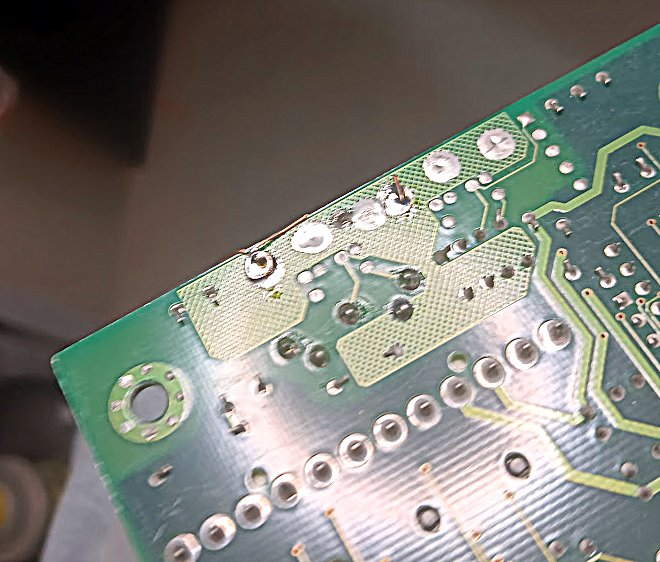

The 486 CHIP looked as black as night when I took it out, and had been running without a fan for god only knows how long. Say what you will about AMD but the Am486 DX4-100 is a great little 32-bit pre-Pentium CPU. I just beat on it mercilessly with things that probably have Pentium instructions and it just laughs at it and keeps shoving it around. It's probably the only 486 to run Windows 2000 Pro SP4 for any serious purpose (web browsing - in FIREFOX no less). The Keyboard port has probably hosted at least 20-30 different keyboards in it's lifetime and it's solder joints had cracked but were still carrying the scan-codes...so It got a little wire-upgrade to hold it in place, though the solder joints I put for the pins for the actual keyboard are pretty thick and strong. The motherboard was cleaned and de-gunked with careful use of things like Acetone and Isopropyl Alcohol. It looks brand new now. The new fan I had laying around, and this is one of the nicer late model 486s that has a dedicated 3 pin speed-controlled fan port on the motherboard. Otherwise, the rest of it is perfect - except the whole needing to clean the bus slots thing. Vintage PC Maintenance, they're like cars, take care fo them, they take care of you, even if "Take care of you" is 50 rounds of Hoyle Book of Games, Diablo, and Monkey Island 1 & 2. A big motivation for this much needed overhaul was my VLB cards - Creeping Net 486 has two (both slots in the 486-PVT motherboard are filled with VESA Local Bus cards). I was finding the slot furthest from the cPU was causing issues. If I had my S3 805 in there, I'd get graphics corruption shortly after running Windows for about, oh say, 30 minutes. BUt if I swapped to the HDD Controller, the computer would mysteriously hang/lock up randomly. Particularly it locked up during a game of Diablo that I was shooting for YouTube (yes, I STILL play Diablo on a 486, and it rocks!). IT was well worth the look because the motherboard had all sorts of weird residue in a thin coat on it, including the CPU was so bad I thought it was somehow still working despite cooking itself....nope, it was perfectly clean once I cleaned it up....fun fun. Plus it was nice refreshing myself on what a AMD Am486 DX4-100SV8B looks like. The drive was first partitioned with MaxBlast DDO utiltiies, and then MS-DOS 6.22 installed. After that, the drive is plugged into my Linux Machine, and then connected to my Windows 2000 PRofessional VM for data-injection. Basically - all the same file structure and the same drivers, and it takes about, oh I dunno, an hour or less to copy everything that way. Way faster than a fresh Windows 3.11/DOS Setup that takes me sometimes MONTHS before it's fully tuned and tweaked to perfection. This 15 year old install is my best install of WFW I've ever done, and it's so bloody stable even GEneral Protection Faults and Segmentation Faults can't kill it very easily. However, it was not without it's PAINS! First off, my graphics drivers were corrupted, leading me down a long rabbit hole of chasing around device resources and figuring out what was broken (and what was not). I used the Win /B command to make a bootlog.txt file so I Could see where WFW was getting stopped in it's tracks at the TEKRAM Driver for my PTI-255W Hard Disk controller. So then I had to dig around on the server, remove the HDD (easy TBH with the whole Mobile Rack thing), put the drivers on it the same way I put the DATA back on it, then load the drives and badda bing badda boom, we're back playing in Windows 3.11 For Workgroups at 800x600p with 16-bit color (16-million colors?). This PC is such a mega beast Windows 95 is a lightweight load for it to carry. After that was a series of strange Memory Address conflicts with the NIC and the SoundBlaster AWE64 - not sure what those two were fighting about, they'd been living at 240h and 220h in harmony together for years, now SBAWE64 decides to get amnesia and screw up another YouTube video with a less entertaining version of the fast-computer-with-SoundBlaster bug Monkey Island has, on my own games no less. So now I'm re-flashing the firmware. Windows For Workgroups has it's own Memory Address already assigned - 240, then changed to 340, then Auto....I decided instead to leverage the "Plug N' Pray" Features of the Linksys EtherFast 10mbps LAN card, and put it in "AUTO" in the Windows networking dialogue, and then slap it into PlugN'Pray mode in it's own utility from DOS. THis resulted in the two living harmoniously together, so I Could play around with BandLab's Grandma Cakewalk 3.0 for awhile - yeah, I'm making MIDI Files....fun stuff. Videos
Let's Play Monkey Island 2: LeChuck's Revenge (Easy Mode, 2022)
Let's Play The Secret of Monkey Island (2022)
#DOSCember 2018 - Creeping Net 486
The Creeping Network - Running some old Emulators on my 486 DX4-100 (2017) |