

| BSi NB486DX33C aka. NanTan Notebook FMA3500C |
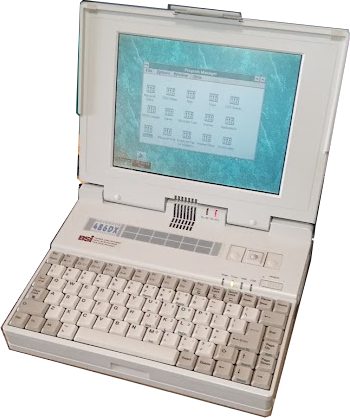 I found this color version of the FMA3500 notebook on e-bay sometime in 2022. It was only $12 and they said it did not work, so I decided to do my usual "take a chance" thing. I am particularly familiar with the FMA3500 series because I actually owned one 20 years ago, in 2003 - it was the fourth or fifth laptop I ever owned, and I liked it's sorta janky "Game Boy" quality (right). I found this color version of the FMA3500 notebook on e-bay sometime in 2022. It was only $12 and they said it did not work, so I decided to do my usual "take a chance" thing. I am particularly familiar with the FMA3500 series because I actually owned one 20 years ago, in 2003 - it was the fourth or fifth laptop I ever owned, and I liked it's sorta janky "Game Boy" quality (right).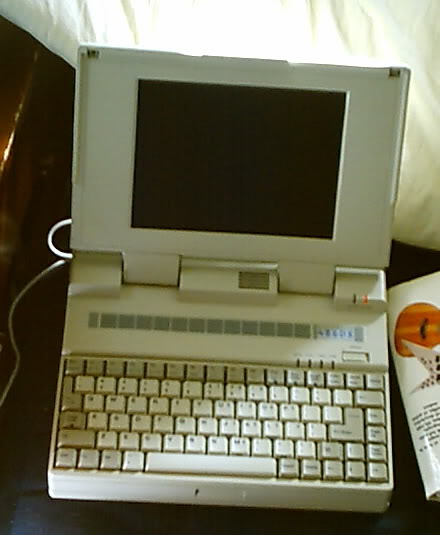
This particular one is expecially special because it was one of the rare ones that came with a trackball, and a color screen. There's an even rarer gray one with an Active Matrix screen I saw on E-bay awhile back, but I was not going to pay $167 for a friggin vintage laptop. I will gladly pay $12 though! This one also came in the cool, older, white color that gives it more of a 80's style look than a 90's style look, and despite that, had the newer barrel jack meaning it could share power supplies with my FMAK9200 laptop(s). What makes this one particularly interesting is it STILL has it's original sticker on it from BSi - or Broadax Systems Inc. - who surprisingly Still Exist today selling both Government Issue and Industrial equipment, as well as rackmount servers (got to wonder if they still talk to Clevo about this, lol). Upon arrival, it was readily apparent someone was trying to run this thing with a bad modem power supply, either the laptop sucked the power supply to death, or it just was a way to try and tell people it was broken out of ignorance. I tossed it and instead used the multi-voltage Chinesium cheapo $15 bench power supply, and I fired it right up. It needed it's CMOS Settings though, so I knew the CMOS battery was bad, and for the life of me, I could not remember if this was a dallas, a desktop style brick, or if I ever saw WHAT was in there when I had the FMA3500 to the right there. 
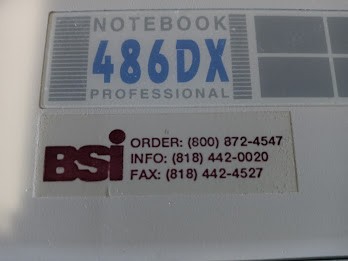
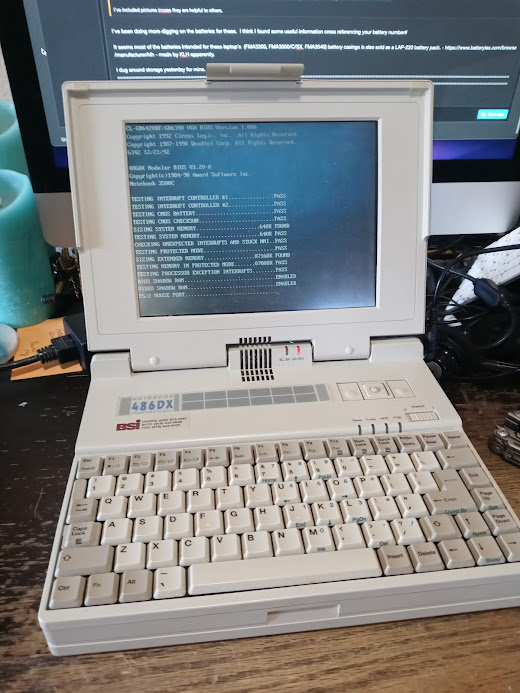
The craziest part though - was the fact that once I got it going, putting in the CHS for the original 212MB Connor Peripherals HDD, and then booting into Windows 3.1, I accidentally knocked the power cable off the laptop, and wouldn't you believe it - the bloody 30 year old NiCad battery WORKED....and not just did it work, wouldn't you believe it, it worked for a full THIRTY FRIGGIN MINUTES! And not just me letting it idle for thirty minutes, but it even played a tank game and opened up some files in Windows 3.1 from it's former owner(s) to find out this computer's crazy story. 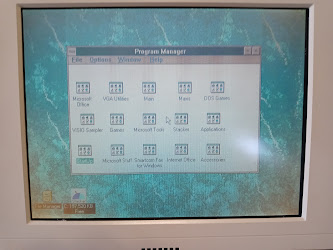
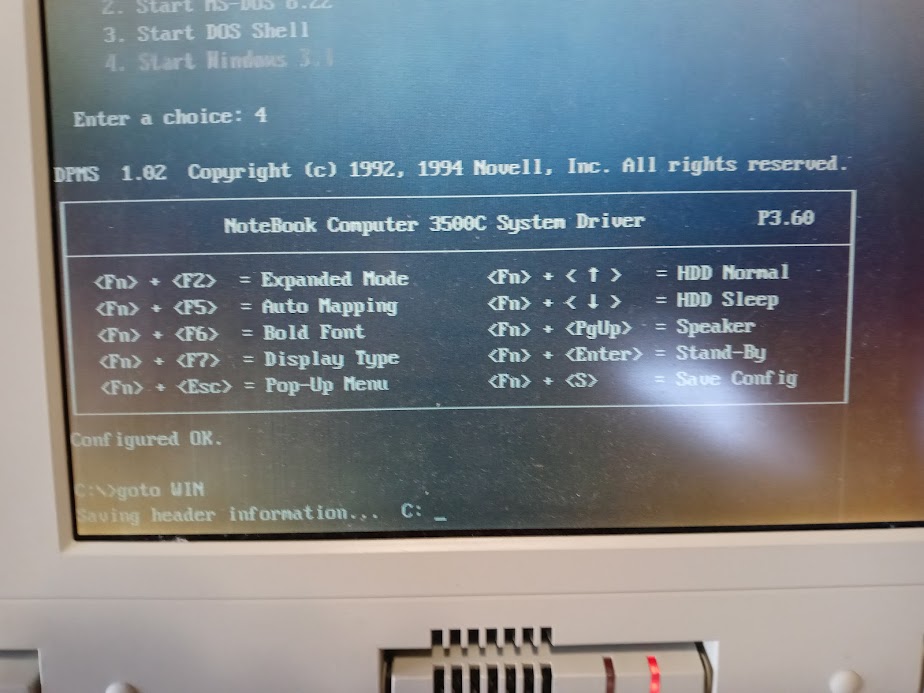
First off, the laptop was either owned by an Asian dude (presumably Chinese), or possibly someone who took a lot of visits to China, and was an engineer, because there were quite a few word documents, mostly whitepapers, and some early PowerPoint Presentations about a nuclear power grid, and there were a lot of people from China on the panel, and some USA peeps, from the looks of things. That said, it was neat to know this was a nuclear engineer's laptop previously. I've owned all sorts of cool old laptops from weird places, Seattle legal guy's laptop (Prostar 9200M), a California Healthcare laptop (FMA3500C), a AAC for a Louisiana Student Hospital (NEC VErsa M/75), a engineer from Ford Motor Company (NEC Versa 40EC), a abandoned NEC V/50 Versa that was in like new shape (until it got destroyed). I think my Versa P/75 came from an auto repair shop considering how beat up and covered in car-like grime it was. Now this. Of course, I still have not wiped it yet because the hard drive has Stacker hard disk compression on it to double it's size (424MB vs. 212MB), and getting data OFF the bloody machine has been incredibly hard without a Serial WiFi modem to connect it to my WiFi network with. 


The laptop lacks any sort of PCMCIA Expansion - still (the original FMA3500 and the 386 version - the FMA3300 - also had this issue). So all upgrades had to go through a special "docking station" that screwed on in lieu of the big NiCad battery bar that attaches to the back via thumbscrews. However, the also visible battery port has it's pinout listed in back, and this is one of the ways I HACKED the older models to run off another power supply. The trackball itself is a pea-sized, textured, ball, and in a very odd location. It's very obvious this was an afterthought to NanTan. I also took it apart, I've had this one apart twice, the first tiem just to clean it up, and poke around, the second time to fix the CMOS battery. The general structure is the keyboard comes off and under there are the floppy and hard disk drives - which for the hard disk, it uses a standard 3.5" desktop hard disk - odd choice for a portable. However, the drives, in stock form, require a 3-pin mini-molex power connector to work. This limits your hard disk choices to a handful of 80MB-540MB Seagate, Maxtor, and Connor Peripherals drives. However, I modified mine to take later era ATA drives with the full sized molex - by using a press-fit molex from an NEC Versadock power supply, with the ground wire looped through the center two ground lugs. 

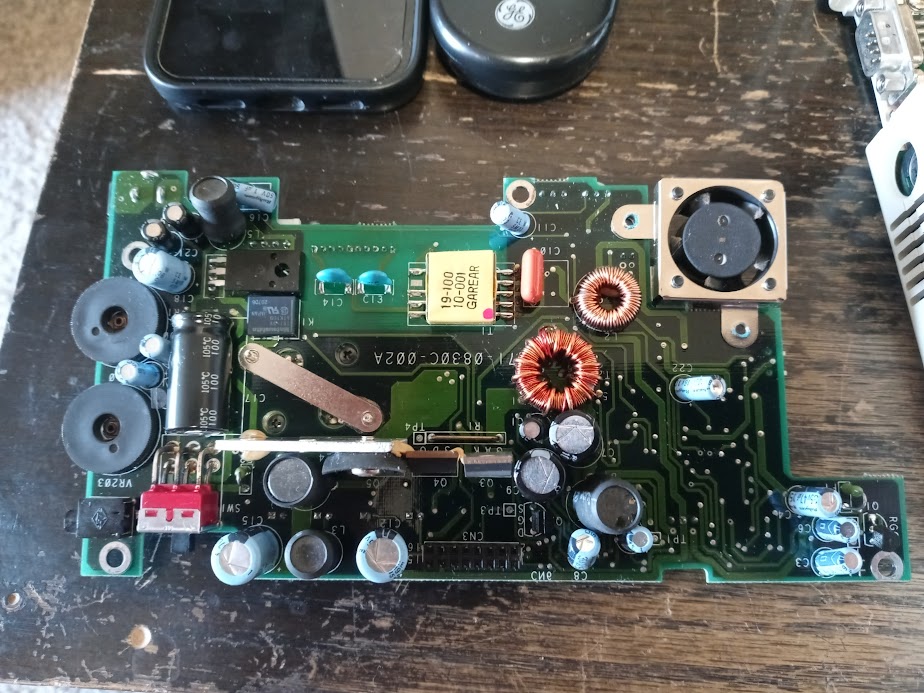
The original FMA3500 was not nearly as cramped and jamm-packed with stuff like the FMA3500C was and it was a bit more challenging to take apart, about the same level as the FMAK9200C if it were properly put together at the factory. However, IIRC, the SIP memory on the original FMA3500 was not as accessiable as it is in this particular machine, so kudos to Kapok/NanTan for being thoughtful of future upgrades. This machine features four 2MB SIPs for a total of 8192K (8MB) of RAM. 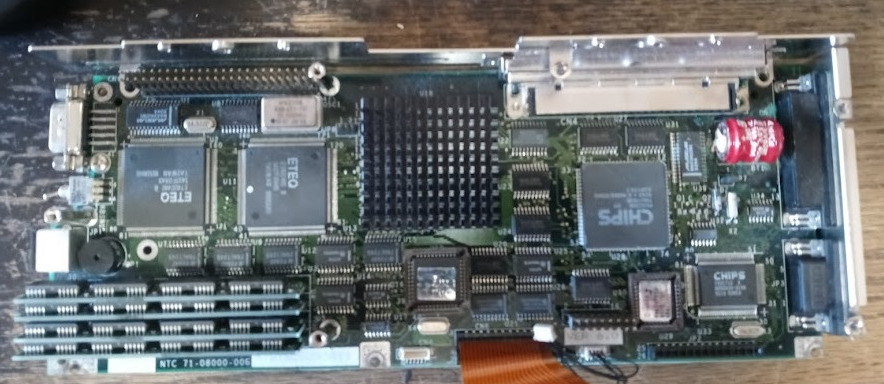
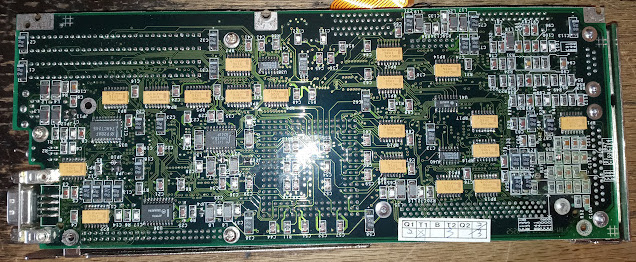
As we can see here from the battery upgrade photoshoot (replacing that Varta with a modern battery), the FMA3500C's motherboard is an interesting mix of VLSI SMD Components, and old-school pin-through-hole package components. We're seeing history in the changing here in laptop design. By the time the FMA3500C was new, the platform was already 3 yearsa old, as the FMA3300 was likely a 1991 or 1992 design as the latest. Half the Chipset is ETEQ, and half of it is CHIPS (& TECHNOLOGIES - ie C&T). As we can see here, that Varta battery looks pretty crusty, which is why it was not holding hte CMOS Settings. 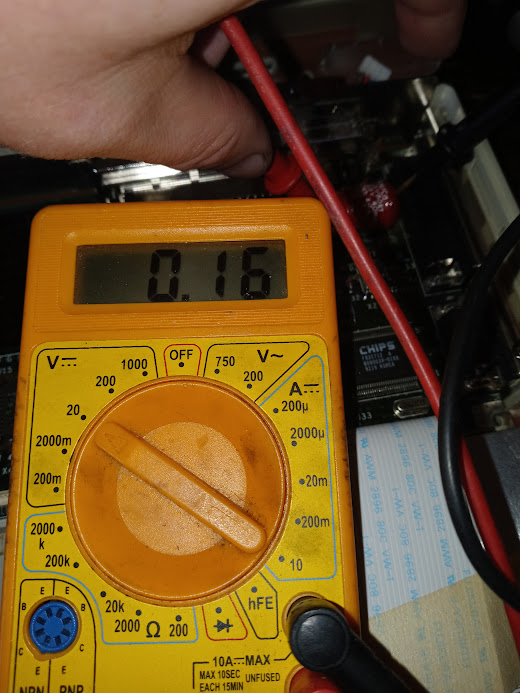
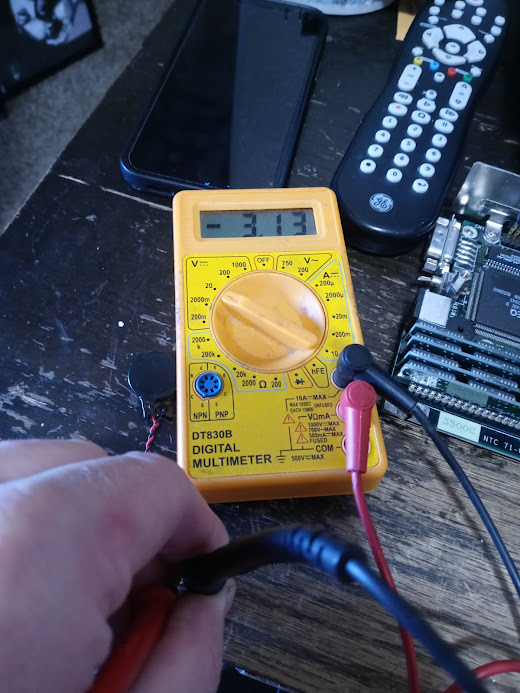

The replacement battery comes in the form of a Dell Latitude E-series replacement battery (some one you can get for an E7240), soldered to the board (also to give me two leads to use to attach a CR2032 in the user-accessible compartment later on). I was expecting a variety of dead varmints in the bottom of the case but the case itself is VERY Clean. I did not really do much to the Dell battery - just soldered it on, the reason this was done this way, was because I think there's a chance this one does not charge the battery. If it was, maybe I'd see some activity, because the Varta was still holding something of a charge. 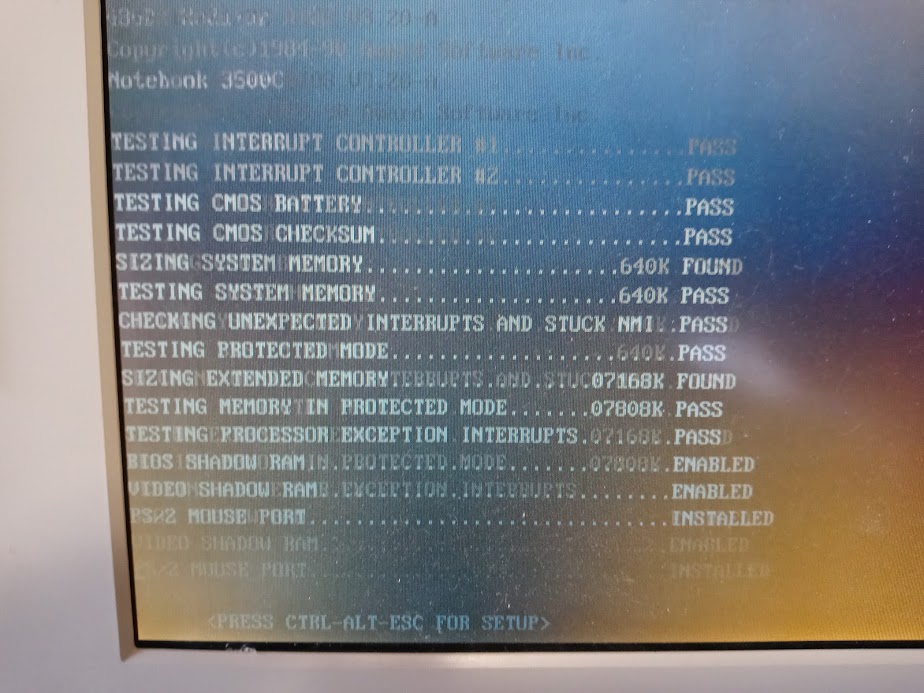
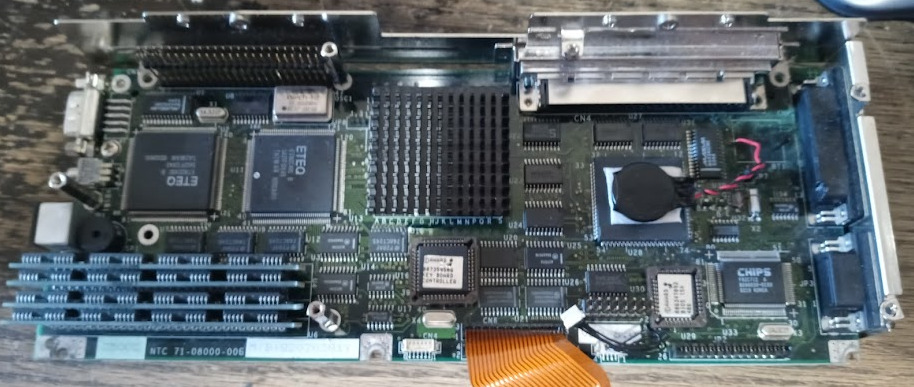
The battery was sticky-taped to the top of one of the chipset chips, and the pads cleaned with brake cleaner. Surprisingly, NanTan uses some pretty good paint for their motherboards so corrosion did not make it to the traces at all. I powered the PC up, saved CMOS, and spent about a week testing it - the NanTan FMA3500C REFUSED to lose it's settings, so now I could literally plug it in, and start ripping at it. 

The next plan is to get an RS232 WiFi Card, and the OPLLPT above, and then rig the OPL with it's own on-board speaker for the purpose of use with this laptop. This is farther in the future though and I will post about when I get it on here. |