

| NEC VERSA M/75CP I Got Two Sound Cards and DECTalk Derived microphone! |
||||||||||||
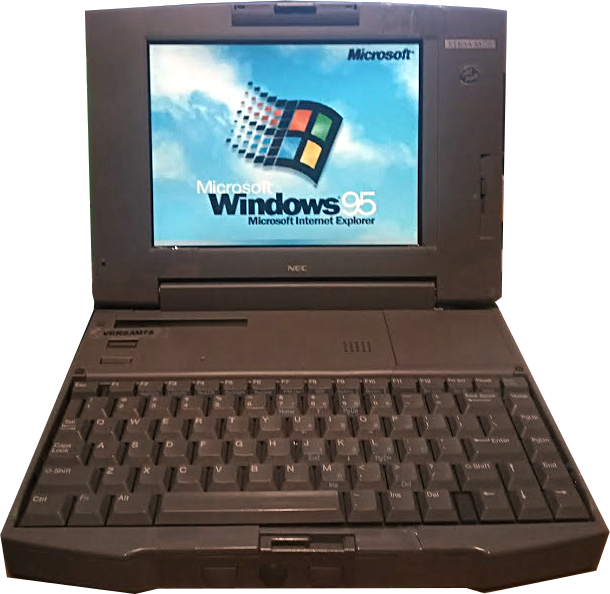 In 2019, I bought an NEC Versa 40EC in July to attempt to get a portable DOS Gaming machine going. The reason I was drawn to the NEC Versa was because of my AT&T Safar 3151 - one of three laptops (which included a NanTan FMA3500 and FMAK9200D) - I bought as a "stack" in 2003. See, back when VCFED was known as "Vintage Computer Forums", a guy replied back to me a bunch of interesting details about my AT&T Safari (right) including that NCR made it, as well as NEC's laptop (turns out it was the other way around, NEC Made laptops for NCR, as did Samsung - which is what the Safari 3151/Globalyst 200 was, a rebadged Samsung NoteMaster 486P). However, I started digging in and finding it surprising just how much informationa nd parts were still available for the NEC Versa series almost 30 years onward. In 2019, I bought an NEC Versa 40EC in July to attempt to get a portable DOS Gaming machine going. The reason I was drawn to the NEC Versa was because of my AT&T Safar 3151 - one of three laptops (which included a NanTan FMA3500 and FMAK9200D) - I bought as a "stack" in 2003. See, back when VCFED was known as "Vintage Computer Forums", a guy replied back to me a bunch of interesting details about my AT&T Safari (right) including that NCR made it, as well as NEC's laptop (turns out it was the other way around, NEC Made laptops for NCR, as did Samsung - which is what the Safari 3151/Globalyst 200 was, a rebadged Samsung NoteMaster 486P). However, I started digging in and finding it surprising just how much informationa nd parts were still available for the NEC Versa series almost 30 years onward.
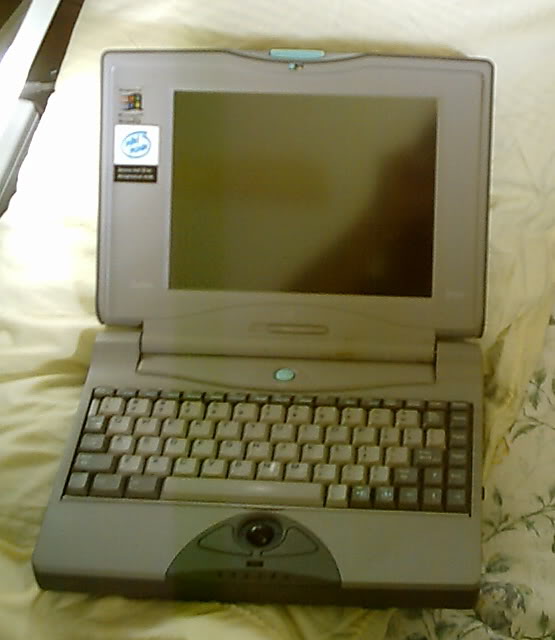
The M/75 was the second and fourth one I picked up (I Picked up a broken TC for parts to fix this one). This computer, started life as a Louisiana State Hospital laptop, with the ultra rare "VERSAPEN" Touch feature (which was broken). It was being sold for $75 as it had a "Broken Screen" (cracked digitizer). It even went as far as to say it had been "wiped" on the bottom by LSU Hospital, but it had not - all the original Talking Screen and EZ Keys profiles were still on the machine, giving me ample time to mess with them. I even think one of the patients/students was mentioned in a newspaper article sometime around 1995 or so - so I could literally trace this machine back to it's original owner/user possibly. Not that that's why I got it. The machine had quite a few things messed up with it. The hinge was cracking, this time on the actual hinge cover, and not the screen itself (thanks to lots of plastic reinforcement due to a huge 3M MicroTouch touch screen controller down the right side), there was no floppy drive (it had 2 batteries instead), there was a excessive PCMCIA Serial port card to connect to the Words+, which was velcroed to the bottom. The HDD of course was packed to the gills with stuff (apparently Words+ software is pretty big in size for 1994). Also, the machine failed to meet my expectations audio wise, because I would go back to an arch nemesis I could not identify back in the early days of the Creeping Network.....Windows Sound System (DOH!). 
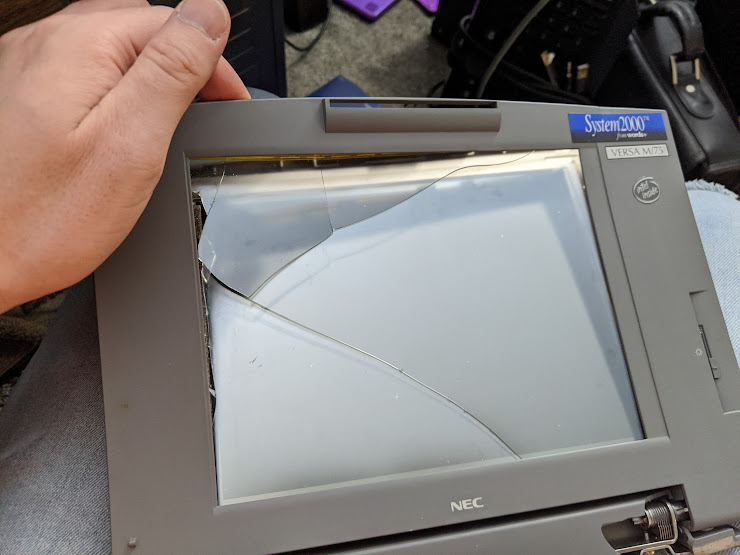
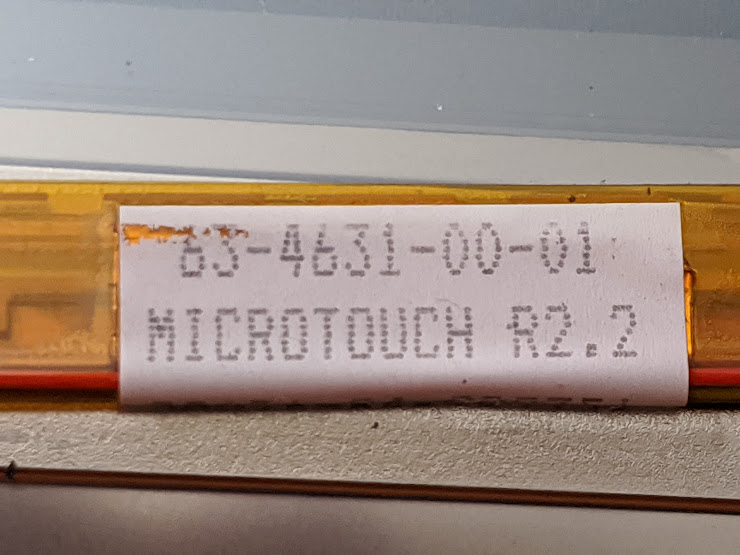

The original digitizer was cracked, so no more touch screen. This has been the long, ongoing challenge of this machine, finding an apropriate 5-wire, 3M MicroTouch Compatible, touch screen digitizer for it. IIRC, these are early CAPACITIVE Touch digitizers, not RESISTIVE touch. Because it uses the body as a form of capacitor bridging 2 contacts (4 "anodes" at each corner of the screen vs. a layer of sheeting pressed against glass substrate like Resistive touch does). 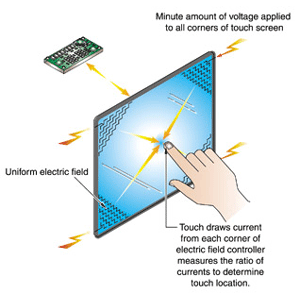
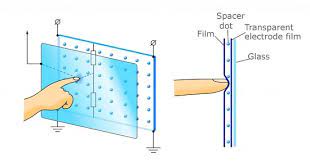
An early attempt to fix this involved ordering a proper 3M MicroTouch panel for pretty cheap actually, and it not being able to be held into the screen casing properly because it was too small. See, the digitizer panel needs to be roughly 1" wider than the LCD for it to work properly. I ordered a 9.4" touch panel - which in Digitizer terms = 8.4" active area. The Active area is the area on the touch screen digitizer you have to work with. So what I needed to order is a 5-wire, capacitive, 3M Compatible, 10.5" (234x178mm) touch screen digitizer panel. The closest I've been able to find is R510.412SCS, 63-4421-02, and another ending in PL5T I believe. However, the first one only recently came up, the second one has been on e-bay for 4 years for $129.99 from an industrial supplier and nobody will respond to my e-mails inquiring the dimensions of the touch screen glass, and a few inquiries to China end up with them telling me they don't know of this application. These are the real-world struggles of working on aging computer equipment with rare and interesting old technologies such as these. I'm sure LGR's storage is chock full of stuff like this. At one point I got so desperate I almost decided to use some glass from a photo frame to make my own home-built Touch Screen glass and try that out, but the fear of shattering it and cutting my hands up was just too much. That said, I did get the pinout...
So with all the pinout figured out, the hunt continues on finding a touch screen for it. That said, this laptop, early on, was subject to a LOT of experiments. This included trying to integrate the antenna for the 802.11b wireless card into the laptop itself, and even some odd attempts that damaged the PCMCIA cage trying to get a KXL-D20 card to work in it and route it's audio through the "Sound" pin (Pin 62), to cracking the case and taping it up more than trying to ship Nermal to Abhu Dahbi! Eventually, a case-donor was in order. 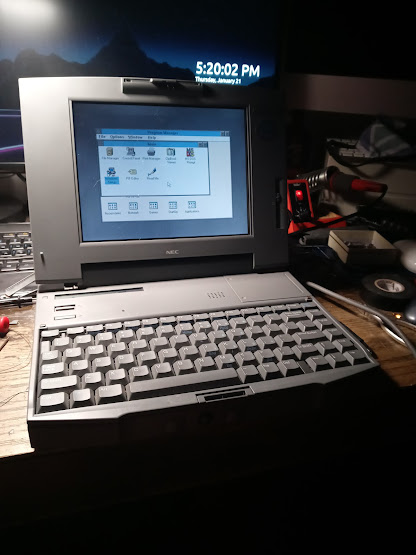
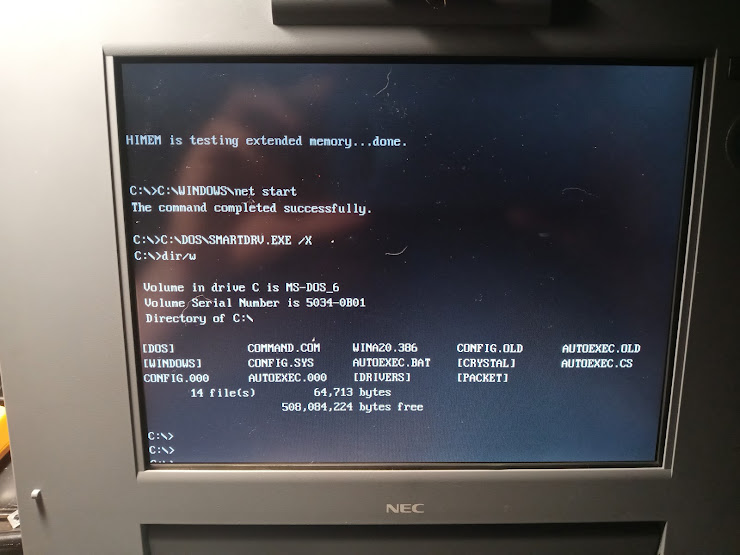
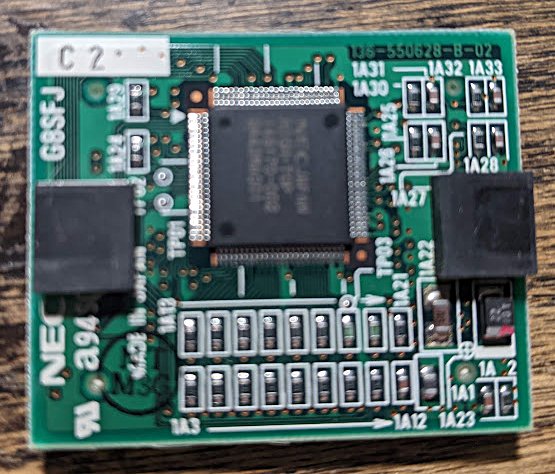
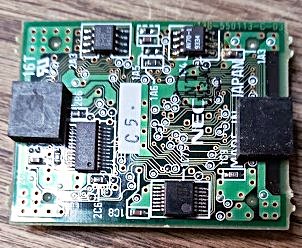
The NEC Versa M/75TC was a special model that used it's own special LCD Controller, and a special industrial grade LCD Panel - the NL6448AC30-09 - a "True Color" (32-bit color) capable active matrix TFT panel, which was wiring and controller card (right two pictures) incompatible with the regular M/75 variants (M/75, M/75D, M/75C, M/75CP (this one), M/75HC) - which were limited to panels that could only do 256 color SVGA maximum on the laptop's built-in display (NL6448AC30-10 and a NL8060AC24-01 - the latter being the 800x600 panel). The controller on the far right above, is for the True Color models, while the one to the left of it is for the regular 256 color Versa. These also were told apart by the model number going up by 100. The regular Versa M/75 was a PC-470-XXXX machine model#, while the M/75TC was a PC-570-XXXX machine. Unfortunatley though, it looks like SOMETHING on the Versa M/75TC was not right, as the display was about 1/4th down the screen! So I swapped the chips, and the panels, and for awhile, it ran as a regular M/75C with the TC casing on it. Later (2022), I would put the TC panel back on, at one point, intending to make it an 800x600 touch screen portable. But disreprencies on whether a 5-pin Capacitive touch panel would be compatible with an 800x600 panel, and my dislike of the "letterboxing" that happens with said panel (straining my eyes), led to me eventually moving back to 640x480p in 2022. 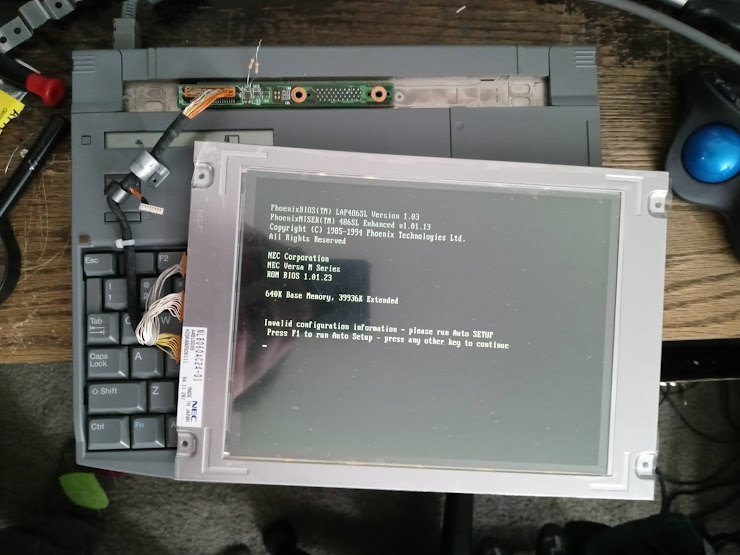
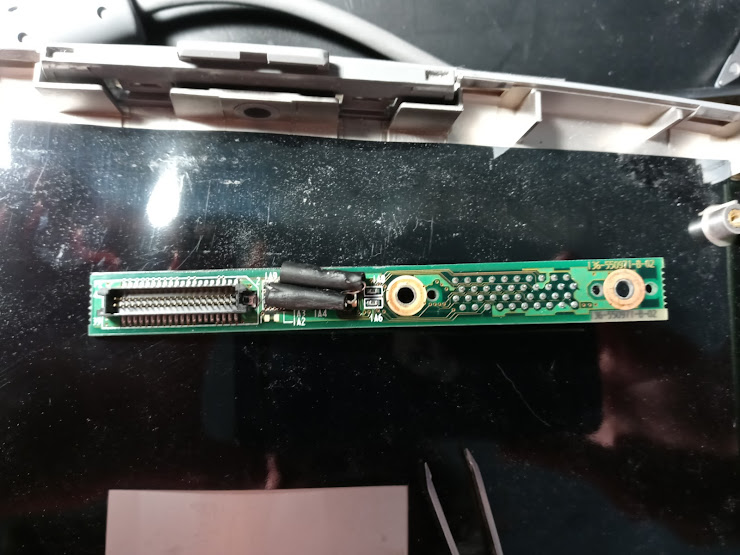
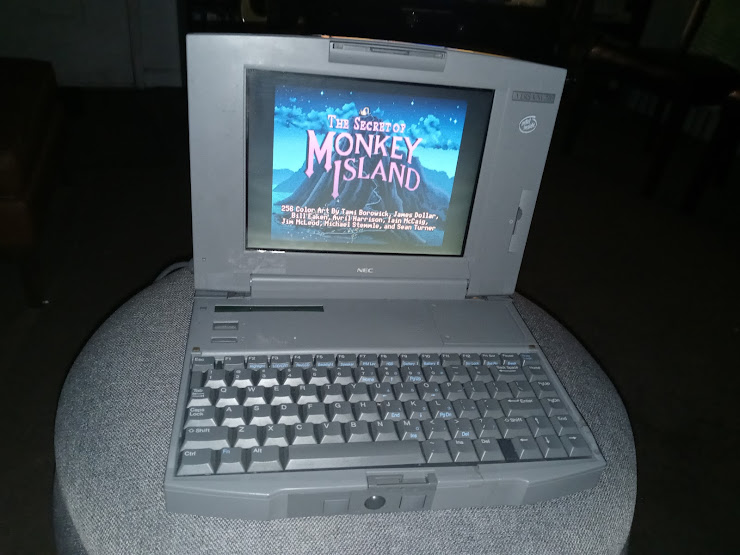
The 800x600 "Hack" was basically taking the controller board for the 640x480 screen, and adding a 500K Ohm resistor to the pads for IA10. This enables a secondary multiplexer (already soldered onto the connector board - picture in the middle). Since I did not have a 500K Resistor, let alone in SMD format, I managed to get it near at 470K using 2 regular pin-through-hole resistors soldered in series and heatshrinked. I used it like this for 2 years, but I HATED the letterboxing, even though that kinda' saved it using a Fosmon VGA to Composite converter for YouTube videos. You can see the letterboxing in The Secret of Monkey Island on the right. 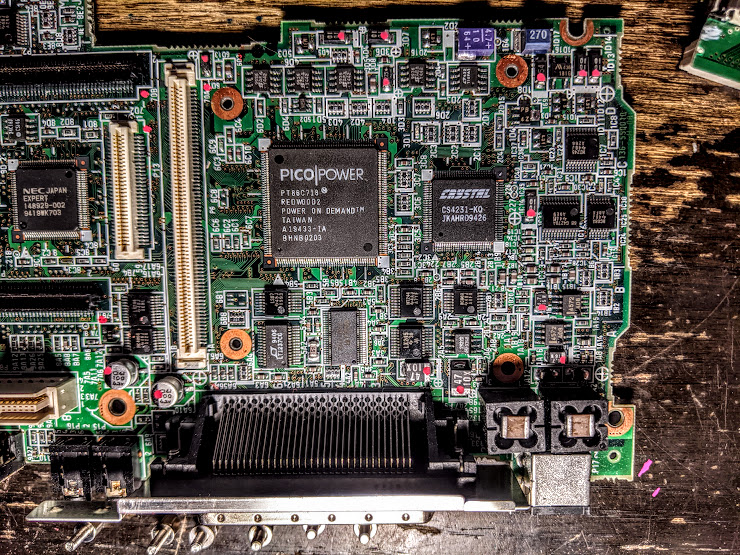
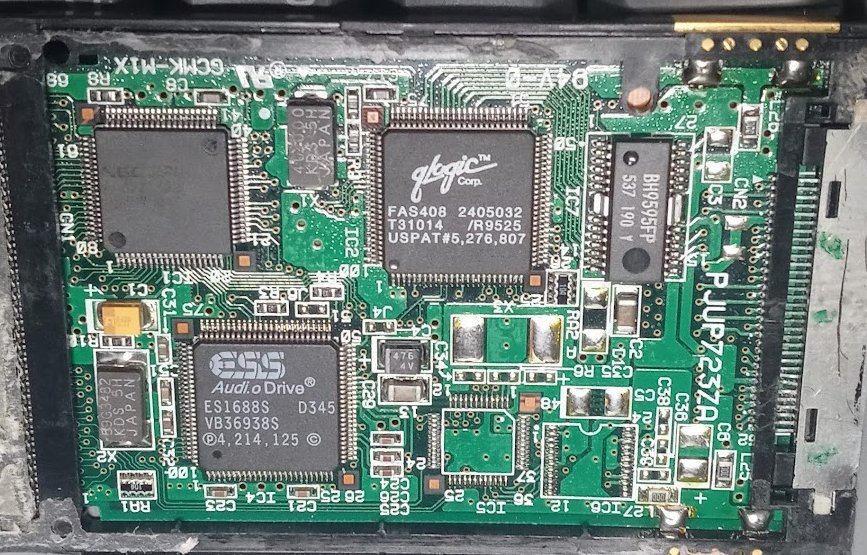
Audio was another issue. (Left) the main audio chip in the NEC Versa M/75 (and likely also the M/100), is the "Crystal Business Audio" chipset, aka. the Crystal Semiconductor CS-4231KQ - a standalone Windows Sound System audio codec chip. After reading several datasaheets, I came to the conclusion that this particular chip DOES NOT have an FM Synthesizer on-board. Most WSS cards did. So no OPL support unfortunatley. I WAS able to get MIDI through Windows using a special MIDI Synthesizer program that's basically shareware, but it won't work on DOS games - which is the main reason I want OPL support. The other problem is this thing is SUPER quiet compared to the NanTan which is Marshall Stack loud (enough to make headphones heat up). (left) The ongoing audio experiments take place with a Panasonic Sound/SCSI PCMCIA card model# KXL-D20. I bought this card hoping I might be able to either software-break it free to play back through the internal speaker of the Versa....or HARDWARE play back through the versa via PCMCIA pin #62 (battery detect/SPKR). Pin 62 was used on devices such as PCMCIA modems to play back the dial-up noises to alert you of connectivity status. Panasonic, however, had a couple cards (CF-VEW211 and CF-VEW212) that could play back audio through the internal speaker using this feature. These were purpose built soundcards that did not need a breakout box to work, but the Sound/SCSI was intended to use an external CD-Player (Discman basically) with built-in speakers as a audio output device, juast as much as it was to be a data read capable optical drive. I have been watching YYZKEVIN'S soundboard development but purchasing has not been all that clear, and I'm not sure I want to spend a whole lot of money. That said, if I can get this working, or one of those boards Kevin designed, with the touch screen, THIS could be the ULTIMATE MS-DOS gaming laptop. I mean, a laptop I can lay in bed, and play solitaire with my finger - on ORIGINAL HARDWARE no less!?!? What a awesome concept! So far though, I have found the audio out pinouts on the KXL-D20 card! Pins 6 & 7 are the Left and Right Channels for Audio output and ground is the metal clip on the end (and it makes firm connection with the PCB so it works). If I can't get it on pin62, making an SMD stereo Op Amp with a flat panel speaker that glues to the card itself might be the solution! That's not to say I have not tried a lot of wonkiness to live with WSS. Another experiment was using the Windows Sound System drivers for WSSXLAT.EXE to put it in SoundBlaster compatible mode so at least I could get sound in Doom, Wacky Wheels, and I have yet to EVER get that working. A More reliable method is to use Windows 95 OSR 2.5 and it installs the WSS SoundBlaster emulation on the card directly, which works better than the whole trying to trap the memory address via EMM386.EXE. There's a guy on YouTube wiht a video of a 486 Compaq working in Wolfenstein 3D with the EMM386.EXE/WSSXLAT.EXE Setup, but he won't reveal how he pulled it off. |