

| ATARI VCS 101 For you youngun's, How to use Original Atari Hardware on Vintage and Modern TVs...and all the other ins n' outs |
 With the advent of the 2600+, and people getting interest in using the OLD consoles as well, I figured I'd explain to ya'll a little more about using an Atari VCS/2600 unit in the 21st century. It seems people, especially the younger retrogaming crowd who did not grow up with the Atari, don't quite understand why these things are the way they are, or even so much as how to hook one up to a CRT TV (a lost art), or even a modern TV. It's also going to be ripe with historical content, so yeah, this is going to be a wall-of-text and almost a TV/AV history lesson. I know I have something similiar on the CRT TV pages in the "MISC" Section, but this is more about things specific to connecting, using, and owning an Atari 2600 in the 21st century.
With the advent of the 2600+, and people getting interest in using the OLD consoles as well, I figured I'd explain to ya'll a little more about using an Atari VCS/2600 unit in the 21st century. It seems people, especially the younger retrogaming crowd who did not grow up with the Atari, don't quite understand why these things are the way they are, or even so much as how to hook one up to a CRT TV (a lost art), or even a modern TV. It's also going to be ripe with historical content, so yeah, this is going to be a wall-of-text and almost a TV/AV history lesson. I know I have something similiar on the CRT TV pages in the "MISC" Section, but this is more about things specific to connecting, using, and owning an Atari 2600 in the 21st century.
What Is a CRT TV, what is an LCD TV?, what is a SMART 4K UHD TV? 


Above, from left to right, we have 3 televisions: a CRT or "Cathode Ray Tube" Televsion, the standard in house television you saw in American homes from 1949 till about 2007-ish. Next over is your standard "dumb" LCD TV from the 2000's and 2010's before installing a WebOS Roku something or other inside the TV (basically, a crappy ARM computer with a giant LCD attached to it), and next to that is your modern 4K UHD ARM Computer equipped "Smart TV" that has it's own operating system. All three of these TVs present different challenges in the 21st century for us "retro-gamers". CRT TV's - CRT TV's are largely "extinct" and not as hard to get ahold of without resorting to clever measures. THESE were the types of Televisions that the Atari VCS/2600 was meant to be used with. How they work is one to three electrical beam-shooters called "Electron Gun(s)" sit in the tiny "neck" of the picture tube - it's literally a giant glass bottle vacuum tube like you'd see in guitar amps or old radious - shoot high energy electricity called a "electron beam" at the phosphorous material coated on the back of the side of the screen you look at. These electrical beams excite the phophors generating the images you seen on screen. These guns sweep from left to right down the TV screen 60 times a second (aka 60 Hertz) in America. This was called "NTSC", while 50Hz was used in Europe and called "PAL". CRT Televisions got their TV content either over the air by two giant antenna on the top of the TV connected to a pair of screws on the back - referred to as "Rabbit Ears". If not, then there was the same kind of cable you see attached to a Comcast cable modem today, except it pushed ANALOG channels to it at different frequencies, and the TV used a tuner device inside to isolate those frequencies and get content from channels 2-99 (give or take some). The content was "streamed" over cable or the airwaves by the TV station, and you could not watch ANYTHING on demand. Instead, we "Surfed Channels" before we surfed the internet. For example, I lived in Opelika Alabama between 1987 and 2005. We had a local cable company called Telecable, and the channels looked like this...
...and I think you get the picture. So what does this have to do with Video Game systems like the Atari 2600 - well EVERYTHING. Because the Atari 2600 has only ONE kind of output stock: RF, or Radio Frequency output, the same input/output used by the TV to get all those channels I listed. The earliest Atari consoles - known as the "Heavy Sixer" - either broadcast to channel 3, or were modified for Channel 4 in certain markets - with no way to switch the channel the Atari broadcast to. Starting with the later Sunnyvale Heavy Sixers, Atari put a Channel A/B (ie Channel 2/3) switch on the bottom, which all VCS/2600 units had afterward. So why were early Sixers modified for Channel 4, and why was this switch introduced. Well, back in the late 70's up till 2007 when Analog broadcast Television was still on the air, you could have stations on any one of those three channels, and those stations would interfere or outright block the Atari from getting it's audio and video to your TV. So let's talk about attaching an ATARI VCS to one of these old TVs...the way it was REALLY done, in the eighties! Put on some "The Cars" and grab a coffee....this is gonna' be awhile...
But left's focus on those screw terminals first, because this is the way it was REALLY done back in the day. Basically, you connected your Atari to the TV using the VHF screw terminals, because channels 2, 3, or if you have an early modified Heavy Sixer, "4", are on VHF. So that box screwed to the VHF terminals, and then you stuck it to the back of the TV. If you had a knob TV, you had to turn the knob TO the channel used by the Atari, and then use a second "ring" type knob around the tuner knob to "fine tune" the channel in before Digital tuning became commonplace in the early-mid 1980's. Once you got it where it looks best, it was time to play. But if you had a digital tuner - a real luxury in the early 80's or late 70's, then all you had to do was put in the channel the switch on the back/bottom of the Atari unit was set to, or to channel 3/4 if you have a Heavy Sixer with no channel switch, and then you were good to go.

On modern TVs, you might have a few extra steps to get to the Coax input. On my 2014 Samsung (above), I just change the input to "CABLE" and change the channel to 2, and it figures out "oh yeah, there's some blocky shit on Channel 2 I can display, and it makes bleep noises too...hookay" and flicks it on the screen - just like it did above when I was testing my newly repaired Heavy Sixer in the garage in late 2024 (that's when that picture was taken). Goes to show ya what the next part of this rant is about.....CRT Snobs, and Retro-Gamers with screwy expectations for "authenticity". DON'T BE A VIDEO SNOB 
It seems in recent years, especially with those that were not alive in the 70's, 80's, or 90's, seem to have trouble discerning between 80's reality, and 80's fantasy. This has given rise to the "VIDEO SNOB" as I call them. Basically, a hardcore retro-gamer looking for the "perfect raster lines". They spend all their time chasing down every rare, interesting, or wild Sony Trinistron, or Mitsubishi Diamond Scan product. They spend time and money modifying their old consoles for "RGB" to get that crisp, clean, picture with the perfect interlacing between the lines that create the image on screen. If you use a modern LCD TV like I do most of the time, you need some kind of $150 snake oil called a "Upscaler" in order to have the "perfect" image or the "most authentic" experience....I call bullshit on this - late Gen Y and younger don't even know what it was REALLY like to play Atari or NES on these old TVs. 

The representation of the 80's via way of things like the *wave* cultures (Outrun/Synthwave/Retrowave/Vaporwave), as shown on the left above, is what I call "80's Fantasy". This is what we would have LOVED to have had in the 80's, but did not have - whatsoever! Anyone who had what was on the left in the 80's was probably rich enough to compare to Elon Musk or Jeff Bezos in 2025. This is pure fantasy, and not at all in touch with what it was really like. Do you really think we were gaming on $10000 CRT Televisions the size of 1/4 of the livingroom wall with crisp raster? HECK NO! Actually, I think the limitations of the old school CRT and Analog Audiovisual on the inexpensive RF interface on old TVs was a MAJOR part o what gave the Atari 2600 VCS it's classic look! The RIGHT of the two photos above. That was the reality. Nobody went to mom and dad and said "hey, can you buy me an Atari 2600, and attach it to the TV with a composite video amplifier so it looks nice and crisp" - feck, the Atari 2600, even in it's time, had crappy, blocky, graphics! We were happy just to be able to move images around on a TV screen, let alone do it with any lasting entertainment! Nobody cared about the scanlines, raster - heck, if anything, the crappier the TV, it made the 2600 look even better! All those low resolution playfields smoothed out with that cool 3D effect that my 4K UHD TVs seem to recreate quite well despite being LCD and 40 years newer. All the sprites somewhat actually representing what they were kind of like an NES on Coaxial RF (like we all used back then). We were all just like the kid in the photo, happy to be lucky enough to have a 2600, ANY 2600, even a Coleco Gemini. Nobody cared about "Heavy Sixers" or "PVMs" back then, we just wanted to play Space Invaders in peace! SOME of us even played Atari in black and white (my first bedroom TV was a Solid State RCA built J.C. Penney Black and White TV - in 1990 - and I had my woody 4-switch attached to it....I LOVED being able to play Adventure for hours on my lonesome! People said I was "spoiled" for havint that at 8 back then, now all the kids have iPAds capable of running Stella in full color. Most of us had to move over for the parents like the kid in the photo probably did when mom and dad wanted to watch Jeopardy). And that's why I think a lot of the shit that's become common place with retro-gaming is snake oil and total horseshit. I don't want to spend $150 on a "4K Upscaler", especially when my 4K TV looks like below.... 



All of the above is my 1978 Taiwan Heavy Sixer Atari VCS run straight into a 2018 or 2019 Sharp 52" 4K UHD Roku TV! Notice how nice the picture is. That's straigh-in RF via coax using a coax to RCA converter, and that's it. No tweaking, no scalers, no filters, no VCR in between it - nothing - just a straight up old Heavy Sixer doing it's thing like it's 1978! Looks great - especially Adventure! So there you have it, you don't need an RGB Mod, a Sony PVM, an Upscaler, some kind of RF tuner, or some other wackiness to play Atari using original hardware in 2025. Sometimes the simple and elegant solutions work best. I say "rock what ya' have". It's time hobbies start to become hobbies again and not contests for whose "elite" - nobody who knows a thing or two gives a crap. I'm not being mean, just being honest. At the end of the day, this activity should be about having fun, not who can double up the Venetian blinds in Video Chess using a Trinitron. Now onto USING the 2600...another thing that confuses youngin's 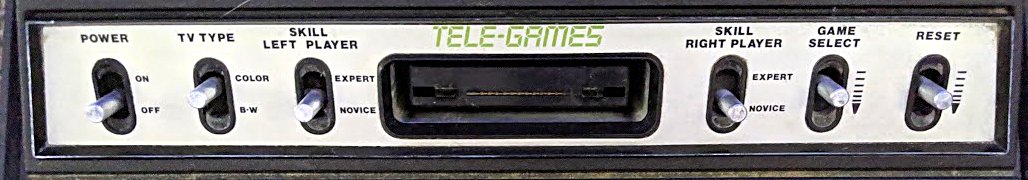
So above, we have the controls for my 1980 Sears Telegames Light Sixer (while it was getting ready to take a shower mind you), and one thing I've also heard, is people asking why there's a bunch of switches on the console. Today's game consoles have almost nothing on the front, usually just a power button, maybe a CD slot, and thats about it. My NES is literally SPARTAN compared to this thing - just power, reset, and 2 controller ports, and that's it. So let's talk about funcationality from left to right... POWER - The power switch should be pretty obvious, up is on, down is off. You turn it off to switch game cartridges (or when you're done playing). That's how it worked. And if you didn't, your parents shut it off while you were at school, losing your high scores. And you could not argue about it, because they were "saving electricity". See, back then, we did'nt talk about saving the planet, we just DID IT. And you know that, that's the beauty of vintage consoles, nobody's going to hack my Atari 2600 if it's on all day, and when it's off, it's 100% off. And it doesn't need "Standby" because it's a finished, completed product, and does not need Firmware updates every other week to fix something that didn't work from the factory. TV TYPE - Now this is the first thing that screws with kids heads I think. They see a switch that says "TV Type" and wonder why it does not say "Roku" and "Samsung" on it. Because in 1977, you had two types of TVs and none of em' had an Operating system - just they either had a "Black and White" picture tube that displayed in grayscale, or a "color" picture tube which is what ALL tvs are now. Problem was, in 1977, the color signal the Atari sent out might not be different enough between various on screen elements to allow them to be perfectly visible on color or black and white TVs. So what this switch did, was allowed you to make objects more visible on a black and white TV, as it would make the cartridge display a higher contrast for on-screen elements than when in color mode. Later on, when Black and White got far less common, developers started repurposing this switch for other purposes such as pausing the game, changing options in-game such as the map in Starmaster or functions of the NASA space shuttle in that Activision Space Shuttle simulator. DIFFICULTY/SKILL SWITCHES - flanking the cartridge port on both sides, are the "Skill Switches" or "Difficulty Switches". These were created for a couple specific reasons. First off, in 2 player games like Combat, you could handicap the better player so the game was more fun to play between two people with a serious gap in skill. In 1 player games, it could change elements of the game to make the game harder or easier for the player, ie, changes teh speed of the car in Night Driver, or causes Dragons to fear the sword in Adventure. That sort of thing. It also made it so you could make the game harder if you were really good at a particular one. CARTRIDGE PORT - In between the switches, looking like a grim robot's mouth, is the Cartridge Port. Cartridges were physical media that came in the form of a circuit board in a fancy plastic shell, with a chip or several chips inside of it, that stored the software in "solid state" form. Cartridges were the dominant form of video game distribution up through the Nintendo 64, and with good reason. Whiel they were more expensive than CDs to produce. They were difficult to impossible to reproduce in the home, the game had to be finished to be sold - no DLC or updates, and they were most importantly DURABLE! Atari 2600 games are among some of the strongest video game cartridges ever made, in part because the vast majority are just a microchip on a circuit board that plugs into the slot chip-side-up. SELECT SWITCH - The Select Switch was another way of providing game variation, and making games harder or easier. The earliest games EG Combat, Indy 500, Space Invaders, Adventure, etc...they all used "Game Variations" to make the game harder, easier, or different, to provide replay value on such a simple system. And guess what, it worked! Later on, the Select Switch was not used nearly as much on 3rd party products and some Atari releases. I don't believe it's ever been repurposed for anything else. But as game design standards changed over the course of the 1980's, the role of the select switch became less and less importantl RESET SWITCH - The Reset switch does not reset the console if it crashes or hangs (actually, The ATARI VCS is a far more reliable console than the NES, it doesn't need one for that purpose), but it DOES need a reset switch to "reset" the game every time you want to play again. It's sort of like when you slide the little switch at the bottom of a Connect 4 game to dump out the checkers and start over - that's sort of the idea. It initiates new game variations you select using select. Later on, it was mostly just used like a "START" button on the NES or a modern console. Also, by the time that practice had started, most VCS developers were already using the Fire Button to do the same thing when at a title screen or just completed a round of a game. And lastly, and we'll detail this on another page, is the controllers. Unlike the NES and everything that came after, that might have one important auxilary controller for the console. The Atari VCS/2600 used a wide variety of controllers to give the user an enjoyable experience. Whereas the NES and later homogenized everything, Atari was almost like playing guitar with video games. You could buy a whole array of third party paddles, joysticks, gamepads, and what have you, but more on that in the Controller Pages |