

| HOME BUILT (Well Assembled Actually) UnoCart The Brewing Academy, 2018/CreepingNet 2025 |
||||||||||||||||||||||||||||||||||||||||||||||||||||||||||||||||||||||||||||||||||||||||||||||||||||
 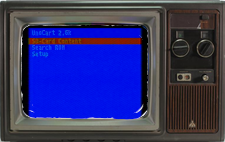 The Brewing Academy Released their OpenSource Atari 2600 Flash Cartridge called the UnoCart in 2018. There are many varations of the hardware out that that use full sized and microSD Cards. I purchased mine on e-bay for $40, and a $5 plastic cartridge case in transparent gray to house it (which I had to modify).
The Brewing Academy Released their OpenSource Atari 2600 Flash Cartridge called the UnoCart in 2018. There are many varations of the hardware out that that use full sized and microSD Cards. I purchased mine on e-bay for $40, and a $5 plastic cartridge case in transparent gray to house it (which I had to modify).
This is basically the Atari 2600 version of the "Everdrive", basically, except it also contains an enhanced chipset that allows me to emulate some rare (read: ~SUPER FREAKIN EXPENSIVE~) Starpath Supercharger games, games that use the DPC+ Batari BASIC KErnel (DPC was the upgrade chip in PItfall II that gave it full music like an NES Game with sound effects, newer DPCs can do even more with the VCS...stuff I think Jay Miner and Joe Decuir couldn't even dream of in 1976). The menus are navigated using the select and reset switches, or the Joystick controller (or in my case CX-78+, which one of the two buttons acts as a "Back" button, so real bonus to you 7800 controller fans as it gives extended functionality to the 2600 in this case, hehe). The UnoCart is one of a few different variations of these devices available, others include the Harmony Cart sold at AtariAge, and the "PlusCart" which is really a WiFi Connected UnoCart that connects to the "Plus Server" to allow you to play Atari Games and load Atari 2600 games off the cloud. That's right, there's a friggin version of this that puts the Atari 2600 on your WiFi network, crazy huh? The draw of such devices is multifold including: game developers (like myself) who want to run their own developments on an actual console to see if they work, people who don't like clutter (also like myself), people who don't feel like digging out 1000 cartridges to play a bunch of games, people who are sick of the high prices of "collector carts" or hardware like the Starpath Supercharger, people who are not totally sold on buying a game 100% The version I bought was made by a company called KneeHighSpy. There are other variants including MicroSD versions small enough to fit in a cart without a slot, or even the bigger "T" shaped version.Now I Can Stop Hauling Cartridges around my freakin' House! - My Experiences So I purchased this for a few major reasons. First and foremost, was to avoid constantly dragging my Atari 2600 games all over the house when I want to game in another room. Another reason was so that I could sample and try out, and even have some homebrews not available on physical cartridges. Lastly, because I'm developing games for the 2600 using Batari BASIC, I wanted a way to run my own games on a cartridge without going through the pain of making my own singular physical media release of the game. Basically, beta-testing Wall War on my own Atari instead of on the PC. For the first several days of ownership, I used it without issue, exploring games for the Starpath Supercharger, some other rare titles. I will get more into the technicals of that in the technical subsection below. I'm also going to make a list of games I found that I like on here, homebrew, and rare commercial. However, be warned, you might need to get into some technical stuff if you plan to flash the firmware to a newer version like I plan to. There's also a LOT more to Atari 2600 games technically than I remember. So this is going to be sort of my "TBA 2600-UNO For Dummies" page so I'm hopefully being helpful to other people who use these. The fact that there are so many variants of 2600 cartridge now a days (as development on them has gotten more "insane" since the 1990's when I started collecting), you may need to update the firmware on your UnoCart to allow it to run other games that it cannot initially run. So this is going to be a bit of an adventure.Technical Stuff About the Cart - Paraphrased for the Layman So what the UnoCart is is basically an Atari Cartridge Emulator. It emulates the behavior of various Atari 2600 cartridges up to 64K in ROM size. It seems these were sold in many variants, by many different makes, mine is the third one over from the left made by KneeHighSpy, see below... 



The earliest version was released in 2018, the next one over is a newer design as seen in the MacRorie's videos, the third one across from the left is mine made by KneeHighSpy, and the last one is a common (if a bit overpriced) Chinese made version (they cost around $54, I paid $40 for mine which is cheaper than the TBA full built cartridge). It has an ARM Processor on-board that acts as the file management operating system for the Uno. It runs off of firmware that can be flashed to the cart using a USB-flasher such as the ST-Link V2 pictured to the right. However despite containing an ARM processor the Uno CANNOT run ARM Assisted games so there's none of that Andrew Davies stuff (ie Boulderdash CDFJ) or anything beyond a DPC+ cartridge of 64K ROM size.
The other method - particularly if you "BRICK" your cart (as I did) - will require soldering some pin headers onto the cart (if not already soldered), and connecting it to a USB ST-Link V2 type USB device (left) to re-flash it using one of ST-Links Utilities depending on what kind of computer you are using. I'll be using a Mac or Linux most of the time. This is also how firmware is installed when the cartridge is first put together by you or whatever "Factory" that built it. Cartridges have 2 types of port for this. The earliest carts had just SWCLK, SDIO, and GND on them, while later cartridges included lines for RST (reset) and +3vdc. The earlier cartridges required you plug the cartridge into the Atari 2600 console to provide power to it to have it programmed, the later cartridges with all five ports can be programmed without being powered by the Atari console. You will need an ST-Link V2 programmer tool, preferrably one of the cheaper ones oddly enough, which are about $5-10 on e-bay, and come in all sorts of cool colors (mine's orange, kinda' fitting for it's Atari work). You will also need some software from ST - which is a chip company (who makes the ARM processor inside these flash cartridges). The PC version is called STM32 ST-LINK UTILITY and is meant to be used in Microsoft Windows. The Mac version is called STM32 Cube Programmer which works on macos. My Linux Strategy is just the PC version run from a VM using the STLINK over virtualized USB. My STLINK V2 came with only 4 leads, so I connected all but the +3v line between the cart and the STLINK V2: RST->RST, SWDIO to SWDIO, GND to GND, and CLK to CLK. THen I put the cart in my Heavy Sixer, using the Heavy Sixer for the +3v. One thing to be careful of is the SWCLK And SWIM pins are next to each other, had I checked this earlier, I would have had success much sooner. Once I had all those pins, I just flashed the UCA Firmware to the ST32 on the cartridge, and then disconnected the programmer, opened OBS, power cycled the Atari, and of course, it came right up, now with the latest UCA Firmware. Cases & Thoughts on Design - Most of the cases I see focus on the SDCard, as most people will only be messing with that, if anything. It really depends on your application. I think the smallest models that fit into a regular 4-screw reproduction Atari Shell without modification and use a microSD card would be a great "kid-proof" solution in the case that you don't plan on putting a whole bunch of fancy schmancy games on the cartridge, and won't need to get at the SDcard at a later date. You could slap on labels and have it just sorta "hide" in your collection. Models like mine also would need to be in a non-center-screw design repro Atari shell. That's what I used actually. Except I cut a slot in the BOTTOM side (and a little bit of the top) for the SDCard in back, and then cut a hole in back for the UART pin header. My personal design is all about functionality, or "form follows function". Basically, it allows me to put the cartridge together and not have to unscrew the shell again, and still be able to access everything that I need to, meaning the SDcard, and UART header. The appearance of said cartridge is also pretty cool, so I'm toying with label ideas for it....maybe a waterslide decal with a clear cover over it would be really cool on the transparent gray cart (especially if I laminate it). Some people are offering original cartridge designs with slots for the SDCard or MicroSD Card to allow you to access it easier. Nobody I know is doing the UART Pin-Header thing, but that's because being an Electronics tinkerer myself, I like to have all the options open, especially since I bricked my own cartridge trying to put the v18 firmware on it. On mine, the header comes out through the back with enough clearance to be fine on any "Sixer" era console. Some of My New "Favorite" Games Found through using this thing Figured I'd give some reccommendations of my own based on what I've been playing on the UnoCart that you don't see in the normal collection. A lot of these are Home Brew games, and some of them are just rare, hard to get, expensive, or even unavailable in the USA (read: PAL/SECAM converted to NTSC). There's a lot of great stuff out there for the 2600. I'm not including my own games because those have their own page on the Batari BASIC page.
Videos |