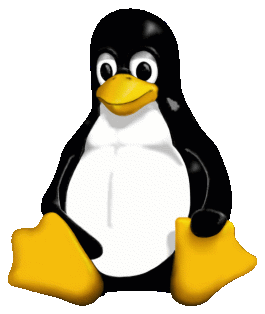 Chances are, if you have a computer person, nerd, geek, tech guy, whatever you want to call them, in your life (such as myself), you've heard them at least utter the word "Linux" before. If you're not a technical person, you're probably confused as hell about what "Linux" is, maybe you don't even know what it is, or you think it's a "hacker" O/S (well, that's true too, but you probably don't know the REAL meaning behind the term Hacker though), or maybe you think it's some mysterious force of communism sent by a bunch of hippies to wipe out the true American corporate technology companies, spy on us all, and make porn of our families using our webcams (**sigh** some of you have watched too much of that fat hack in his basement....DisInfoWars or somesuch shit), anyway, here's what linux REALLY is... Chances are, if you have a computer person, nerd, geek, tech guy, whatever you want to call them, in your life (such as myself), you've heard them at least utter the word "Linux" before. If you're not a technical person, you're probably confused as hell about what "Linux" is, maybe you don't even know what it is, or you think it's a "hacker" O/S (well, that's true too, but you probably don't know the REAL meaning behind the term Hacker though), or maybe you think it's some mysterious force of communism sent by a bunch of hippies to wipe out the true American corporate technology companies, spy on us all, and make porn of our families using our webcams (**sigh** some of you have watched too much of that fat hack in his basement....DisInfoWars or somesuch shit), anyway, here's what linux REALLY is...
Linux is a (generally) Free, OpenSource, operating system, derived from inspired by of a former commercial operating system called "Unix" - which was created by AT&T back in the 1960's or 1970's, and was one of the most secure, widespread operating systems for computers that nobody ever knew about. If you went to a bank sometime between 1975 and 1995 - chances are you were (indirectly) interacting with a "Unix System". If you watched Jurassic Park, you probably remember the girl, who was a young hacker, saying "It's a Unix System" - so I guess Dr. Hammond's network Admin was a Unix wizard. So there's some more mainstream proof of "Unix" for ya.
Without boring you to death with a long and crazy history lesson, let's get down to a brief history. So in the late 1980's, a man named Linus Torvalds was inspired to make his own clone of Unix. I'm sure by now, if you've got a few brain cells left, you've put together "Linux" is a portamenteau of "Linux" and "Unix". The operating system, coming to fruition just as the 386 and 486 intel processor were king, was a focus on taking the power of Unix, and applying it to Intel's first two x86 based 32-bit IBM Compatible PC's. Since then, as digital Bulletin Board Systems (BBSes) grew to the internet, and Microsoft Windows started taking off, Linux was freely split up into many different variants known as "Distributions". As it exists now. Linux itself - at it's core - is just a "Kernel" or the "Engine" for the operating system, the "Distribution" is like a fully completed car with all of the features you might want. THe point of Linux not just being one singular Operating System based off one Kernel, but rather many variants ranging from home brew low-power-oriented variants meant to extend the life of an old PC well past it's intended lifecycle such as Puppy Linux or TinyLinux, to full blown, pay-to-use, corporate oriented Distributions such as Red Hat Enterprise Linux (RHEL) - each one tailored to a specific demographic of user, with a different use case(es), and different levels of difficulty to run ranging from downright masochistic to the point an old DOS-head like me is on the verge of tearing his hair out, to as easy to use as any other commercial, popular, O/S like Microsoft Windows or Apple MacOS.
So what is the point though with these easy operating systems out there? Well, if you're not allergic to learning new things, and enjoy having a system that can run pretty much any software you would like on the planet (well, except Adobe - less $$ in their pockets I guess) on the same computer without multi-booting, and prefer to have a PC lifecycle that is 10+ years long, sometimes on hardware you fixed up or found yourself for free - then Linux just might be the operating system for you.
So what are these Linux "Distributions"
So if you're a newcomer to linux, but you've been looking around, you've probably heard the words "Distribution" or "Linux Distro" uttered. See, Linux, at it's core - the thing that gives it the name "Linux" - is the kernel....the ENGINE if you will, that drives the rest of the operating system. That' the part Linus created. On top of that, people take various services, features, software packages, and other assorted stuff that makes a fully working operating system.
This is where most attempts at explaining linux tend to fail, because they over-complicate the process. While the overcomplication is also what grants the full freedom to use the distribution you choose to use, most people who are looking for an alternative and have not immersed themselves in the OpenSource world of Linux will have some difficulty with it.
To paraphrase I guess, your average commerical operating system comes marketed by ONE name: Microsoft Windows or MacOS et. al. The average populace only knows them by these names. But imagine if Microsoft or Apple had an unlimited department that was free to market and create their OWN versions of Windows or MacOS that could suit their own specific needs, rather than picking a general purpose installation aimed at home users, power users, tech professionals, corporate workstations, small business and home servers, or enterprise servers. Say instead one guy could make "Windows for Gaming" and another guy could make "Windows Server Disused Dell PowerEdge and HP Proliant Edition"....that's basically what a distribution is, it's a tailored version aimed at a certain part of what we would call the "market" or "Demographic" in a commercial operating system ecosystem.
For example, Linux Mint is meant for people transitioning from Windows to LInux, as Pinguy was for people moving from MacOS. Red Hat Enterprise Linux is like Windows Server but based on Linux, not Windows NT. Ubuntu is sort of like buying Windows Professional - you need to have the skills to tame and tweak it a bit more out of the box compared to it's smaller sister Linux Mint.
Picking a Distribution kinda' brings up a problem - Freedom of Choice. A lot of people SAY they want choice, but what they want is the choices to be easily manageable, and with all these different derivatives of Slackware, Ubuntu, debian, Arch, and Red Hat linux out there to pick from, each tailored with a different philosophy, so it can be confusing. That's why these Linux pages probably come from a very personal slant compared to say, the other stuff I do in a lot of ways, because it's hard for me to estimate the tens of thousands of variants and use cases for Linux that everyone would be using them for, I only know my own, and my own can be quite eccentric.
TLDR - A Linux Distribution is kind of like a hypothetical scenario if Microsoft Windows was allowing people to sell their own versions of Microsoft Windows with their own modifications, built in software, and tweaks, it all would still run on the Windows NT Kernel, but it would be running different things. Thix explains the term "OpenSource". Open Source means the "Source Code" or the pages and pages of "gibberish" you don't understand that is used to assemble and make a working program, can be modified by anyone to create something cool, so as long as they share their changes with the world. That's also what they mean by "free speech but not free beer" - while the OS is indeed free, the main thing that tends to KEEP it free for personal use is the fact that anyone can download the source code and compile it themselves for totally free - roughly the same as taking someone's idea spoken aloud in public and modifying it for your own purposes if you wish, and then putting it into practice.
Why I'm Focusing on Linux Mint here
My journey with Linux is one where I spent almost 20 years soul searching for an OS I could live with without the periodic anger-spree. Linux Mint is the closest thing I know, with Ubuntu coming up a close second. I think the real determining factor was when I got my hands on a late 2015 21.5" iMac and made it a "Triple Boot" iMac with MacOS MOnterey, Linux Mint, and Windows 10. This allowed me to solidify my decisions pretty accuratley....
Thoughts on MacOS
- You have to BUy a Macintosh computer to install it, so about $3000 total
- It's really nice that you can install the operating system from the internet without any media, not sure how long this will last though...
- The install process is easy but takes nearly half a f***ing day to complete!!
- God, loading MacOS is slow as molasses in january, but the machine really perks up when I get to the desktop at least.
- Tried Safari, not really a fan, installed Firefox, had to do the usual thing I always have to do to tell Safari NOT to be the default and not to ask
- Finding drivers was easy enough, however I don't like that MacOS nags me on repeat that my Line6 HD500 guitar effect processor & recording interface's drivers are about to go out of date and that I need to convince someone at Line6 to actually give a crap about my 10 year old Macintosh - HAHAHAHAHA, Fat Chance!
- Installing printers was a royal pain in the rear
- Apple tries to basically FORCE you to use their sanctioned software store, which is really bloody irritating to a guy like me who still uses a lot of OpenSource and free alternatives, even on a commercial O/S
- GarageBand is awesome, it's nice to not have to punch down drum tracks in MIDI note for note and then mess with a fiddly plugin (DrumGizmo) to do it, or resort to buying yet ANOTHER piece of music equipment, and playing drums with a keyboard (I did'nt have the electric drum kit yet BTW). Too bad there's nothing like this for Windows or Linux.
- Sometimes performance suffers after a large sum of updates
- Being able to access Windows via Bootcamp is cool, not being able to access my Linux partition however...is a PITA
- Opening the APFS partition for this O/S from Linux is a fraught process at best....and it makes absolutley no f***ing sense, because MacOS is ALSO a *nix variant
- A bit of a pain in the ass to sideload non-store apps. You have to try and install it, go to settings, then security, then click on the padlock, put in your sudo password, then click "allow this program" or something like that to make it work
- Networking is confusing and strange because industry since they are catering to the idiots by saying "find some shit on the network" when in reality, it's no different than Linux or Windows, you're still dealing with IP Addresses, file permissions, credentials, and all that other usual network stuff.
- Can't play ANYTHING on STEAM with Proton, can't play anything without steam that's 32-bit (hell, even Windows still allows 32-bit executables), and 3/4ths of the games I have are NOT Apple compatible, drat! PlayOnMac SUCKS!
- At least my speakers work (see Linux)
Thoughts on Microsoft Windows 10
- Costs $99.99 for that crippleware "home" edition that doesn't do what I want
- Well, at least now Microsoft allows the ISO to be downloaded from their website, instead of digging through Russian weirdness of Warez when my install media is broken
- Average Windows experience, install takes less than apple, but longer than Linux by a long shot....about 3 hours wasted
- Firstly, thank freaking holy jebus they put that Explorer interface back in! Windows 8 was ONLY useful if you have a touch screen, and I don't.
- The start menu is nice to be able to just type apps rather than click fifteen ways to sunday like XP or 95 had me do sometimes
- I hate MSIE, I hate Edge, so I installed Firefox right away and now have TWO Fuggin browsers pestering me for dominance when I'm occasionally FORCED to use one - screw you, leave my Fox alone!
- Windows Updates are irritating as hell still, now they restart in the middle of my work, made even worse since it's sharing screen time with two other OSes...how'd I ever get any friggin work done in Windows without an update coming along to tug on my coattails like a powertripping nerd? Shut up and wait for me to finish doing what I need to do.
- Well, all my games work with zero tweakery, so this is a major plus for leisure time between massive tech sessions
- Only one DAW I like to use here, REAPER, but that nag screen, I'm a cheapskate, and I'm not making money doing music (I do it for fun) so I'm not paying $60 until there's a COMMERCIAL Reason
- Some of my older stuff works on Windows fine, at least it prefers 32-bit
- I'm sick of all the goddamn Advertising, OneDrive This, and OneBlah That, and Pay us $45/mo for some other SaaS bullshit I can either use for free online, or find an open-source alternative with
- Oh great, now it's bricked by an update
- My webcam on the iMac won't work with Windows, it does not know what to do with the hardware even with the driver installed
- Wireless keyboard and mouse (Apple Magic Moouse and Apple Magic Keyboard) seems a bit wonky with this
Thoughts on Linux Mint (21)
- Live installs are kinda' cool, I can run the OS off a USB Flash Drive of my drive is borked but still readable, or numerous other scenarios
- Install process was nice and fast, and this is WITH special fancy schmancy driver support and internet downloads enabled, about 30 minutes max
- Once installed, came right up just fine, all fuckery with bootloaders aside, everything runs great
- Dual Boot with this SUCKS on Mac because you NEED that almighty OPTION key to get the pre-boot menu to start from the Linux partition
- Boot time is around the same as Windows, except here I can hit ESC and see all of the services start up and kick on....nice for techies like me
- Desktop is not that much different from windows, you have a start menu on the left, system tray on the right, active programs in the middle, and then a desktop that you can make as empty or full as you wan, I opt for the classic quartet of icons and dark mode (to match my dark soul, lol).
- Installing programs from the Software Manager is similiar to the Microsoft Store and Apple Store, except I don't need a goddamn acoount to download anything, there's no confusion between interfaces, though I must critique that some of the applications and install candidates on there are out of date, like Ardour is version 8 but software install is set to 6, also FlatPack vs. System, always pick System if you know what's good for ya'
- Firefox is preinstalled - AWESOME!!!
- I can run pretty much any game from Windows in Linux using Steam and Proton - this is RAD! Sure, it's a lot of fuckery to get SOME games working (The most irritating being these newer Backrooms Simulator/liminal space art installation type things), but others work great out of the box, like Five Nights at Freddys.
- Linux stays pretty snappy if I'm honest, not a single slowdown
- Updates are limited to a little shield in the system tray which you can click on and put in your sudo password to install when you want, and then you reboot, when you want - MICROSOFT - THIS is how UPDATES SHOULD BE HANDLED!!! Have only had ONE Linux update out of thousands brick the machine, and fixing that was just booting into the console using a grub boot option and running a command to fix, 15 minutes later, fixed. Not 3 hours later and then a week or two of installing all my programs again.
- It is a bit irritating that the awesome speakers in my iMac don't work in Linux, but everything's a tradeoff, and I'd rather have updates that don't interrupt my work over having a pair of loud booming speakers
In the end, I was happiest with Mint, with MacOS being a close second because of how great GarageBand is. MacOS had annoying long updates that take hours to install, but they at least could be curated while I was asleep. Mac not having 32-bit support pissed me off, as did struggling to get a simple LP6230DW laserjet printer connected over WiFi (linux just takes a shell script). That said, after a year of GarageBand I'm moving to Ardour because I can't run GarageBand on Linux.
Downloading and Creating Install Media
- Insert a USB Flash Drive of 4GB or bigger into your computer, use a quality drive like a Transcend, Kingston, or Verbatim brand, not Temu grade
- In your OS Of choice, download the Linux Mint ISO, when in doubt, download the version with the "Cinnamon" interface as they call it, that's the one that looks like Windows
- While the OS Downloads it's ISO file (a file that's basically a DVD), go to the Etcher website and download Balena Etcher, you will need this to write the ISO to your flash drive
- Now with the ISO and Balena Etcher downloaded, Open Etcher
- Select the Linux Mint ISO File in Etcher
- Select your Flash Drive as the device to write to
- Now click the big button at the bottom of ethcher to write the image
- Now that Etcher is done writing the image, it's time to put the USB Flash drive into a USB port on the computer you want to run it on
- With the USB drive in the target computer, press power, and use the apropriate boot keys to launch the Boot options menu, select the name of your Flash Drive in the list and launch it
- You will now need to sit for a few minutes while Linux mint loads, if you get really bored, you can press ESC and watch the boot process
- After a few minutes you'll be at the Linux Desktop, double click on the CD in the upper corner that says "Install Linux Mint"
- Now the menu will pop up after a short bit to begin the install process.
Installing on your computer
Once you're done installing.....things to do....
Once your done installing a initial pop-up menu will walk you through the process of setting up your system. This is how I set mine up, and I will get a little more technical here as to why....
- System Snapshots - One of the main things I have to keep reminding myself to be watchful of is the "TimeShift" utility that Linux Mint comes with so it doesn't take up my entire hard drive/ssd with a bunch of previous Operating System states to recover from. In all my four or five years of using Linux Mint, I have not yet had to use it once, and instead just recovered the pre-existing installation I was currenlty using before the blowup. So I usually keep ONE backup, that is done ONCE a month, and that's it.
- Update - You will want to run updates as soon as Mint is installed, I usually keep using the default mirror because I've had issues with Software Center and updates in the past changing to some kind of local-ish mirror.
- Third Party Hardware Drivers - Strangely, my mac doesn't have any, my Dells, some of them want an NVIDIA Driver, I know for a fact the Lenovo calls for an NVIDIA Driver because I put the NVIDIA Card in it.
The basics, a list of useful software, plugins, tweaks, and whatnot that I use
|


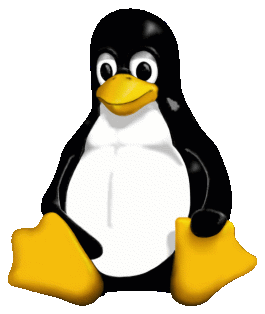 Chances are, if you have a computer person, nerd, geek, tech guy, whatever you want to call them, in your life (such as myself), you've heard them at least utter the word "Linux" before. If you're not a technical person, you're probably confused as hell about what "Linux" is, maybe you don't even know what it is, or you think it's a "hacker" O/S (well, that's true too, but you probably don't know the REAL meaning behind the term Hacker though), or maybe you think it's some mysterious force of communism sent by a bunch of hippies to wipe out the true American corporate technology companies, spy on us all, and make porn of our families using our webcams (**sigh** some of you have watched too much of that fat hack in his basement....DisInfoWars or somesuch shit), anyway, here's what linux REALLY is...
Chances are, if you have a computer person, nerd, geek, tech guy, whatever you want to call them, in your life (such as myself), you've heard them at least utter the word "Linux" before. If you're not a technical person, you're probably confused as hell about what "Linux" is, maybe you don't even know what it is, or you think it's a "hacker" O/S (well, that's true too, but you probably don't know the REAL meaning behind the term Hacker though), or maybe you think it's some mysterious force of communism sent by a bunch of hippies to wipe out the true American corporate technology companies, spy on us all, and make porn of our families using our webcams (**sigh** some of you have watched too much of that fat hack in his basement....DisInfoWars or somesuch shit), anyway, here's what linux REALLY is...